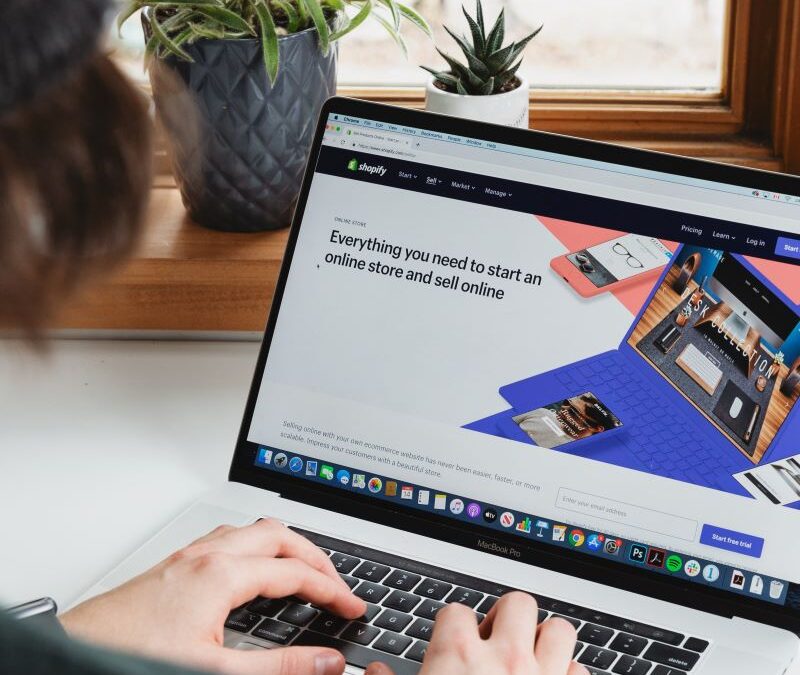Mar 28, 2023 | Blog
A packing slip is more than just a random piece of paper that accompanies shipments. In essence, it serves as a commercial invoice, a vital touch point between buyers and sellers in the realm of commerce. Let’s delve into the world of packing slips, its importance, its usage, and the key differences from other shipping documents.
Deciphering the Role of a Packing Slip
Essentially, a printed packing slip just serves as a practical document that outlines the specifics of a shipment. It helps carriers like UPS, FedEx, or the post office in determining the content of packages. It’s integral to the entire packaging and shipping processes and transportation process, and it’s particularly handy for merchants to keep track of their stock and volume of deliveries.
A packing slip, legal shipping document and an invoice doesn’t just list the contents of the boxes but also includes crucial contact details of the parties involved, namely the purchaser (consignee) and the seller. It provides proof of ownership and also serves as a delivery note in some cases.
What is a Packing Slip?
A packing slip is an essential document that accompanies each shipment, providing a detailed list of items inside the package, including descriptions, quantities, and order specifics. Unlike invoices or bills of lading, it doesn’t involve payment or contractual obligations.
Instead, it acts as a reference for both the seller and buyer to confirm the shipment’s contents, ensuring accuracy in the order fulfillment process. This simple yet crucial document helps enhance communication and minimize errors among all parties involved.
The Intricacies of a Packing Slip: What Does It Include?
On top of the billing address of the first packing slip inside, you typically find the names and addresses of the buyer and seller. It also lists out the quantity, description, and UPC (Unique Product Code) of each item in the shipment.
In some versions of the packing slip, there are additional elements like the price, order number of items and the carrier involved in the transportation process. It may also include details like the type of packaging used, especially if the items are breakable.
The Practical Importance of a Packing Slip
Packing slips, in practice, provide an array of advantages to all involved parties. For merchants, it provides a basis for inventory management software used to monitor the products leaving their warehouses. It gives a clear sense of the flow of goods and helps maintain customer satisfaction.
On both the seller and buyer’s end, it offers proof of what was ordered and received, which is essential in cases of discrepancies or refund requests. A 3PL system depends on clear shipping labels as one of its levers for efficient movement of goods. Moreover, in the event of return or exchange, packing slips make the shipping process easier by providing all necessary information.
Differences Between Packing Slip and Other Shipping Documents
The packing slip, lading document, and invoices share some similarities but also have distinct differences. A bill of lading serves as a contract between the carrier and the consignee, while an invoice is a request for payment. A packing slip, on the other hand, does not involve a payment method, money exchange or contractual obligations but serves as a document detailing the shipment contents.
How to Create a Packing Slip: Steps to Follow
Creating a packing slip template doesn’t have to be a complex process. There are several packing slip templates available online, many of which can be customized in Excel, to cater to individual needs.
Once the template is ready, input all the necessary shipping details, including price, items, and buyer and seller’s contact information. Make sure to print a hard copy and keep it in the shipping pouch attached to the package. This ensures it’s the first document the buyer or any shipping carrier or intermediary party sees upon delivery.
Why Packing Slip is a Must for Every Shipment
Packing slips provide merchants with a sense of control and order date to help in precise order management and maintain smooth operations in the shipping department of their warehouses. They also offer a sense of reassurance to buyers, knowing what to expect in their shipment.
They’re essential in all ecommerce businesses in the world of e-commerce, where purchases are made virtually, and the touchpoint of the product with the buyer is at the delivery stage. Packing slips ensure no discrepancies in the purchase order and lead to enhanced customer satisfaction.
Digital Packing Slips
Digital packing slips are modern forms of the shipping labels and documents. They’re sent through email or online links. They cut down on paper and are faster to access. With real-time updates, they make business smoother.
Integration with Inventory Systems
Packing slips linking with inventory systems makes tracking easy. This connection lets you watch, report, and manage what’s in stock. By using barcodes or QR codes to create your own packing slip or slips, you can make changes without errors, save time, and keep things moving.
Security and Confidentiality
Keeping information on packing slips private is very important. You must protect things like addresses and product details. By using encryption and limiting who sees the information on the packing slip helps the list, both sellers and buyers stay safe.
Customs and International Shipping
When shipping across borders, packing slips need extra care. You must follow international rules and provide details like what’s in the shipment and where it’s from. Mistakes can cause big problems, so you have to know what to do.
The Role of Packing Slips in Sustainability
Packing slips can help the environment. You can use digital versions or make physical copies from recycled materials. You might even talk about green practices on the front print packing slips themselves. These steps fit with a movement towards more responsible business.
Case Studies or Real-world Examples
Real stories show how packing slips really work.
Digital Packing Slips
Amazon, a leading e-commerce giant, recently implemented digital packing slips for all of its shipments. This transition has reduced paper usage by 30% within a year. Customers and suppliers have praised this move, as it has streamlined the delivery and packing process, and enabled quick access to shipment details.
Integration with Inventory Systems
Walmart successfully integrated packing slips with its own inventory management system since their order fulfillment system was operating at a massive scale. By only one packing slip and incorporating QR codes and real-time tracking, they achieved a 15% decrease in inventory errors. This also allowed them to manage restocking efficiently, improving overall operational agility.
Security and Confidentiality
In 2020, a mid-sized online retailer suffered a data breach, exposing sensitive shipping address packing slip information. By learning from this incident and investing in advanced encryption and access controls, they ensured that similar breaches did not happen again. This restoration of security strengthened customer trust.
Customs and International Shipping
FedEx, an international shipping company, has a specialized protocol for handling packing slips in international shipments. By adhering to global regulations and automating much of the documentation process, they managed to reduce customs clearance delays by 20%. Their system is often cited by shipping carriers as an industry best practice.
The Role of Packing Slips in Sustainability
Etsy, a platform for unique and creative goods, promotes sustainability by encouraging sellers to use digital packing slips or environmentally friendly materials for shipping label of physical ones. This initiative aligns with their broader mission to foster a sustainable global marketplace and has garnered positive public response.
More Examples
- Nike: Utilizing digital packing slips, Nike enhanced its shipping efficiency and reduced paper waste, reflecting its commitment to environmental sustainability.
- Target: By integrating packing slips with their inventory system, Target managed to reduce stocking errors and improve warehouse efficiency, leading to a 10% increase in annual sales.
In Conclusion: The Significance of a Packing Slip
To put it in a nutshell, packing slips are indispensable elements in the e-commerce world. They serve as a critical checkpoint in the commerce supply chain, fostering trust between sellers and purchasers. Having a well-detailed packing slip can save time, money, and potential headaches in the long run. It’s a good business practice that every merchant should adopt to ensure smooth and efficient operations.
Packing Slip FAQs
Does Every Package Need a Packing Slip?
While not legally required, packing slips are highly recommended. They help verify the contents of a package, reduce errors, and improve customer satisfaction, especially in e-commerce.
Is a Packing Slip the Same as a Shipping Label?
No. A packing slip lists the items in the package, while a shipping label provides delivery details, such as addresses and tracking information.
What is the Difference between a Packing Slip and an Invoice?
A packing slip lists the contents of a shipment, while an invoice is a request for payment that details the amounts due for the items.


Aug 2, 2023 | Blog
Behind the scenes of your WooCommerce store, your warehouse dances a fine line between order and chaos. In the midst of this tango, a misstep could lead to a customer service catastrophe. But, what if you could tune your operations to the rhythm of efficiency? This is where a Warehouse Management System (WMS) comes in, turning what feels like a complex labyrinth into a streamlined, well-oiled machine.
What is a Warehouse Management System (WMS)?
A Warehouse Management System (WMS) is specialized software designed to optimize warehouse operations. From inventory management and order fulfillment, to shipping and receiving, a WMS simplifies complex tasks, enhancing efficiency and productivity. This sophisticated tool does more than just count stock quantities; it offers a bird’s-eye view of your operations, providing detailed data and analytics right at your fingertips.
What is WooCommerce?
WooCommerce is an open-source, customizable eCommerce platform built on WordPress. Renowned for its user-friendly interface and versatility, WooCommerce powers a vast number of online stores worldwide. From Google to LinkedIn, it integrates seamlessly with a myriad of services. And whether it’s managing product sales, facilitating purchase orders, or providing unrivaled customer service, WooCommerce is the engine that powers numerous successful eCommerce companies.
Integrating WMS with WooCommerce and Why it Matters
Integration of a WMS with your WooCommerce store is no longer a luxury; it’s a necessity. With such an integration, you can automate numerous warehouse operations, reducing manual errors and boosting productivity. It can help streamline your order fulfillment process, and integration leads to improved visibility. With a comprehensive view of your inventory across all locations, you can manage stock levels effectively, reducing the risk of overselling or stockouts. Plus, with the insights a WMS provides, you receive valuable insights that can inform strategic business decisions.
Top Warehouse Management Systems for WooCommerce
1. ShipHero
Known for its robust and flexible warehousing solutions, ShipHero is a popular choice among WooCommerce users. Its wide range of features includes inventory tracking, order management, 3pl integraion, returns processing, and batch shipping. Designed with an intuitive interface and offering excellent customer support, ShipHero provides all the necessary tools for managing your warehouse operations efficiently. The platform’s extensive reporting and analytics capabilities provide valuable insights that help in making informed business decisions.
2. Zoho Inventory
Zoho Inventory is a comprehensive WMS solution designed for small to medium-sized businesses. It integrates seamlessly with WooCommerce, enabling smooth management of orders, inventory, and shipping. Its powerful features, such as multi-warehouse management, stock adjustments, and automatic reordering, make inventory management a breeze. With Zoho, users also get access to insightful sales reports and analytics, aiding in overall business growth.
3. Veeqo
Veeqo is another excellent WMS solution for WooCommerce, designed with the needs of small to medium-sized businesses in mind. It offers seamless integration with WooCommerce and features an all-in-one inventory, shipping, and fulfillment solution. With Veeqo, businesses can effectively manage their inventory, process orders, and ship products across multiple channels. The platform also provides insightful reports, helping businesses optimize their operations and grow faster.
WMS for WooCommerce Key Considerations
When considering a WMS for your WooCommerce store, it’s important to take several factors into account.
- Will it integrate seamlessly with your existing workflow and tasks?
- Does it support your specific warehousing needs, whether it’s a single warehouse or multiple locations?
- Can it handle the volume of your inventory, orders, and shipments?
- Is it compatible with any third-party logistics (3PL) services you might use?
- Will you have visibility into key data and analytics through a user-friendly dashboard?
- Can the WMS plugin provide real-time inventory updates across your WooCommerce and other eCommerce stores such as Shopify, Magento, or eBay?
When searching for a WMS these considerations can help you find one which best fits your store. And while all of these considerations may not be necessary for you today, it is helpful to join a WMS which can offer them in the future as your store grows.
Important Features of a Good WMS for WooCommerce
Inventory Management
At the top of the feature list for any worthy WMS is robust inventory management. This functionality enables users to track all items in their store, using details like SKU, name, image, and ID. With this, businesses can gain visibility over their inventory, monitor stock levels, and promptly address any shortages.
Order Management
Efficient order management should not only streamline the order fulfillment process but also provide the ability to track orders from purchase to delivery. The system should allow you to link orders with customers and suppliers, thereby maintaining control over the entire order process.
Integration with WooCommerce and Other Systems
A good WMS should seamlessly integrate with WooCommerce and other key systems such as accounting software, other eCommerce platforms, and mobile apps. It should allow for CSV data imports and exports, providing flexibility in the way data is used and shared.
Reporting and Analytics
The ability to generate comprehensive reports and analytics is a crucial feature of a WMS. From inventory quantities to order statuses, these reports offer valuable insights into various aspects of your business, informing strategic decisions.
Multi-Warehouse Management
If you’re running a business with multiple warehouses, then multi-warehouse management is a must-have feature. A good WMS should give you the visibility and control you need over stocks in all locations.
Barcode Scanning
Barcode scanning can be a game-changer in terms of efficiency and accuracy. It helps in speeding up the task of tracking, managing, and controlling inventory, reducing manual errors in the process.
User-Friendly Interface
A user-friendly interface is vital for any software application. A WMS should be intuitive and easy to navigate, making it simple for all users, regardless of their level of technical expertise. If a WMS is too complicated the ability for your workforce to begin using it without causing a disruption is low.
Automation of Tasks
Automation can drastically improve efficiency by speeding up routine tasks. A WMS should be capable of automating various warehouse operations, freeing up your time for more strategic work. As you look at different WMS offerings, ask about the automation available within the WMS because not all platforms will have the same automation available.
Scalability
As your business grows, so will your demands from a WMS. Choose a scalable solution that can adapt to the changing needs and size of your business. If you outgrow your WMS, you risk the chaos that can come from switching to a more robust platform.
Customer Support
Reliable customer support is an often overlooked yet critical feature of a good WMS. Be it resolving queries, troubleshooting issues, or helping with updates, responsive customer support can make the difference between a good and great user experience.
Cost-Effectiveness
While you want a WMS loaded with features, it’s equally important to consider its cost-effectiveness. It should offer a variety of useful functionalities without breaking the bank, offering a good return on investment for your business. The goal of your WMS provider should be to help you save money and run more efficiently!
Need to chat with a WMS expert? ShipHero can help!

WMS Integrations for WooCommerce
ATUM Inventory Management for WooCommerce
ATUM takes WooCommerce inventory management to the next level. It offers comprehensive stock management, product data export, suppliers tab, purchase orders, and the ability to set up locations for your warehouses. It also enables users to control stocks by using a built-in “In/Out” stock control system. This integration is an excellent choice for businesses of all sizes.
WooCommerce Multi Warehouse Inventory
This plugin is designed to handle inventory across multiple warehouses or stores. It allows you to manage stock quantities, keep track of warehouse inventory, assign store managers, and automate the shipping process. If you have a business with several physical locations, this could be an ideal solution for you.
Rackbeat WMS Integration
Rackbeat provides a smooth WooCommerce integration, offering features such as inventory control, order management, shipping and receiving, and barcode scanning. Its cloud-based nature means you can access your data from anywhere at any time. Rackbeat’s interface is user-friendly, ensuring your warehouse operations run seamlessly.
PULPO WMS Integration
PULPO offers a WooCommerce integration to optimize warehouse management processes. It includes automated order processing, real-time inventory updates, bin location management, and comprehensive reporting. PULPO’s aim is to reduce manual tasks and increase warehouse efficiency, making it a solid choice for growing eCommerce businesses.
Ongoing WMS Integration
Ongoing WMS automates several aspects of your warehouse operations. This includes inventory updates, order import, order status synchronization, and more. This real-time integration ensures accurate inventory data and streamlined order fulfillment.
These plugins offer unique features designed to boost the efficiency of your warehouse operations. While each plugin is a powerhouse in its own right, the best choice depends on your specific business needs and operational complexity. Review the features of each plugin and choose one that fits your business the best.
How to Implement WMS for WooCommerce
Implementation of a Warehouse Management System (WMS) for WooCommerce can seem daunting, but with a few steps, you can make it a smooth transition.
- Define your requirements: Understand your warehousing needs, identify your key challenges, and set goals for what you want the WMS to achieve. Consider things like order volumes, inventory levels, locations, shipping complexities, and specific functions like barcode scanning or bin location management.
- Choose a WMS: Based on your requirements, pick a WMS that suits your needs best. Refer back to our list of top WMS integrations for WooCommerce, evaluating the features and services of each.
- Plan your integration: Create a detailed plan for the WMS implementation, ensuring all relevant team members are on board and aware of the changes. Set realistic timelines and milestones.
- Data migration: Prepare your data for the transition. This involves cleaning up your existing data, ensuring the accuracy of product details, inventory levels, supplier information, and more.
- Configure and customize: Tailor the WMS to your specific workflows. This could include setting up pick and pack processes, shipping rules, and integrating with other systems like accounting or ERP.
- Training: Ensure your team knows how to use the new system. This might involve online tutorials, workshops, or training sessions provided by the WMS vendor.
- Testing: Before going live, test the system thoroughly to identify any issues. This could involve running through a few typical orders and checking if everything runs smoothly.
- Go live: Once you’re satisfied with the testing, it’s time to go live. But remember, continuous monitoring and adjustments might be necessary to optimize the system for your operations.
Key Takeaways
Integrating a Warehouse Management System with your WooCommerce platform can be a game-changer in managing your eCommerce operations. Not only does it streamline a myriad of warehousing tasks, but it also brings about significant improvements in efficiency, reduces errors, and enhances customer service levels. However, the key lies in choosing the right WMS tailored to your specific needs, budget, and the size of your business, so you can operate like a well-oiled machine!
FAQs
How do WMS features enhance WooCommerce operations?
Warehouse Management System (WMS) features can significantly elevate your WooCommerce operations, providing you with a competitive edge. The advanced inventory management capabilities ensure accurate tracking of stock levels and efficient handling of multiple SKUs. This prevents stock-outs and overstocks, and enhances customer satisfaction.
What should I consider when choosing a WMS for WooCommerce?
Choosing the right WMS for your WooCommerce store involves several considerations. Start by identifying your specific business needs. Evaluate the volume of orders you handle, the size of your inventory, and the complexity of your operations. Consider budget, the system’s scalability, and the integration capabilities of the WMS. The WMS you choose should align with your warehouse’s workflow and operational requirements.
How does a mobile app for WMS improve warehouse operations?
A mobile app for a Warehouse Management System can considerably enhance warehouse operations. It gives staff real-time access to critical information right at their fingertips. Workers can update inventory data on the go as they receive, pick, pack, and ship items.
Does WooCommerce have an inventory management system?
Yes, WooCommerce includes an inventory management system that allows you to track stock levels, set stock status, and receive notifications for low stock. WooCommerce also integrates with third-party plugins for advanced inventory control.

Feb 16, 2023 | Blog
As the eCommerce and warehouse space continues to expand, more 3PL software cloud-based solutions are available. With so many options on the market, it can be hard to know which is right for your business needs. We’ve compiled the best cloud-based 3PL software to keep warehouses operating at peak efficiency.
What is 3PL Cloud Software?
3PL Cloud Software is a revolutionary tool that 3PL companies can use to turbocharge their operations. With it, 3PL professionals can remotely access the software from any location with an internet connection and manage their inventory, logistics, and transportation effortlessly. And 3PL Cloud Software isn’t all business as usual — it comes with some real boosters such as real-time tracking, automated reporting, and integration with other systems and platforms that make the 3PL process more efficient.
Best 3PL Cloud Software
1. ShipHero
ShipHero is a leader in powerful shipping software and fulfillment solutions. Offering ways to unlock growth potential for emerging brands and take existing business success even further. Their one-click integrations with major online marketplaces help create convenient end-to-end checkout experiences that give customers options when shopping. ShipHero’s reliable partner programs offer the benefit of extensive reseller support, including Shopify Plus certification – making them second to none in the eCommerce market!
Key Features:
- Eliminate the need for costly and time-consuming integrations with shipping carriers.
- Get up and running quickly with our pre-built, cloud-based warehouse management system.
- Streamline your warehouse operations with powerful inventory management features.
- Enjoy a high degree of process accountability and transparency.
2. Fishbowl
Fishbowl’s manufacturing and inventory system offers SMBs the opportunity to revolutionize their processes, increase efficiency, and maximize savings with real-time stock updates. Leverage its powerful control features to give your SMB a competitive edge!
Key Features:
- Reduce inventory stockouts and overages.
- Improve customer service with shorter lead times.
- Make better production decisions with real-time data.
- Streamline purchasing and raw materials management.
3. Infoplus
Infoplus WMS is a powerful warehouse management system tailored to streamline the operations of small and midsize 3PLs, eCommerce Retailers, and Wholesalers. Stay in control with real-time inventory insights across your entire network while optimizing tasks such as shipping and fulfillment!
Key Features:
- Streamline processes for different lines of business under a single software.
- Produce products on demand with print-on-demand capabilities.
- Create and manage unique workflows for iOS or Android devices.
- Handle eCommerce bundles and flash sales with Kit On Demand.
4. Shipedge
Shipedge offers an all-inclusive warehouse management solution for enterprises of any size dealing with various products. This complete warehouse management system technology drastically simplifies inventory tracking and fulfillment automation processes and even provides QuickBooks integration capabilities to streamline operations.
Key Features:
- Maintain control of inventory and orders with easy-to-use tools.
- Reduce the amount of time spent on administrative tasks.
- Ensure the business is running as efficiently as possible.
- Real-time insights into what’s selling, what needs to be restocked, and more.
5. Synapse WMS
Zethcon’s Synapse warehouse management solution is a leading solution for empowering small and midsize businesses by empowering them with advanced warehouse management capabilities. This robust 3PL-centric system works on various platforms, including Mac, Android, and Windows, making it accessible to all organizations regardless of their IT environment.
Key Features:
- Reduce or eliminate data entry errors with 3pl-centric features.
- Integrate with other systems seamlessly.
- Import large volumes of data quickly and easily.
- Get help from warehouse management experts to plan and deploy your solution.
Benefits of Third-Party Logistics Software
Companies that use cloud-based warehouse management solutions can gain many benefits, including:
- Increased Efficiency: Using third-party logistics software can streamline several fulfillment operations, such as tracking and reporting, saving time and reducing errors. In addition, it can help companies ship and handle a much higher volume of orders while providing a higher accuracy in shipments.
- Centralized Visibility: By utilizing 3PL software, companies can monitor the status of orders and shipments with complete visibility and make adjustments when necessary. As a result, companies can identify problems faster and resolve them more efficiently.
- Better Inventory Management: Using 3PL warehouse management software, companies can track inventory levels and manage stock, preventing stockouts and overstocks.
- Cost Effective: Companies can reduce costs by optimizing logistics processes and identifying opportunities to improve logistics processes with third-party logistics software. Suppliers and carriers may also be able to negotiate better rates.
- Improved Customer Service: By providing real-time tracking and delivery updates and handling customer inquiries and complaints more efficiently, 3PL software can help companies improve customer service.
- Integrations: Integration with other systems, such as ERP, accounting software, CRM, etc., is common in most 3PL solutions. By doing this, the company can better understand its business and make more informed decisions.
- Scalability: Businesses of all sizes can easily use 3PL software because it can scale up for fast-growing businesses or down as their needs change.
Maximize the Benefits of 3PL Software
3PL cloud-based warehouse management solutions offer many opportunities for businesses and online retailers alike, to work smarter and save time, but to truly maximize the benefits of 3PL software, you must do more than just “set it and forget it.”
Integrating 3PL with other systems like ERP and accounting software can reduce troublesome data entry tasks. Once integrated, ensure that everyone using 3PL is appropriately trained to know precisely how to take advantage of its features.
Reviewing your 3PL data regularly gives you insight into your warehouse management capability and helps you make informed decisions based on accurate information. You can also use 3PL’s customizability options to tailor the system according to your needs, keeping staff and third-party logistics providers in sync beforehand.
Automation is also key – use 3PL to its full potential by putting as many small processes on automated repeat as possible – freeing up time and generating fewer errors along the way! Fewer errors lead to a better customer experience and increased customer satisfaction.
Get Started Guide for 3PL Software
Getting started with 3PL software solutions can be a straightforward process, but it’s essential to take the time to plan and prepare beforehand to ensure a smooth implementation. Here are some steps you can take to get started:
- Research different 3PL software options to find one that best fits your needs and budget.
- Identify your specific business requirements, such as inventory management, shipping, and tracking, and make sure the software you choose can meet those needs.
- Set up a meeting with the vendor to discuss the software in more detail, ask any questions, and get a demo.
- Once you’ve decided on software, work with the vendor to plan the implementation.
- Create a project plan that includes a timeline and milestones for the implementation.
- Identify key stakeholders and assign roles and responsibilities for the implementation.
- Train all employees using the software to ensure they understand how to use it effectively.
- Test the software thoroughly before going live to ensure it meets your business needs and has no issues.
- Once the software solution is live, monitor its performance and make necessary adjustments.
It’s also important to note that replacing all of your existing software with 3PL software is unnecessary since most can be integrated with your existing tech stack. The goal with any 3PL software is smart warehouse management.
What Features Should You Look For in a Cloud Software
When looking for cloud-based 3PL software, there are several key features to consider:
- Inventory management: The software should allow you simple inventory control including real-time updates on stock levels and the ability to set reorder points.
- Order management: The software should provide a complete view of the order process, from purchase order to delivery, including the ability to track order progress and view customer information.
- Shipping and tracking: The software should integrate with major carrier companies and provide real-time carrier tracking information.
- Reporting and analytics: The software should provide detailed real-time visibility reports and analytics on key performance indicators, such as sales, stock movements, inventory levels, and shipping costs helping with operational processes.
- Automation: Look for features that automate repetitive tasks, such as order processing, inventory management, and shipping, to save time and reduce errors. Automation rules help everything from operational efficiency to fulfillment processes.
- Scalability: As your business grows, you’ll need software that can scale, so look for a solution that can handle increasing volume and complexity.
- Integration: Make sure the software can integrate with other systems, such as your ERP, accounting, and e-commerce software, for a seamless data flow.
- Security: Confirm that the software provider has proper security measures to protect your data and ensure compliance with industry standards.
- Support: Look for a provider that offers 24/7 support and a dedicated account manager to help you implement and use the software.
How Much Does a 3PL Cloud Software Cost?
The cost of 3PL cloud software can vary depending on features and capabilities, the size of your business, and the number of users. When it comes to billing, some software providers offer a monthly or annual subscription, while others charge per user or transaction.
3PL cloud-based software varies widely in cost. The number of features, users, and your business all play a role in the overall price. Some providers also offer custom pricing for larger companies with more complex needs. When it comes to cost, reviewing all of the features provided by the 3PL is key to truly understanding its value.
It’s also important to remember that there may be additional costs for implementation, customization, and training. It’s best to clearly understand your business needs and budget before approaching a provider and to ask for a detailed breakdown of all costs upfront.
It’s also important to note that even though the cost may seem high initially, investing in a good 3PL software can help increase your efficiency, reduce labor costs, and increase your revenue in the long run.
What 3PL Software Does Your Business Need?
When choosing a 3PL cloud software for your eCommerce or fulfillment business, it’s important to identify your specific requirements and look for software that can meet those needs. You should also consider scalability, integration, security, and support factors. It’s also important to research options and compare features and costs before deciding.
Key Takeaways
- 3PL software can help streamline the logistics process and supply chain processes and increase efficiency and visibility.
- For maximum efficiency, it’s important to integrate it with other systems, ensure proper training, and make data-driven decisions.
- When getting started with 3PL cloud software, it’s important to research different options, identify specific business requirements, plan for implementation, and test the software before going live.
- When looking for cloud-based 3PL software, key features include inventory management, order management, shipping and tracking, reporting and analytics, automation, scalability, integration, security, and support.
- The cost of 3PL cloud software can vary widely, and there may be additional costs for implementation, customization, and training.
- Common features typically useful for most companies include inventory management, order management, shipping and tracking, reporting and analytics, automation, scalability, integration, security, and support.
3PL Cloud Software FAQs
What Does 3PL Stand for?
3PL stands for “Third-Party Logistics.” It refers to using third-party logistics companies to outsource elements of a company’s logistics process and supply chain management operations. This can include transportation, warehousing, and distribution services. Using a 3PL provider improves efficiency, reduces costs, and improves the overall supply chain process.
Is 3PL an ERP System?
No, 3PL and ERP are not the same things.
3PL stands for “Third-Party Logistics” and refers to using a third-party provider to outsource logistics and supply chain management operations such as transportation, warehousing, and distribution services.
On the other hand, ERP stands for “Enterprise Resource Planning” and refers to software that helps businesses manage and automate various business processes such as finance, accounting, manufacturing, logistics, supply chain, and more. It’s an integrated system that allows companies to manage and analyze data from multiple business functions, providing an overview of the entire organization.
While 3PL software can be a part of an ERP system, it is not an ERP system. It’s a specialized software that focuses on logistics and supply chain management and can be integrated with an ERP system to improve the overall efficiency of supply chain operations.
How much does a warehouse management system cost?
Depending on the software’s features and capabilities, your business size, and how many users access the software, the cost of 3PL cloud software can vary greatly. The price of certain software packages varies depending on the provider. Some charge per user or transaction, while others offer monthly or annual subscriptions.
What is the difference between a 3PL vs 4PL cloud software?
The main difference between 3PL vs 4PL cloud software is that 3PL software manages logistics tasks like warehousing, transportation, and order fulfillment. 4PL software, on the other hand, provides end-to-end supply chain management and coordinates logistics across multiple 3PL providers.
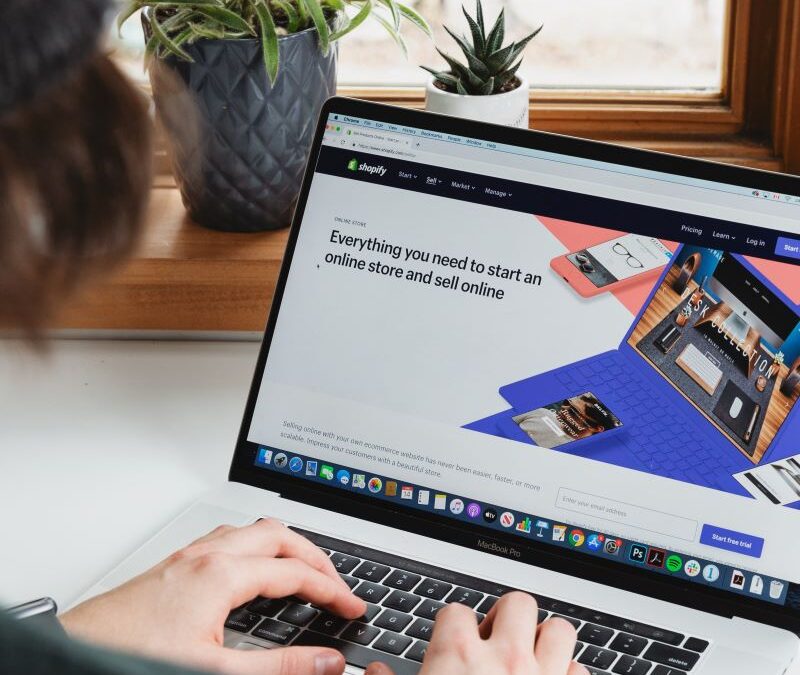
Jul 3, 2023 | Blog
The Warehouse Management System (WMS) for Shopify is a software tool that coordinates various warehouse tasks like restocking shelves, scanning products for receiving, and packing items for shipping. Installed on computers and handheld devices, it enables warehouse employees to work in harmony, organizing warehouse processes efficiently. It also helps businesses in tracking, reporting, and managing different types of goods, including all things related to the fulfillment center. Learn more about warehouse management processes here.
Best Warehouse Management Systems for Shopify
While there are many warehouse management solutions available, some work exceptionally well with Shopify, with features specifically designed for online retailers. To ensure you choose the best WMS for your Shopify store, always consider your business size, budget, and operational complexity.
Here are the top WMS solutions to consider this year:
1. ShipHero
ShipHero remains the top choice for merchants seeking robust, scalable, and Shopify-native warehouse management solutions. It is packed with smart features purpose-built for e-Commerce and 3PLs like AI-powered picking optimization, real-time rate shopping, and multi-warehouse analytics. Not to mention, its seamless integration with Shopify enables real-time syncing and automated order processing.
- Pros: Best-in-class automation, mobile-friendly, strong analytics, trusted by small and mid-sized brands alike.
- Cons: Initial setup requires comprehensive onboarding support (learning curve), and pricing can be high for small businesses.
2. PULPO WMS
PULPO is a great option for small to mid-sized businesses. It emphasizes real-time inventory tracking, easy onboarding, and responsive customer support.
- Pros: Fast setup, user-friendly, great support, and multi-platform compatibility.
- Cons: Less scalable, no on-premise option, pricing may rise with volume.
3. SkuVault
SkuVault is built for complexity, with detailed analytics and multi-warehouse tracking. This platform shines when you’re selling across multiple channels, such as Shopify, Amazon, and eBay.
- Pros: Great for multi-channel sellers, accurate tracking, scalable.
- Cons: Higher cost, steeper learning curve.
4. Cin7 Core (Dear Inventory)
Cin7 Core integrates inventory, orders, and even light manufacturing into a single system. It’s a good fit for growing businesses that need more control over workflows.
- Pros: Feature-rich, scalable, strong automation.
- Cons: Interface is less intuitive, and shipping tools are limited.
The Benefits of a Warehouse Management System for Shopify Stores
A WMS can enhance the operation of your Shopify retail business, saving costs and optimizing space and work time. If you’re scaling your business, a WMS can handle vast amounts of information related to tracking, order management, warehousing, and customer fulfillment. It’s a vital part of modern inventory and warehouse management software and warehousing for companies of all sizes, including small businesses.
Real-Time Stock Levels and Availability
WMS offers real-time tracking of warehouse inventory levels and stock information. It integrates with Shopify for data exchange and manages inventory allocation and optimization. This functionality ensures that customers receive their orders promptly, and you can find more about warehouse bin storage system best practices here. It also helps in managing stock levels and offers visibility to users, all in one place, and allows merchants to plan effectively.
Automated Inventory Replenishment
For Shopify, WMS replenishes stock to maintain optimal store inventory levels, updating inventory information and stock availability in real time. It streamlines the flow of inventory in and out of warehouses, ensuring timely order fulfillment. Automation plays a key role in this process, reducing errors and enhancing efficiency, thus improving sales for retail businesses.
Functionalities Across Channels
WMS puts everything in the right place at the right time, benefiting retailers and companies selling products through the online store, Shopify. It coordinates logistics for timely order fulfillment, streamlines workflows, and generates comprehensive reports on warehouse operations for Shopify. It also helps in managing returns and offers tools for better functionality, including trial options for sellers and services for various retail sectors.
Keeping Inventory Accurate Across Sales Channels
WMS ensures accurate inventory tracking within Shopify, reducing errors and returns. It offers visibility to customers’ favorite brands and helps in managing sales channels efficiently. It also helps in tracking orders and managing suppliers, offering a number of solutions for different types of retailers, and collecting reviews from customers.
Understanding Shopify Inventory Management Challenges
Companies using Shopify face challenges in inventory and supply chain management, such as getting the right amount of products from suppliers. WMS offers warehouse automation solutions to these challenges, streamlining warehouse processes and ensuring efficient order management. It also helps in managing manufacturing resources and offers solutions for different types of retailers, including e-commerce businesses, and helps in planning the right amount of stock.
Products That Don’t Integrate Into Shopify
When products don’t integrate into Shopify, WMS synchronizes data between the Warehouse Management System and Shopify, facilitating efficient warehouse management. It also helps in managing different types of integrations and offers support for various apps, including warehouse management software itself, and helps merchants in their daily tasks.
Phantom Inventory
Phantom inventory, a record-keeping error, can cause delays in order fulfillment. WMS manages the receiving and inspection of goods to prevent such discrepancies. It also helps in managing returns and offers tools for better functionality, including software solutions, and the solution ensures that people receive their orders without any issues.
Managing Multiple Warehouses in Different Locations
WMS for Shopify scales operations to accommodate business growth and increased demand. It enhances customer satisfaction through efficient order processing, delivered regardless of the number of warehouses. It also helps in managing stock levels and offers visibility to users, all in one place, and ensures that a lot of effort is saved in managing multiple locations.
Choosing the Right Warehouse Management System for Your Business
Choosing the right Warehouse Management System impacts the success of entire supply chain of your Shopify business. The ideal WMS organizes warehouse layout, allocates resources efficiently, and ships orders promptly to customers. Consideration of warehouse automation cost is also vital. It also helps in managing returns and offers tools for better functionality, including software solutions, and helps in planning for future growth.
Key Takeaways
If you operate a Shopify business without WMS, you’re working harder than necessary. WMS optimizes your shopify warehouse management, processes and scales your business. It also helps in managing returns and offers tools for better functionality, including software solutions, and ensures that all aspects of the business are covered.

Frequently Asked Questions
How Can Warehouse Management Systems Enhance Customer Satisfaction?
WMS enhances customer satisfaction by tracking inventory and replenishing it before running out, avoiding delays. It also helps in managing returns and fulfillment operations offers tools for better functionality, including software solutions, and ensures that people receive their orders on time.
How Do Warehouse Management Systems Aid in Getting Full Use of Resources?
Warehouse management systems maximize warehouse space and time and manage financial resources. It also helps in managing returns and offers tools for better functionality, including software solutions, and helps businesses in planning and execution.
What are the Potential Issues with Products that Don’t Integrate into Shopify?
Some WMS platforms can be customized to integrate with the Shopify store, while others automatically do so. It also helps in managing returns and offers tools for better functionality, including software solutions, and ensures that merchants have a smooth experience.
Contact ShipHero today for a demo.

Aug 2, 2023 | Blog
Businesses are only as efficient as the warehouses that store their stock and the software applications that keep track of supply chain logistics operations. Once your eCommerce business gets big enough that you can no longer fit all of the inventory in your garage, you must outsource processes such as warehousing and shipping to a third-party logistics (3PL) company. Successful 3PL enterprises manage their warehouse operations with warehouse management systems (WMS). These tools enable them to keep track of relevant information and control order management.
What is WMS?
WMS stands for warehouse management system. A WMS is software that helps you improve organization, visibility, and efficiency in your warehouse. Through integrations and automation, WMS helps you manage orders, stock levels, and shipments. WMS software with an intuitive user interface can be the solution you need if your current system makes it too time-consuming for employees to scan items and enter data about the locations and inventory levels of certain products. You can choose the features you need for your warehouse, and the WMS platform can integrate easily with the software that you already use for accounting and other business solutions.
What is eCommerce?
eCommerce is a general term for businesses that sell products on the online market. Some eCommerce businesses operate on well-known platforms like Amazon, Shopify, or Etsy, while others simply sell products through their own websites. Most eCommerce ventures start out as small businesses that offer a very limited number of products. In these cases, all of the picking and fulfillment of orders takes place in the business owner’s home or rented office space. If your eCommerce business has more customers than you have square feet of space in your garage, though, you will need to outsource order fulfillment and other warehouse processes.
Importance of Warehouse Management Systems for eCommerce Stores
In an eCommerce business, most of the work is taking place far from your location, perhaps in another state; this is just how the eCommerce industry works. Through your eCommerce platform, you see the customers place orders. When you integrate your eCommerce platforms with WMS, you get to see what is going on at the warehouse. It gives you a bird’s eye view of supply chain management. Just by viewing the analytics reports and watching the barcode scanning update itself in real-time on your dashboard, you get insights into what is going on with the movement of your products. You can follow the order tracking from the distributors all the way to your customers all over the world.
Efficiency and Productivity
The warehouse manager can quickly see how much more efficiently the warehouse operates once the companies have implemented WMS. With only a little bit of training, warehouse employees can use the WMS for all the tasks they need it for. Not every employee needs to be proficient in every functionality of the whole software suite. WMS enables warehouse workers to improve their speed and accuracy. Therefore, it enables warehouses and the eCommerce companies they serve to save on costs.
Inventory Management
Inventory management software, through ShipHero, NetSuite, or another major company, is a great addition to fulfillment centers. You will start to notice the benefits immediately. The software will help your warehouse and all of your employees improve their performance. Because of the reporting capabilities of WMS, you can start charting the improvement of your warehousing operations as soon as you install the software.
Order Accuracy
WMS is effective at reducing human error in all aspects of the warehouse’s operations, from putaway to packing. Mistakes in any area of the warehouse can lead to inaccurate order fulfillment. WMS can enable a 3PL warehouse manager to submit accurate orders to vendors, thus preventing overstocking. Retailers who use business software such as Oracle to manage their online sales marketplaces can also ensure that their customers are receiving the things they ordered with every delivery.
Cost Savings
WMS helps you save on shipping costs. For example, with greater order processing accuracy, you don’t have to do multiple deliveries just to ensure that one customer gets the correct box of products that he or she ordered. The employees’ mobile devices update their to-do lists in real-time. This enables each employee to fulfill more orders in a single shift. The WMS can quickly rearrange the workflow as necessary and communicate it to the employees in an understandable way.
Customer Satisfaction
Customers are loyal to certain brands not just because of the quality of the products but also because of the approach that the company takes to customer service. eCommerce brands with helping customer support, fewer errors in delivery, fewer delays due to stockouts, and more convenient shipping options can attract repeat customers as effectively as those whose products have the most snob appeal or sync with the latest trends. Installation of WMS is the first step to improved customer relationship management (CRM).
Scalability
Even when technology was not nearly as advanced as it is today, it was more cost-effective for businesses to operate on a large scale. WMS solutions make it easier to scale your business, whether your goal is to let the 3PL central team deal with all of the inventory control and supply chain optimization or to expand your operations into Europe, Canada, or anywhere else in the world. WMS offers you transparency about sales orders, workflows, and other steps in the supply chain, no matter how many different warehouse locations store your products.
Best WMS for eCommerce
As your eCommerce business scales, a reliable WMS becomes essential for managing inventory, streamlining fulfillment, and maintaining customer satisfaction. If you’re looking for a scalable, automation-ready WMS with native Shopify integration, ShipHero checks all the boxes. That said, the best fit still depends on your specific size, sales channels, and level of complexity.
To help you choose, here are some of the best WMS options for e-commerce to consider this year:
- ShipHero is a powerful, cloud-based WMS that integrates easily with platforms like Shopify, making it ideal for modern eCommerce brands and 3PL operations. Its features like AI-optimized picking and real-time rate shopping, help streamline fulfillment and improve accuracy.
Key Features:
- One-click Shopify integration
- AI-powered picking and packing workflows
- Multi-warehouse support with live dashboards
- Real-time shipping rate comparisons
Pros: Fast setup, automation that reduces errors, mobile-friendly for warehouse teams
Cons: Setup can be complex for large operations; pricing requires a demo
- Da Vinci Unified WMS is a strong pick for 3PLs and high-volume eCommerce brands with complex needs because of features like wave picking, auto-packing, and 3PL billing.
Key Features:
- Advanced wave picking and directed putaway
- Intelligent auto-packing (cartonization)
- Cart-picking and cross-docking
- Integrates with Shopify, Amazon, QuickBooks, NetSuite, Magento
Pros: Flexible, scalable, and great supply chain integrations
Cons: May be more complex than needed for very small operations
- Fishbowl is an affordable WMS with solid QuickBooks integration, ideal for SMBs with inventory-first operations.
Key Features:
- Inventory tracking and order management
- Barcode scanning
- QuickBooks integration
- Multi-location support
Pros: Budget-friendly, good for QuickBooks users
Cons: Interface is dated, lacks advanced automation
- PULPO WMS is a great cloud-based solution for SMBs that want simplicity without sacrificing performance.
Key Features:
- Real-time inventory tracking
- Customizable workflows
- Integrations with Shopify, WooCommerce, Magento, and Sendcloud
- Mobile app for efficient pick-and-pack processes
Pros: User-friendly, fast to implement, cost-effective
Cons: Limited scalability; cloud-only solution
- Cin7 Core (formerly Dear Inventory) is a cloud-based WMS ideal for growing brands managing inventory, sales, and light manufacturing in one system.
Key Features:
- Real-time inventory and order syncing with Shopify
- Barcode scanning and pick-and-pack workflow optimization
- Support for manufacturing and B2B portals
Pros: Strong automation, supports multi-location, real-time syncing
Cons: Steep learning curve, limited shipping tools
Understanding Different Types of Warehouse Management Systems
Not all warehouse managers should choose the same software solutions. Instead, you should consider the various pricing plans and decide which version of the WMS modules will help your warehouse staff complete their daily tasks and will provide important inventory information to help you focus on your business development planning goals and decisions. You should focus on paying only for the services you need and on a user experience that will make labor management easier by not alienating workers.
Standalone WMS
Standalone WMS is best for users who operate relatively small warehouses. It is a good choice if you don’t need one software suite to do everything. For example, maybe you already use QuickBooks for accounting, billing, and payroll, but you need the WMS to check the status of stock levels and replenishment. The size of your business makes a lot of difference regarding whether a standalone WMS is the solution to your inventory tracking problems.
Integrated WMS
Integrated WMS is useful for 3PL providers that manage multiple parts of the supply chain and must constantly keep their eyes on performance metrics. It handles everything from yard management and cross-docking to barcodes, batch counting, cycle counting, shipment tracking, and printing labels. Integrated WMS is useful for any 3PL company that employs complex fulfillment methods and deals with large amounts of stocks. Wholesalers and distribution hub warehouses alike can benefit from integrated WMS and the large number of features it enables you to access.
Cloud-Based WMS
If hardware is the backbone of your warehouse, then perhaps you should switch to cloud-based WMS carriers. Computer hard drives are easy prey for hackers. If hackers can guess one password, then they can breach all the devices on your network, and steal data that is worth more than all the goods in your warehouse. WMS with cloud storage is much better from a cybersecurity perspective.
On-Site WMS
If you have a mortal fear of Internet glitches, or if you just like to keep all the most important details stored on devices that bear your company’s logo, you can opt for on-site WMS. It has the same functions as cloud-based WMS and allows you to keep track of all the details of manufacturing and purchasing, even if it is not the wave of the future like cloud-based WMS.
How to Choose The Best Warehouse Management Software for Your eCommerce Business
Choosing the most appropriate WMS for your eCommerce business requires some research. Reading reviews of WMS platforms and watching promotional videos can only get you so far.
Evaluate Your Current System
Do you use any business software now? How well does it meet your needs? Which tasks are time-consuming to perform with your current WMS? How much do you pay for your current WMS, and how much return on investment do you get for it?
Identify Your Needs
In order to know what you want from a WMS, you have to know who you are as an eCommerce company. Some WMS were designed for warehouses that serve B2B operations and materials resource planning (MRP), while others are places for small businesses to park their lovingly crafted merchandise so that it can quickly reach their small but enthusiastic customer base. Which warehouse processes are you hoping to outsource?
Set Your Budget
One of the biggest mistakes you can make when buying business software is to pay for more features than you need. Don’t buy an iPhone or an Android when all you really need is a flip phone. When you set your budget at the beginning of the search, you cannot get too overwhelmed by the vast number of options. You can automatically eliminate the ones that are beyond your budget and only choose among the options that you know you can afford.
Check for Scalability
If you are still sending each package through UPS or USPS, will your WMS handle the distribution through automated processes? When you identify the needs of your business, you should think not only about your current needs but also your company’s short-term and long-term goals and how your needs will change as you achieve those goals.
Consider Integration Capabilities
How well the WMS integrates with other software applications that your company already uses is an important factor in your choice of WMS. Without seamless integrations, you will have to deal with time-consuming transfers of data and migration of files to the new system. This could consume a lot of time and cause disruptions to the operations of your warehouse.
Prioritize Ease of Use
The smartest WMS that can accurately predict what will happen at every point in the supply chain is useless if you and the employees of your warehouse cannot use it easily. User-friendly functions and an intuitive user interface are among the most important criteria for choosing a WMS.
Research Vendor Reputation
You should not base your entire decision on what you hear through the grapevine, but reading reviews of the WMS can help you decide. Look for reviews from companies that are similar to yours and pay more attention to general trends in the comments than to glowing praise or harshly-worded criticism.
Technical Support
Even the most user-friendly software will sometimes do things you don’t expect it to do, especially when you first get started using it. Technical support may be the second most important criterion after user-friendliness.
Request a Demo or Trial
No matter how many reviews you read, it is hard to know how easily you will get used to the software unless you try it out. If a WMS offers a free demo or trial, this is a mark of good customer service.
Assess Return on Investment (ROI)
Don’t automatically go for the cheapest WMS. Instead, think about how it will help you save on costs and increase your profits.
Key Takeaways
WMS can help your eCommerce business operate more efficiently, save on costs, and scale its operations.

FAQs
These are some common questions that eCommerce business owners have about WMS software.
What are Warehouse Management Activities?
Warehouse management activities are the tasks your employees must do to play their role in supply chain logistics. Warehouse management activities include cycle counting, putaway, and replenishment of stock levels.
How Much Does Warehouse Management Software Cost?
Most warehouse management software is available on a monthly subscription basis. The price per month varies according to which WMS software package you buy.
What are some Free Warehouse Management Software Options?
Some very simple business software applications are included with Microsoft Office, but these are only suitable for the smallest businesses. If your eCommerce operation is big enough to need warehouse space, you need a WMS subscription.
Contact ShipHero today for a demo.

Aug 2, 2023 | Blog
Are you tired of juggling numerous inventory lists and feeling like an amateur circus performer every time an order pings your system? If so, let us introduce you to the concept of a Warehouse Management System—not gonna lie, likely to become your new best friend. If you’re an eCommerce store owner who is fulfilling their own orders, we’re willing to bet your “storage” situation has spiraled far beyond that single shelf in your garage you started with. No judgment here; it’s a sign of success. But when your precious stock is scattered across every square inch of your house, and you find yourself tripping over boxes of widgets on midnight fridge raids, it might be time to get serious about a WMS!
Want to talk to an expert about your needs? Let’s chat!
What is WMS?
A Warehouse Management System, or WMS, is more than just a fancy acronym. It’s a comprehensive warehouse management solution that streamlines your warehouse operations and manages day-to-day inventory tasks. This software integrates with other key platforms, such as ERP (Enterprise Resource Planning) systems and AIDC (Automatic Identification and Data Capture) hardware, including RFID (Radio-Frequency Identification) technologies. It provides end-to-end visibility of your inventory levels, ensuring you have accurate data at your fingertips. And the WMS systems available range from basic solutions for small businesses to complex platforms for large enterprises.
When Do You Need a Warehouse Management System?
You’ll need a WMS when your Shopify store starts facing challenges that outgrow basic tools, such as rising order volumes, complex inventory, or fulfillment delays. If you’re dealing with frequent stock discrepancies, managing multiple SKUs or sales channels, or struggling to meet fast-shipping expectations, a WMS helps automate and streamline your operations.
For Shopify merchants, solutions like ShipHero provide robust warehouse management support with features such as automated pick routes, rate shopping, and multi-warehouse syncing. This helps reduce errors, speed up order processing, and provide real-time inventory tracking across locations.
Benefits of a Warehouse Management System (WMS)
A Warehouse Management System (WMS) is a software solution designed to optimize and automate warehouse operations. It helps businesses manage the flow of goods, from receiving and storage to order fulfillment and shipping, with enhanced accuracy and efficiency.
Improved Operational Efficiency
A WMS enhances warehouse processes, transforming workflows to become smoother and faster. It automates tasks, eliminating redundant steps and reducing the chance for error. This automation includes the use of technology tools like wave picking, zone picking, and batch picking for order fulfillment, improving the productivity of your warehouse staff.
Enhanced Inventory Control
Inventory tracking is a breeze with a WMS. It provides real-time data on your stock levels, allowing you to maintain an optimal inventory at all times. This improved visibility over your stock prevents overstocking or understocking, making sure your warehouse space is used most effectively.
Cost Savings
Think of WMS as a financial friend, reducing costs tied to warehouse operations. By streamlining processes and improving inventory control, you’ll be able to make better use of your resources and save money. Plus, with more accurate pricing and cost data, you can make smarter business decisions.
Improved Order Fulfillment
A WMS ensures that the right product reaches the right customer at the right time, every time. By optimizing the picking, packaging, and shipping processes, it enhances the speed and accuracy of order fulfillment, leading to happier customers and repeat business.
Enhanced Visibility and Reporting
Warehouse management software is data-driven, offering a wealth of metrics and analytics to help monitor your business’s performance. You can track KPIs, generate reports, and gain insights into your operations, helping you to identify areas of improvement and make strategic decisions.
Increased Accuracy
From receiving orders to shipping goods, a WMS increases the accuracy of every step in your supply chain. By minimizing manual tasks and employing tools like AIDC, errors are reduced, leading to more precise inventory levels and better vendor relationships.
Scalability
Whether you’re a small business owner or running a large company, a WMS grows with your business. It’s designed to adapt to increasing inventory levels, additional warehouse locations, and more complex supply chains, making it a sustainable, long-term solution for your warehouse management needs.
Better Use of Space
Effective space management is key to efficient warehouse operations. A WMS helps you optimize your warehouse layout, ensuring goods are stored efficiently and your team can navigate the space with ease.
Compliance and Traceability
With a WMS, your business can comply with industry standards and regulations more effectively. It provides detailed tracking and traceability of items, making recall processes easier if necessary, and enhancing your company’s reputation with partners and customers.
Improved Supplier and Customer Relationships
By improving accuracy, compliance, and order fulfillment, a WMS also enhances relationships with vendors and customers. More accurate order and delivery data means fewer disputes and more trust from your suppliers and clients.
Labor Efficiency
When automating tasks and providing workers with clear instructions for picking, packing, and shipping, a WMS improves labor efficiency. This helps your warehouse team be more productive, reduces errors, and improves morale.
Enhanced Security
A WMS enhances the security of your warehouse operations by restricting access to inventory, tracking all movements, and providing comprehensive reporting. This helps protect your valuable stock and ensures only authorized staff handle certain goods or perform specific tasks.
Warehouse Management System Features and Functions
A Warehouse Management System (WMS) comes equipped with a range of features and functions to streamline warehouse operations. From inventory tracking to efficient receiving, picking, packing, and shipping, these tools ensure smooth and accurate management of goods throughout the entire supply chain.
Inventory Tracking
Imagine knowing the exact location of any item, its quantity, and its demand forecast at the touch of a button. With a WMS, you can. Through sophisticated inventory tracking modules, you can maintain optimal stock levels and avoid both under and overstocking issues. This feature is not just a nice-to-have; it’s a must-have in today’s fast-paced industries.
Receiving and Putaway
The efficiency of your warehouse begins at the receiving dock. A good WMS guides your staff through the whole process, from checking the supplier’s delivery against the purchase order, to tracking licenses and units, and finally stowing items away. The software can direct your staff to the optimal shelf or pallet, balancing the need for space and the demand for each product. It ensures that everything finds its place, and no material is left stranded.
Pick-and-pack
Picking orders and preparing them for shipment is a critical task in warehouse operations. And a good WMS typically has a pick and pack software that helps you optimize picking routes. Depending on your needs, the system might suggest batch picking, zone picking, or another method that makes sense for your particular situation. The system’s goal is to minimize the time your staff spends on the warehouse floor, reduce errors, and streamline the whole process. The result? Happy staff and even happier customers.
Shipping
Once your orders are ready for delivery, the WMS takes the lead again. It can integrate with various shipping carriers to provide real-time transit updates, and even choose the best shipping option based on your requirements. The system can track thousands of shipments at a time, flagging up any issues or delays.
Reporting
And finally, what’s a good system without a way to monitor its effectiveness? This is where reporting comes in. A WMS provides an array of metrics, allowing you to measure the performance of your supply chain management and identify areas for improvement. In addition, it can even offer yard management features, giving you a 360-degree view of your operations!
How Do Warehouse Management Systems Work?
Warehouse Management Systems (WMS) operate by integrating various technologies and processes to manage the flow of goods within a warehouse. These systems coordinate tasks such as inventory control, labor tracking, and traceability, ensuring optimal efficiency and accuracy throughout operations.
Inventory Control
At its most basic level, a WMS oversees your inventory levels, making sure you have just the right amount of each product. Using advanced automation tools and AIDC (Automatic Identification and Data Capture) technologies, the system can track the movement of materials throughout your warehouse, from the moment they arrive to the moment they leave as part of a customer’s order. This real-time visibility into your inventory is invaluable for managing your stock.
Task Management
A WMS doesn’t just oversee materials; it manages tasks and activities as well. It assigns tasks to warehouse staff based on their roles, expertise, and current workload, ensuring the right person is doing the right job at the right time. This can dramatically improve your warehouse’s efficiency and reduce errors, a key goal for any logistics operation.
Traceability
Every bin, pallet, and product in your warehouse leaves a digital footprint in the WMS. This provides unparalleled traceability, making it easy to find any item at any given time. It also helps with order accuracy, as the system can confirm that the correct items are being packed and shipped to customers.
Labor Tracking
A WMS isn’t just about products and orders; it’s about people too. The system can monitor your warehouse staff’s performance, using KPIs (Key Performance Indicators) to measure productivity, accuracy, and other critical metrics. It provides actionable insights that can help you boost your team’s performance, identify training needs, and even assist in resource planning.
Containerization
In a busy warehouse, every inch of space matters. That’s why WMS systems include containerization functions. They can determine the most efficient way to store and ship products, whether they should be on a pallet, in a bin, or in another type of container. This helps maximize the use of your warehouse space and can reduce shipping costs.
Labeling
Proper labeling is crucial for warehouse operations. It ensures that every item can be easily identified and found when needed. A WMS can generate and print labels that include all necessary information, from product details to barcodes for AIDC.
How to Choose a Warehouse Management System
Choosing the right Warehouse Management System (WMS) requires careful consideration of your business needs and operational goals. By evaluating factors such as budget, scalability, vendor reputation, and system integrations, you can select a WMS that best supports your long-term growth and efficiency.
Identify Your Needs
Every business is unique. The WMS that works wonders for one might not be the best fit for another. So, start by identifying your needs. Evaluate your current workflows, tasks, functions, and areas that need improvement. Do you struggle with inventory management, order fulfillment, or employee productivity? Understanding these requirements will set a solid foundation for your WMS search.
Determine Your Budget
While it’s true that a robust WMS can save you money in the long run, it does come with a cost. Establish your budget, considering not just the price of the software, but also any additional costs like training, support, and future upgrades. Remember, a higher price tag doesn’t necessarily mean a better fit for your business.
Evaluate different types of WMS
WMS solutions come in various shapes and sizes—from simple tools for small businesses to complex systems for large enterprises. Consider the scale of your operations, your growth plans, and the complexity of your processes when evaluating your options. Don’t overlook the benefits of SaaS (Software as a Service) solutions, which offer flexibility and scalability.
Consider the Scalability of the System
Your business isn’t static; it’s a living, breathing entity that grows and changes. The WMS you choose should be able to scale with you. Whether you’re planning to expand your product line, enter new markets, or open more warehouses, your WMS should be able to accommodate these changes without skipping a beat.
Check Vendor Reputation
The reputation of the WMS vendor plays a significant role in your decision. Do some digging. What do other clients say about them? Are they known for their reliable service, excellent customer support, and regular software updates? You want a partner, not just a provider.
Analyze the Level of Support
Speaking of customer service, make sure the vendor offers the level of support your business requires. This could range from online resources and email support to dedicated account managers and 24/7 hotline services. Remember, implementing a WMS is a significant change and having a supportive partner can make the transition smoother.
Request for a Demo
Never buy a WMS without seeing it in action first. Request a demo to get a feel for the system’s functionality, usability, and compatibility with your operations. Use this opportunity to ask questions and see how the system handles your specific tasks and challenges.
Check for Integrations
Your WMS will not work in isolation. It needs to integrate seamlessly with your existing systems—be it your ERP (Enterprise Resource Planning) system, accounting software, or eCommerce platform. Ensure the WMS you choose can play well with others to create a unified, efficient, and transparent operation.
Consider the Implementation Timeline
Implementing a new WMS is not an overnight task. It requires time, planning, and resources. Consider your timeline and how long you can afford to have your operations disrupted. Also, ask potential vendors about their implementation process, timeline, and how they plan to minimize disruption to your business.
Seek Professional Advice if Necessary
If you feel overwhelmed with the choices, don’t hesitate to seek professional advice. Consultants can provide valuable insights and help you choose a system that meets your needs, budget, and goals.
Key Takeaways
The goal of a WMS is to make your life easier, streamline your operations, and ultimately, boost your bottom line. And choosing the right WMS solution isn’t just about features; it’s also about finding a provider that offers the support, integration options, and scalability your business needs to thrive. No more tripping over boxes in your house! Instead get a WMS system to streamline your operations and give you more time back in your day.
FAQs
What is the Difference Between Warehouse Management and Inventory Management?
Inventory Management is all about maintaining optimal stock levels to meet customer demand without overstocking that could tie up your financial resources. On the other hand, Warehouse Management deals with how things happen in the warehouse, overseeing processes such as receiving, storing, picking, and shipping goods. So, while Inventory Management might tell you what you have and how much, Warehouse Management will tell you where it is, how it gets there, and how to do it all more efficiently.
What are the Different Types of Warehouse Management Systems?
Warehouse Management Systems come in various types, each designed to meet different business needs and budget constraints:
- Standalone WMS
- Cloud-based or SaaS WMS
- ERP modules
- Supply Chain Modules
What Role Does WMS Play in eCommerce Operations?
A WMS is often the backbone of the operations, overseeing everything from receiving products from suppliers, to storing and locating items in the warehouse. With eCommerce, you’re dealing with high volumes of individual orders, often with expectations of rapid delivery. A WMS can help streamline these processes, increasing efficiency and reducing errors.
What Does WMS Stand for?
WMS stands for Warehouse Management System. It’s a software solution designed to optimize and automate the day-to-day operations of a warehouse, including inventory tracking, order fulfillment, and shipping. By streamlining these processes, a WMS helps businesses increase efficiency, accuracy, and scalability in their warehouse operations.

Feb 16, 2023 | Blog
As eCommerce needs continue to evolve, choosing the right 3PL consultant has become increasingly important for business owners. A good 3PL consultancy will guide you through selecting the best features and services, understanding pricing structures, managing your inventory, and creating efficient supply chain processes beyond contract negotiations with carriers and fulfillment centers.
When considering potential consultants, keeping these strategic elements in mind can help you land one that makes sense for your specific situation. This blog post will unpack How to Choose the Best 3PL Consultant options to fit your business needs!
What is Third-Party Logistics?
Third-Party Logistics (3PL) is a business outsourcing service in which a company contracts out its logistics and distribution functions to another company. 3PL providers handle many logistics functions, such as transportation, warehousing, and inventory management, allowing the outsourcing company to focus on its core competencies. 3PL providers can also offer value-added services such as packaging, assembly, and reverse logistics.
What are 3PL Consultants?
3PL consultants are professionals who specialize in helping companies optimize their logistics operations by using third-party logistics providers. They work with companies to understand their logistics needs and help them find the right 3PL provider to meet them.
Experienced consultants typically have a deep understanding of the logistics industry and can provide a range of services and resources, such as:
- Assessing a company’s current logistics operations to identify areas for improvement.
- Identifying the most appropriate 3PL services for a company’s needs.
- Helping a company evaluate and select the best 3PL provider from a group of candidates.
- Negotiating contracts and service-level agreements with 3PL providers.
- Managing the implementation of new logistics processes and systems.
- Monitoring the performance of 3PL providers to ensure they are meeting the company’s expectations.
How Do 3PL Consultants Work?
3PL consultants typically work with companies in several key stages:
- Initial Assessment: The consultant will conduct an initial assessment of the company’s current logistics operations, including key questions regarding transportation, warehousing, inventory management, and other logistics-related activities. This assessment will help the consultant understand the company’s specific needs and identify areas for improvement while planning.
- Recommendations: Based on the assessment process, the consultant will recommend how the company can improve its logistics operations using third-party logistics providers. This may include identifying the most appropriate 3PL services for the company, such as transportation management, warehousing, or inventory management.
- Provider Evaluation: The consultant will then help the company evaluate and select the best 3PL provider from a group of candidates. This may involve reviewing the providers’ capabilities, costs, references, and conducting site visits.
- Implementation: Once a 3PL provider has been selected, the consultant will help the company implement new logistics processes and systems. This may include negotiating contracts and service-level agreements with the provider and managing the transition.
- Monitoring: After the implementation, the consultant will monitor the performance of the 3PL provider to ensure they are meeting the company’s expectations and that the operation of the new logistics is running smoothly. The consultant may also make additional recommendations for improvements as needed.
Ways to Work with a 3PL Consultant
For those who would like comprehensive logistics operations management, full-service consulting is the way to go. Working with a 3PL consulting service can be tailored to address a client’s specific needs and goals. This covers everything from the initial assessment and planning to implementation and ongoing monitoring of the company’s operations.
For projects that require short-term assistance, project-based consulting works well for quick results. Advisory services give the advantage of having a specialist available when needed throughout an organization’s lifetime, while retainer-based consulting locks in a set number of hours per month from the consultant for support and advice. Whatever need arises, there is likely an option to match it!
How to Use a 3PL Consultant to Find a New 3PL Vendor
When evaluating and selecting a new 3PL vendor, a 3PL consultant typically uses a set of objective criteria to ensure that the vendor is a good fit for the company’s specific needs.
Objectives
- Services Offered: The consultant will evaluate the vendor’s capabilities and services, such as transportation, warehousing, inventory management, packaging, assembly, and reverse logistics, to ensure that they align with the company’s needs.
- Costs: The consultant will review the vendor’s expenses, including transportation rates, warehousing fees, and other charges, to ensure that they are competitive and in line with industry standards.
- Quality and Reliability: The consultant will evaluate the vendor’s reputation for quality and reliability, including the quality of their equipment and facilities, the reliability of their transportation fleet, and their track record for meeting or exceeding service level agreements.
- Technology: The consultant will assess the vendor’s technology capabilities, including their warehouse management systems, transportation management systems, and other logistics-related technologies, to ensure they can provide the level of automation and visibility the company requires.
- Scalability: The consultant will consider the vendor’s ability to scale their services up or down to meet the company’s changing logistics needs over time.
- Compliance: The consultant will check if the vendor complies with industry regulations and standards, such as safety and transportation regulations, customs laws, and environmental standards.
- Customer Service: The consultant will evaluate the vendor’s customer onboarding and service, including their responsiveness, ability to communicate effectively, and willingness to work with the company to resolve any issues that may arise.
- Location: The consultant will consider the vendor’s location, including whether they have multiple warehouses or transportation hubs that are geographically well-suited to the company’s needs.
These criteria will help the consultant ensure that the vendor is a good fit for the company’s specific needs and can help the company achieve its logistics goals.
Scope
The scope of a 3PL consultant’s work is comprehensive, ranging from helping companies assess the pros and cons of outsourcing versus insourcing to evaluating existing 3PL relationships and improving upon them to tendering and negotiating with new potential providers.
With their expertise and market knowledge of logistics, 3PL consultants are equipped to provide insights into various solutions that can help businesses streamline their operational efficiency and reduce warehouse and fulfillment services costs. By assessing and asking the right questions and selecting and using the right contract logistics solutions that match the needs of a specific business, these consultants ensure businesses can remain competitive in the ever-evolving market.
Methodology
A 3PL consultant can be essential in helping a company find the right vendor for their logistics needs. To ensure that the selected vendor is the best fit, the consultant follows a disciplined methodology that begins with defining the company’s requirements and researching and identifying potential vendors.
The consultant then evaluates and shortlists them, issuing a Request for Proposal (RFP) to solicit detailed responses from each. Once these are evaluated, the consultant selects the best vendor and helps with the implementation process.
Finally, they review and monitor the performance of the new vendor toward meeting business goals. In this way, companies that use 3PL consultants gain access to an accounting professional who can help them make informed decisions regarding their supply chain strategies, goals, and objectives.
Deliverables
The deliverables for a 3PL consultant when selecting a vendor can vary depending on the specific project and the company’s needs. However, in general, a consultant’s deliverables may include the following:
- Initial Assessment Report: This report will summarize the consultant’s initial assessment of the company’s current distribution operations and identify areas for improvement.
- Vendor Shortlist A list of potential 3PL vendors that have been researched, evaluated and shortlisted by the consultant as suitable for the company’s logistics needs.
- Request for Proposal (RFP) Document: The shortlisted vendors will send a detailed description of the company’s requirements, expected service levels, and other relevant information.
- Vendor Evaluation Report: A report summarizing the consultant’s evaluations of the potential vendors, including an assessment of their services offered, costs, quality and reliability, technology, scalability, compliance, customer service levels, and location.
- Vendor Selection Report: A report recommending the best vendor from the shortlist, including the rationale for the selection and any negotiations or agreements made with the vendor.
- Implementation Plan: An implementation assistance plan outlining the steps and timelines for development and implementing the new logistics operation, including transferring data and inventory and coordinating any necessary training or support.
- Performance Monitoring Report: A report on the ongoing performance of the new 3PL vendor, including a review of the vendor’s service level agreements and any recommendations for improvements.
- Final Report: A final report summarizing the consultant’s work, including an overview of the entire process, an assessment of the results achieved, and any recommendations for future improvements.
How to Choose the Best 3PL Consultants
Choosing the best 3PL consultant for your company can be a challenging task, but there are several key factors to consider that can help you make an informed decision.
- Experience: Look for a consultant with a proven track record of market knowledge and success in logistics. They should have a deep understanding of the industry, including the latest trends and technologies, and a history of helping companies optimize their logistics operations.
- Industry Knowledge: Look for a consultant who has a thorough understanding of your industry and the specific logistics requirements of your business. This will help ensure that they can provide relevant recommendations and solutions.
- Technology Expertise: Look for a consultant with experience and expertise in logistics-related technology, such as warehouse and transportation management systems. This will ensure that the consultant can help you select a 3PL vendor to meet your technology needs.
- Communication and Collaboration: Look for a consultant who can communicate effectively and collaborate with your team. They should be able to understand your needs and provide relevant and actionable recommendations.
- Flexibility: Look for a consultant who is flexible and willing to adapt their approach to your specific needs. They should be open to feedback and ready to make adjustments as needed.
- Reputation: Look for a consultant with a good reputation in the industry. They should have a strong network of contacts and good references that speak to their ability to deliver results.
Capability Evaluation During the 3PL Selection Process
Selecting the right 3PL partner for a company’s logistics operations is an important task that should not be taken lightly. A consultant must have both IT and Industry IQ to choose the most suitable vendor.
IoT IQ ensures that the selected vendor has all the technical capabilities needed, such as integration with existing systems, security, scalability, support, and maintenance.
Meanwhile, industry knowledge is necessary to recommend suitable vendors that align with the company’s goals and evaluate their performance against competitors in the market.
A consultant possessing a strong technical understanding and industry insights can help make sure that the right 3PL partner is chosen and guarantee successful collaboration between both parties.
Key Takeaways
Here are some key takeaways from the information provided about 3PL consultants and the 3PL selection process:
- 3PL consultants help companies optimize their distribution operations by selecting and managing 3PL vendors.
- A 3PL consultant can work with a company in different ways depending on the company’s specific needs and goals, such as full-service consulting, project-based consulting, advisory services, and retainer-based consulting.
- When evaluating and selecting a new 3PL vendor, a 3PL consultant typically uses a set of objective criteria such as services offered, costs, quality and reliability, technology, scalability, compliance, customer service, and location.
- The methodology of a 3PL consultant when selecting a new 3PL vendor typically includes several key steps such as defining requirements, researching and identifying potential vendors, evaluating and shortlisting them, issuing a Request for Proposal (RFP), evaluating vendor responses, selecting the best vendor, assisting in the implementation process and monitoring the performance of the new vendor.
- Deliverables can vary depending on the specific project and the company’s needs but typically include reports, documents, and plans that help the company evaluate, select, implement, and monitor its new 3PL vendor.
- IT IQ plays a crucial role in the 3PL selection process by ensuring that the selected vendor has the necessary technical capabilities to meet the company’s needs, including integrating existing systems, security, scalability, and support and maintenance.
- Industry IQ plays a critical role in the 3PL selection process by ensuring that the consultant understands the logistics industry and the company’s specific requirements and can provide valuable insights and recommendations throughout the selection process.
- When choosing the best 3PL consultant, consider factors such as experience, industry knowledge, technology expertise, communication and collaboration, flexibility, and reputation.
3PL Consulting Efficiency
Businesses need to look for a 3PL consulting firm that can provide them with an integrated eCommerce logistics solution. This will allow the company to manage its inventory better, understand pricing structures, and create efficient supply chain processes. Choosing the best 3PL consultant can be overwhelming, with so many options available. But by considering these strategic elements, you can find a consultancy that fits your business needs perfectly!
3PL Consultants FAQs
What Does 3PL Stand for?
A 3PL (third-party logistics) provider offers outsourced logistics services, which involve the management of one or more facets of procurement and fulfillment activities.
What is 3PL Consulting?
3PL consulting evaluates the economics of outsourcing some or all of the business’s warehouse operations to a third-party logistics provider.
What is the Best Third-Party Logistics 3PL Software?
ShipHero is the best third-party logistics (3PL) software for businesses looking to be maximally efficient, cut costs, and offer complete customer visibility. ShipHero’s WMS solution can dramatically amp up your warehouse output by 30% while substantially reducing mis-ships and smoothing task optimization, simplifying your shipping processes. With ShipHero, you’ll have the tools to navigate an increasingly competitive industry successfully while being equipped with reliable insight into every action to improve operations, build customer satisfaction, and ensure your business reaches its full potential.
How Do You Evaluate the ROI of 3PL Consultants?
To evaluate the ROI of 3PL consultants, assess the cost savings and operational efficiencies they bring to your business. This includes improvements in supply chain processes, reductions in shipping costs, better inventory management, and increased customer satisfaction.
A successful 3PL consultant should help streamline your logistics to result in long-term savings and growth.
What is a 3PL Specialist?
A 3PL specialist is an expert in third-party logistics, focusing on optimizing the supply chain by selecting, managing, and overseeing relationships with 3PL providers. They help businesses improve their logistics operations to ensure efficient inventory management, transportation, and fulfillment, all while minimizing costs and enhancing service quality.
Jul 14, 2023 | Blog

As shopping behaviors continue to develop, businesses must find ways to stay ahead. Discreet shipping has gained traction in the last decade, offering customers greater privacy and peace of mind when their goods are delivered. What is discreet shipping? We’ll explore what it entails, its practical applications for eCommerce, and how you can leverage these benefits for your business.
What is Discreet Shipping?
Discreet shipping refers to packaging and shipping items that don’t reveal their contents or identity. The packaging may be plain or unmarked, and the sender’s name or return address may be omitted. The goal is to protect the privacy of the person receiving the package, even during shipping.
Why Use Discreet Shipping in eCommerce Fulfillment?
There are several reasons why eCommerce businesses might choose to use discreet shipping:
- Privacy: When ordering sensitive or personal items, some customers may wish to keep the contents of their packages private. Shipping discreetly allows them to do so without worrying about others discovering what’s inside.
- Branding: Discreet shipping may enable some businesses to avoid any potential negative association between their brand and specific products.
- Security: Discreet shipping helps protect the contents of the package from theft or damage.
- Avoidance of Embarrassment: A package with an explicit label may embarrass some customers.
Discreet shipping can help eCommerce businesses cater to a broad range of customers, protect their brand, and ensure the security of the package.
How Does Discreet Shipping Work?
Discreet shipping works by ensuring that a package is sent in packaging that hides its contents and sender information. Instead of using branded boxes or envelopes, discreet shipping uses plain, unmarked packaging such as brown boxes, white envelopes, or generic mailers.
The goal is to maintain customer privacy by eliminating any identifying labels or logos. This can include omitting the sender’s name, using a generic return address (such as a P.O. box), and avoiding any external markings that could reveal the contents.
Once an order is placed, the eCommerce business prepares the shipment by selecting the appropriate discreet packaging and processing it for shipment. The contents are protected in a manner that minimizes the risk of theft or unwanted attention while ensuring the package arrives safely.
Many companies also allow customers to select this option during checkout, providing flexibility to those who prioritize privacy.
Why Do People Prefer Discreet Shipping?
Discreet shipping has become increasingly popular with customers in recent years, providing a higher level of privacy when purchasing certain items. Rather than having the store or sender’s name printed on the outside of the box or mailer, discreet packaging is designed to be more generic and concealed, often using plain brown boxes and tape with no identifiable features.
This reassures customers that their personal choices are kept private while ensuring they can trust their items will be adequately protected during transit. On top of preserving customer privacy, discreet shipping also helps maintain consumer loyalty and trust in a brand. Customers are more likely to return to a store if they know that their items will arrive securely without jeopardizing their safety or exposing them to unwanted attention.
How to Prepare Your Store for Discreet Shipping
Preparing for discreet shipping can be accomplished in a few steps:
- Create an option for discreet shipping at checkout: Make sure customers can choose discreet shipping. This could be a simple checkbox or a drop-down menu where customers can select the type of shipping they prefer.
- Use plain packaging: Use simple, unmarked packaging for discreet shipping orders. Avoid company branding or logos; consider using plain brown or white boxes or envelopes.
- Remove identifying information: Remove any identifying information from the packaging, such as the company name or return address.
- Train employees: Train employees on the importance of discreet shipping and how to handle and package these orders properly.
- Communicate with customers: Communicate with customers about your discreet shipping policy and how you will handle their orders. This will help them understand what to expect and feel more confident in their purchase.
- Be aware of legal requirements: Be mindful of any legal requirements for shipping certain products, and make sure that your discreet shipping practices comply with these laws.
- Track and Monitor: Keep track and monitor the process of discreet shipping orders to ensure that everything is going well and to be able to resolve any issues that may arise.
Where Can You Buy Discreet Shipping Boxes?
With a range of options from packaging suppliers, online marketplaces, specialized shipping supply stores, and custom packaging companies available – there’s no excuse not to go discreet when mailing out your items.
- Packaging suppliers: Packaging suppliers often offer plain, unmarked boxes that can be used for discreet shipping. Your packaging can also be custom printed without branding.
- Online marketplaces: Online marketplaces such as Amazon and Alibaba sell plain, unmarked boxes that can be used to ship discreetly.
- Shipping Supply Stores: A shipping supplies store like Uline or Packaging Supplies By Mail typically stocks plain, unmarked boxes that can be used for discreet shipping.
- Custom Packaging companies: A custom packaging company can also create plain packaging tailored to the specific size and shape needed without branding.
Many eCommerce platforms, such as Shopify, BigCommerce, and WooCommerce, offer discreet shipping add-ons, which you can integrate into your store’s checkout process. The add-ons also allow you to choose plain packaging from the options available.
Benefits & Barriers Of Being Subtle
The subtlety of discreet shipping has the following benefits:
Discreet shipping provides an invaluable service, benefiting both customers and businesses alike. It ensures privacy when ordering sensitive items and avoids potential embarrassment for consumers; all while protecting companies’ branding assets. Furthermore, proactive security measures are implemented to ensure packages arrive safely at their destinations – making discreet shipping a win-win solution in many situations.
Some barriers to discreet shipping include the following:
However, for some products and services, opting for discreet shipping may not be the right choice. Extra charges such as packaging costs, labor fees, and additional shipping expenses are to be taken into account before settling on this mode of delivery.
Businesses must abide by all legal policies associated with their package contents in order to avoid any serious repercussions that could arise from improper compliance. With these various considerations at play when considering discreet shipment methods it behooves organizations to assess them thoroughly prior to making a decision about how they ship out goods
What Discreet Packaging Looks Like
Discreet packaging is outer packaging that typically looks plain and simple, often with no branding or identifying information on the outside. It may be a plain brown or white box or a plain envelope. The packaging may also be unmarked or have minimal labeling that does not reveal the contents of the package. It’s also important to note that the package may not have any indication of the store or the sender. Instead, the return address may be a PO Box or a fake address. It might also have a generic label such as “shipping department” or “fulfillment center” instead of the company name.
Some examples of discreet packaging include:
- A plain brown box with no branding or identifying information on the outside.
- A plain white envelope with minimal labeling and no indication of the sender or contents.
- A plain box or envelope with a generic label such as “Shipping Department” or “Fulfillment Center” instead of the company name.
- A plain box or envelope with a return address that is a PO box or a fake address.
It’s important to note that while discreet packaging may be plain and simple, it should still be sturdy and protect the package’s contents during transit.
Discreet Packaging and the Unboxing Experience
Unboxing experiences can be influenced in several ways by discreet packaging. Certain brands can use minimalist packaging to create a clean aesthetic and create a sense of luxury as well as privacy and surprise once the package is opened.
At the same time, branding your outer packaging with logos or slogans can also enhance the unboxing experience for customers who recognize and associate with that brand. However, some customers may find that discreet packaging does not create an exciting unboxing experience if they are unaware of its purpose.
In general, discreet forms of packaging can have a positive or negative impact on the unboxing experience, depending on the customer’s expectations and preferences. The seller needs to communicate their policy clearly and professionally so that customers know what to expect from their purchase.
Discreet Packaging Examples
Protect yourself from prying eyes with discreet shipping solutions! This secure system ensures sensitive goods such as medical supplies and lingerie are delivered to your doorstep without risk of judgment or embarrassing exposure. Some examples of items that are often sent discreetly are below.
- Adult products: It is common for companies that sell adult products to use discreet shipping to protect their client’s privacy.
- CBD products: CBD companies often use discreet shipping to protect their products from theft and damage and comply with legal requirements.
- Medical products: For patients’ privacy and to prevent customs seizures, some medical devices require discreet shipping.
- Beauty products: Some beauty companies use discrete shipping to protect their branding from being associated with certain products.
- Pharmaceuticals: Pharmaceutical products are generally shipped discreetly to protect the privacy of their customers.
- Vape products: In some instances, vaping companies use discreet shipping to prevent theft or damage to the package contents and to satisfy legal shipping requirements.
- Luxury items: Shipping discreetly is a tool luxury brands use to protect high-value products by preventing theft and enhancing their customer experience.
- Subscription boxes: In addition to protecting the contents of subscription boxes from theft or damage, some subscription box companies use discreet shipping to comply with shipping laws.
Discreet Packaging and Everyday Products
Traditional Discreet Shipping
Traditional discreet shipping means packaging and materials that don’t explicitly show the inside contents, such as cardboard boxes, single-color paper, and generic labels. Businesses can take advantage of their local postal service’s flat-rate unmarked boxes that provide quick shipment while keeping the package hidden.
To further conceal what is inside the box or for international shipments, companies might utilize a third-party logistics system (3PL) and list them as the sender and their return address if a customer isn’t satisfied. Adopting these traditional discreet shipping methods will help ensure confidential products stay private.
Hiding in Plain Sight
It may seem counterintuitive, but an essential aspect of discreet shipping is actually ensuring that your package doesn’t stand out from the others. This has become easier with the rise of eCommerce and its plentiful packages sent out daily; if you’re able to blend in with other parcels using similar materials, no one will be any wiser.
For instance, Amazon’s particular box shapes and sizes can be replicated without their company logo, while mirroring the same type of broad tape they use will also help keep it under wraps. With a little effort and intelligent shopping, everyone can ship their goods anonymously without drawing attention to them.
USPS Discreet Shipping
USPS Discreet Mail Service provides a secure shipping and delivery policy to ensure customer satisfaction. They track the order from start to finish, and customers can have their package delivered to a USPS PO Box for an added level of security.
Customers can place an order with their local USPS Discreet Mail Service office to request discreet service and choose from three available shipping services – USPS Priority Mail, Retail Ground, or Priority Mail Express. This reliable mail service is dedicated to providing customers with fast, secure, and discreet delivery of their packages.
FedEx Discreet Shipping
FedEx offers discreet shipping services at no additional cost to ship to their customers, delivering packages in plain boxes with only the company logo. The delivery person follows a strict courier policy, assessing overall environmental conditions and re-attempting delivery if they deem it unsafe.
Whether you need your package overnight or two days later, FedEx provides three services: Ground, First Overnight, and 2 Day. These options guarantee secure and timely delivery while keeping privacy at its core.
Amazon Discreet Shipping
Amazon understands the value of protecting customers’ privacy and has created a discreet shipping policy that ensures all items are shipped with only their brand name on the box. The policy guarantees that all packages will be contained in unmarked boxes, with no indication of what is inside. Perfect for occasions when someone is sending or receiving gifts such as toys and musical instruments, sensitive electronics, and accessories, or expensive gadgets and laptops.
Discreet International Shipping
When shipping goods internationally, it’s important to ensure that the correct paperwork is in place and all relevant information has been provided. Failure to do so can result in expensive customs fees or even the seizure of shipped items. Using generic packaging materials for international orders should be sufficient; however, attempting to hide contents from authorities can lead to serious consequences. Additionally, if customers request you mark a package as a “gift” or something else in an attempt to avoid taxation concerns – this too needs special consideration on the part of sellers before agreeing which could potentially put their business at risk!
Key Takeaways
- Discreet shipping is used to protect customers’ privacy by not revealing the contents of the package. It is typically used for sensitive or personal items such as adult products, CBD products, medical products, beauty products, pharmaceuticals, vape products, high-value items, and subscription boxes.
- Discreet packaging typically looks plain and simple, often with no branding or identifying information on the outside. It may be a plain brown or white box or a plain envelope. The packaging may also be unmarked or have minimal labeling that does not reveal the contents of the package.
- Discreet packaging can affect the unboxing experience in several ways. It can make customers less excited to receive the package. However, brands can take the opportunity to spend money on the branding of the box’s contents instead of the packaging itself.
- Businesses may choose to use discreet shipping for various reasons, such as protecting their brand, protecting the privacy of their customers, and complying with legal requirements.
- The seller needs to communicate clearly and honestly with the customers about the discreet packaging policy and how it will affect the unboxing experience.
- Different types of discreet packaging are available, such as plain brown boxes, plain white boxes, plain mailing envelopes, Jiffy bags, bubble wrap envelopes, and custom-made plain packaging.
- The specific packaging used may vary depending on the item being shipped and the needs of the business or customer.
- It’s important to note that while the external packaging design may be plain and simple, it should still be sturdy and able to protect the contents of the package during transit.
Discreet Shipping FAQs
Is Amazon Discreet With Shipping?
The company ensures that no one can see what’s inside the package or even know to whom it’s addressed before it gets delivered. No labels on the outside of the box give away its contents. However, some items sold and shipped through third-party sellers may not be as well-packaged, so if you’re concerned about your privacy, check this before making a purchase.
How Do I Discreetly Receive a Package?
Most retailers and online stores offer discreet shipping during the checkout process. It is common for courier companies to provide this type of confidential shipping service at no extra charge to their customers. As a result, porch theft can be prevented, and customers’ privacy can be protected.
Customers who want their orders delivered to a PO Box rather than a residence can request that service. A return address must be provided by the customer for this method. However, customers can request in-house delivery while still maintaining anonymity.
How to Ship Anonymously
Companies looking to provide a secure and confidential shipment of their products can take advantage of traditional discreet shipping methods. This includes using packaging materials such as cardboard boxes, single-color paper, generic packaging, and labels or utilizing the local postal service’s flat-rate unmarked boxes for quick delivery that keep the contents hidden. Companies may also wish to employ third-party logistics systems with return addresses if customers are not satisfied – all helping ensure confidentiality is maintained throughout transit and arrival.
Is Discreet Shipping Legal?
Discreet shipping is generally legal, as it simply refers to packaging items in a way that hides their contents from view. However, it’s important that the contents comply with all applicable laws. Shipping prohibited or illegal items under the guise of discretion would still be against the law, regardless of the packaging.

Apr 20, 2021 | Blog, Fulfillment
Fulfillment centers, also known as 3PLs, provide a great option to expand your fulfillment capabilities. ShipHero Fulfillment provides an easy outsourced fulfillment option without the need to engage with a 3PL directly if you’re running a Shopify store and are looking for simple fulfillment services.
Online shopping has made it easier than ever for consumers to find the products they want at the best price. As brick-and-mortar stores slowly fade into the background, eCommerce stores are taking advantage of nearly limitless scalability and a worldwide customer base.
Though the convenience of online shopping is a major draw for many consumers, a positive customer experience is still vital for success. If purchases take too long to process or if shipments are delayed, your business could suffer and you may lose potential repeat customers. Rather than limiting your inventory to prevent backups and shipping mishaps, consider using a fulfillment center to manage your store’s inventory. These companies help your business deliver global eCommerce order fulfillment.
Fulfillment centers, also known as third-party logistics companies (3PLs), provide a great option to expand your fulfillment capabilities. If you’re an eCommerce merchant selling products on Amazon or another eCommerce platform, a fulfillment center handles all the order processing for you. They’ll receive the order, prepare it for shipping and get the order delivered to the customer. ShipHero Fulfillment provides an easy outsourced fulfillment solution for many eCommerce merchants running on a variety of marketplaces including Shopify, WooCommerce and more.
In this article, we’ll explore fulfillment centers as a convenient option for online merchants. You’ll learn what a fulfillment center is, how it compares to warehousing and the specific benefits of using a fulfillment center. We’ll also provide helpful tips for choosing the right fulfillment center for your business. Another option if you’re looking to outsource your shipping is to use a fulfillment service, a new option for using a fulfillment platform to manage and ship your orders without engaging with a fulfillment center directly. We’ll add an article that details more about this and how you could use Shopify store fulfillment.
What is a Fulfillment Center?
A fulfillment center is a location, typically a large building, that fulfills eCommerce retail orders. A fulfillment center handles the entire order process, from picking and packing to shipping.
Without a fulfillment center, an eCommerce retailer must take items from their inventory, pack them and send them through a shipping carrier to the customer. If you run an especially popular business, you may be swamped with orders and spend most of your valuable time processing shipments instead of developing your business.
Not just that, but more orders mean a larger chance of human error in the shipping process. If your team loses focus because they’re overwhelmed, they may make mistakes that result in unhappy customers.
To prevent errors and save valuable resources, third-party logistics companies often offer fulfillment center access to their clients.
What are the 3 Types of Fulfillment Centers?
Three main types of fulfillment centers serve different purposes and cater to varying business models:
- Traditional Fulfillment Centers: Ideal for bulk storage and shipping, often serving wholesalers or B2B businesses with large inventory volumes.
- eCommerce Fulfillment Centers: Specialized for online retailers, focusing on fast processing and shipping of individual consumer orders with seamless platform integration.
- Specialty Fulfillment Centers: Specialized facilities like temperature-controlled warehouses, designed for unique products such as fragile, perishable, or oversized items for specialized handling and shipping to maintain product quality.
The global e-commerce fulfillment market is expected to grow from $141.35 billion in 2025 to $468.44 billion by 2034, so having the right type of fulfillment center is more important than ever to stay competitive and meet evolving customer expectations.
How Do Fulfillment Centers Work?
Fulfillment centers work by storing your inventory so your 3PL’s team can process orders whenever they come in. Here’s a quick overview of how fulfillment centers process your orders:
- You receive customer orders, which will then be forwarded to your 3PL provider.
- The fulfillment center team picks the ordered items from storage for packing.
- The shipping carrier accepts the ordered items and delivers them to the customer.
The general process is similar to doing it yourself, but fulfillment centers do it at a larger scale to take the burden off your hands. Fulfillment centers are generally more experienced in fulfilling orders, so they can do it more efficiently.
Fulfillment centers can process business-to-business (B2B) and business-to-customer (B2C) orders cost-effectively. B2B orders are usually shipped to the client’s shop or storage, while B2C orders are shipped to the customer’s residence.
Understanding the Challenges of Online Stores
Online stores provide customers access to a wide range of products they might not have access to in traditional brick-and-mortar stores, depending on their location. By shopping online, consumers also can compare prices. However, online shopping is about more than just finding the best price; it’s also about efficient shipping and an overall positive customer experience.
On the seller’s side, online shopping opens up a whole new customer base that isn’t limited to a specific region. Though this creates the potential for much higher sales margins, it does come with a few challenges. Overselling, for example, is a common problem among online merchants. This happens when the merchant receives more orders for an item than they have the inventory to fulfill. They are then forced to contact their customers to tell them that the item is out of stock or shipping will be delayed. Both options can lead to low customer satisfaction levels and potential lost sales.
All it takes is one angry customer to write a bad review that could dissuade other customers from buying your products.
In addition to overselling, many online merchants encounter specific shipping issues such as mispicks and misships. A mispick happens when the merchant selects the wrong product for an order, and a misship occurs when the wrong item is sent to the customer.
Both of these situations result in returns. Plus, there’s a high probability that the customer will simply cancel the order instead of waiting for the correct item to be sent.
The larger an online business’s inventory, the higher the risk for problems. It might be time to consider a fulfillment center if you’re currently trying to manage your inventory directly and experiencing these and other issues.
Fulfillment Center vs Warehouse: Comparison
The term fulfillment center is often used interchangeably with warehouse, but the fact is that they are different. Both are large buildings used to hold business inventory, but the services offered can differ.
A warehouse is a long-term storage solution used to store products for an extended period. In many cases, a warehouse is an industrial space designed to house inventory items in bulk. If you were to walk into an inventory warehouse, you’d see products being moved by a forklift on large pallets stacked high with large quantities of similar products. Warehouses are primarily used by wholesalers and businesses that fulfill B2B orders.
Generally speaking, a warehouse is usually the best option for retailers that have a diverse inventory and stock large quantities of products. Large retailers sometimes have the capital to purchase warehouse space, but leasing is usually the most cost-effective option for small and mid-sized retailers. For small businesses, renting a storage unit is sometimes the best option.
A fulfillment center performs some of the same roles as a warehouse but with additional services. In addition to storing inventory, a fulfillment center will fulfill customer orders. When an order is placed through an eCommerce store, the order is forwarded to the fulfillment center, where the inventory is picked and boxed up, then labeled for shipment and sent to the customer.
Using a fulfillment company means outsourcing order processing which takes the burden off your shoulders and lets you focus on other areas of your business.
How Does a Fulfillment Center Compare to a Warehouse?
Despite their surface similarities, fulfillment centers and warehouses offer different services. Here’s a look at three elements that set fulfillment centers apart from warehouses.
Long-term vs. Short-term Storage
Warehouses are designed for long-term storage, where your items are kept for months or even years. Meanwhile, eCommerce fulfillment centers are more common for short-term storage because your inventory frequently changes as orders come in and out.
In fact, your inventory shouldn’t stay in fulfillment centers for a long time because storage fees can get expensive. At the same time, you should keep sending inventory to fulfillment centers to avoid running out of stock.
Facility Operations
Warehousing operations are generally very simple. Items come in when you send them and come out when you need them. There’s not a lot of processing involved aside from moving items around.
Meanwhile, fulfillment centers have more complex operations because they handle order processing. Here are some key operations of a fulfillment center:
- Receiving items from factories or manufacturers
- Picking products to fulfill customer orders
- Assembling items, if required
- Packing items and labeling shipments
- Shipping items through carriers
- Accepting and managing returns
Frequency of Pickups by Freight Companies
Warehouses don’t see a lot of shipping company pickups because you can get items shipped in bulk instead of individually. That’s why we typically see scheduled truck pickups at warehouses, with items being stacked together in big batches with pallets.
Fulfillment centers often see daily shipping company pickups or even several times a day if you run an especially prolific eCommerce business. eCommerce fulfillment centers get multiple shipper pickups daily because they need to fulfill customer orders that come in even after business hours.
Fulfillment Centers vs Warehouses: A Summary
Here is a quick summary of the differences between a warehouse and a fulfillment center:
- The primary function of a warehouse is to store inventory, while a fulfillment center’s goal is to turn inventory over quickly and ship orders.
- Fulfillment centers handle all stages of the order fulfillment process, including negotiating rates with shipping carriers.
- Operations at a warehouse are relatively static, whereas operations at a fulfillment center are much more complex and in constant motion. Some of the services provided by a fulfillment center include the following:
- Receiving inventory from merchants
- Picking products for individual orders
- Gathering inventory and packaging orders
- Labeling shipments for delivery
- Turning over orders to the shipping carrier
- Managing customer returns and exchanges
- Warehouses typically have scheduled less-frequent pickups, whereas fulfillment centers typically have daily pickups from shipping carriers.
- Fulfillment centers can guarantee same-day or next-day shipping.
Every 3PL provider is different regarding their services and the size and type of businesses they cater to.
Later in this article, we’ll talk about how to choose the right fulfillment center for your business, but for now, let’s take a closer look at the benefits fulfillment centers provide.
What are the Benefits of Using Fulfillment Centers?
Simply put, the benefit of using a fulfillment center instead of directly managing your inventory is that you don’t have to deal with the inventory management’s ins and outs (e.g., storing, shipping and returns). It may sound simple, but you will never go back once you make the switch. The supply chain for eCommerce companies is complicated, and fulfillment centers make the supply chain easier to manage.
After using a fulfillment center to manage your inventory, you’ll find that the order fulfillment process not only goes much smoother, but you’ll be able to free up time on your end which can be dedicated to growing the business (rather than managing it).
Here are some of the top benefits of using a fulfillment center:
Extra Storage Space
Working with a fulfillment center means you don’t have to find extra space for your inventory on your premises. This is especially useful if you run a small business at home or in a small office.
Managed Order Fulfillment and Shipping Services
Fulfillment centers handle everything from product picking to shipping, so you don’t have to do it yourself.
Affordable Carrier Rates
Many fulfillment centers work with shipping carriers to give you delivery cost savings. Lower shipping rates mean you save money with each sale, growing your profit.
Enable 2-Day and Overnight Shipping
Working with fulfillment centers allows you to offer 2-day or overnight shipping options to your customers.
Professional Inventory Management
Fulfillment center workers know what they’re doing, so you can trust your items will be properly organized and stored. You also get live updates to see which items are in and out of stock.
Returns Processing Assistance
Your fulfillment center assists with returns and exchanges, saving you a lot of time and effort.
Helps You Focus on Your Business
Fulfillment centers and 3PLs handle inventory and order fulfillment, so you don’t have to. This means you can focus on other tasks for your company, like marketing, customer service and product development.
By now you should have a thorough understanding of what a fulfillment center is and how it can benefit your business. If you’re ready to make the switch, you’ll be glad to know that there are 3PL providers all over the country waiting to handle your inventory. Keep reading to learn how to find them.
Things to Consider when Choosing a Fulfillment Center
A fulfillment center may seem like the perfect solution if you’ve been struggling to keep up with orders and manage your own inventory. While 3PL providers can take the burden of order fulfillment off your shoulders, there are some things you need to consider before you commit.
First and foremost, you need to determine whether it’s a cost-effective solution to start using a fulfillment center. Prices vary from provider to provider but will include costs for things like warehouse space, equipment, warehouse management, staff salaries, worker’s compensation and liability insurance, packaging supplies, postage and more. Some 3PL providers offer a flat rate while others add individual fees per task, such as picking and packing.
In many cases, outsourcing your order fulfillment services costs more than doing the work yourself, but what you’ll be saving is time. If managing your inventory and fulfilling orders is holding you back from doing the work you need to grow your business, outsourcing may be worth the extra cost.
Not only do you need to consider the cost of using a fulfillment center, but you need to make sure that the center you choose is compatible with your eCommerce platform. The type of software you use determines whether the 3PL provider will be able to receive, process and track orders. The easiest option is to choose a provider that can integrate with your existing software rather than changing your entire eCommerce platform to match the provider.
With these factors in mind, here is a simple process to follow when choosing a 3PL provider:
Review Your Existing Shipping Process
Sit down and take a closer look at your inventory as well as your shipping process. Take the time to identify existing problems and consider whether a 3PL provider could resolve them.
Do Some Research to See What Options are Available
You may be able to find a 3PL provider in your region, or you could choose one closer to your largest customer base.
Compare and Contrast Services Provided
Each 3PL provider is different, so you’ll need to know your business’s needs before finding a company to match.
Narrow Down Your List to No More Than Three
Once you’ve created a list of options, narrow it down to the top three choices – these are the companies you’ll evaluate on a deeper level to make your decision. Any more than three will simply be too much to handle.
Dig a Little Deeper into the Company You’re Considering
You’ll be relying on your chosen 3PL provider to fulfill your customer’s orders and handle returns efficiently. Choosing a company with similar culture and values to your own is important for maintaining a consistent and satisfactory customer experience.
Think About Technological Compatibility
Even if your business is still fairly new, you already have some kind of management software in place – save yourself the hassle of switching by choosing a 3PL provider that is compatible with your existing management software.
Plan Ahead for Scalability
Ideally, outsourcing your order fulfillment process will give you more time to focus on what it takes to grow your business. Choose a 3PL provider that can scale its operations to accommodate your changing business needs.
Choose a Provider That Uses Distributed Fulfillment
Depending on what your business sells, you’re likely to have customers from all over the country. You want to choose a 3PL provider with multiple distribution center locations to keep costs down and optimize your efficiency.
Consider Experience and Customer Satisfaction
Though the satisfaction of your own customers is paramount, you also want to be satisfied with your 3PL experience. Look for a company with a proven track record that you can trust to handle your business’s day-to-day order fulfillment operations. Financial stability is also an important consideration, and you should look for a provider with plenty of industry references – and don’t hesitate to check them!
Negotiate the Pricing
Each 3PL provider prices their services differently, some according to the size of your business and others by individual services. You’ll need to sit down with your chosen provider to determine the exact pricing and what specific services are included.
Once you’ve chosen a 3PL provider, you need to sit with them and discuss the details. Many small businesses who switch to using a fulfillment center skip this step and end up frustrated when there is no clear process.
Before you sign a contract, sit down and go over the details of exactly what you expect from the company and how they will fulfill those expectations. You’ll need to determine which responsibilities the 3PL will handle and which you will retain in-house. It’s also a good idea to establish a schedule for regular meetings between members of your team and representatives from the 3PL. This is where you’ll evaluate the 3PL’s performance and discuss any changes that need to be made.
Examples of Fulfillment Companies
Looking for a great fulfillment center provider for your eCommerce business? Here are three example fulfillment companies to consider:
Fulfillment by Amazon
Fulfillment by Amazon (FBA) boasts over 170 fulfillment centers and 150 million square feet of storage space. Additionally, FBA users can offer free two-day delivery to their Amazon Prime shoppers – a great way to draw customers in and improve sales.
In addition to Amazon itself, FBA also supports numerous eCommerce platforms like Shopify and WooCommerce.
FedEx Fulfillment
Shipping carrier FedEx offers a full-service fulfillment center and third-party logistic service that includes packaging, warehousing and order fulfillment. In addition to its complete suite of services, FedEx Fulfillment also assigns small business owners a professional assistant to teach them about fulfilling orders.
Rakuten Super Logistics
Rakuten Super Logistics boasts 100% order accuracy and guarantees order turnaround by the next business day. Rakuten Super Logistics users can also offer customers two-day ground shipping to 98% of the United States.
However, Rakuten Super Logistics requires a minimum volume of 250 orders per month, so it may not be the best option if you can’t pass the threshold consistently.
How ShipHero Makes Fulfillment Easy
Boasting over 4,000 eCommerce partners, ShipHero is one of the leading 3PL companies for online merchants. Here are some key benefits of working with us as your third-party logistics provider:
2-Day and Overnight Delivery
You may have lost sales because your store doesn’t offer 2-day delivery like Amazon. Customers expect 2-day shipping everywhere they shop, but building a fulfillment network that can do that is a lot of work for a business – especially a small one.
If you work with ShipHero, you can offer 2-day and overnight delivery to compete with Amazon and other eCommerce giants. Moreover, we offer shipping discounts so your customers can enjoy cheaper 2-day deliveries.
Nationwide Fulfillment Center Network
Storing your entire inventory in one fulfillment center usually leads to longer delivery times, excess inventory and higher shipping costs. For instance, if your fulfillment center is in Florida, delivering orders to California will be much more expensive than shipping to New York, due to distance and many other factors.
ShipHero’s distributed fulfillment network boasts eight warehouse facilities in the United States and Canada, with locations in Florida, Texas, Vancouver and more. We split your inventory across these fulfillment centers, so customer orders will be sent out from the closest location. By reducing the shipping distance, you save money and your customers get faster deliveries.
Integrations with Your eCommerce Platform
We support many popular eCommerce platforms like BigCommerce, WooCommerce, Shopify, Shopify Plus and Amazon. Our eCommerce platform integrations are very simple to activate and especially useful if you’re selling on multiple sites. In addition to handling all orders, we offer real-time updates from your multiple eCommerce platforms, so you don’t have to fumble through multiple sites to see everything.
Transparent Fulfillment Fees
Unlike other fulfillment providers that have unexpected hidden fees, ShipHero offers a simple and transparent pricing model. Our single flat rate covers the entire order fulfillment process for the lower 48 states. We don’t lock you into lengthy contracts like other companies, either.
The Final Word
Customer satisfaction is essential to the success of your online business. If customers like your products and experience a smooth order fulfillment process, they’re much more likely to recommend your business to others and become regulars themselves.
As an online business owner, you’re responsible for selling high-quality products that cater to your customer base’s needs. However, you can’t focus on that if you still have to process orders yourself. Outsourcing the order fulfillment process to a third-party logistics provider means you don’t have to spend hours a day dealing with customer orders and have more time to develop your business instead.
Fulfillment Center FAQs
What is a Fulfillment Warehouse?
A fulfillment center or a fulfillment warehouse is a place where your third-party logistics provider stores your inventory and processes customer orders. Whenever an order comes in, the fulfillment center team picks, packs and ships the product to the customer’s door.
Do Fulfillment Centers Handle Inventory Management?
Fulfillment centers handle inventory management as part of their order fulfillment services.
How Does Order Processing Work?
Here’s how your fulfillment center staff processes orders:
- They receive inventory from your manufacturer or distributor.
- They store and organize stock on the warehouse shelves.
- They pick items from shelves according to the order.
- They prepare the items for shipping.
- They send the items to carriers for delivery.
What is a Fulfillment Company?
A fulfillment company handles the storage, processing, and shipping of products for businesses. These companies manage inventory, process orders, and deliver goods directly to customers on behalf of their clients.
How Do Fulfillment Centers Help Small Businesses?
Fulfillment centers for small businesses help manage inventory, packing, and shipping orders efficiently. This allows your businesses to focus on growth while outsourcing logistical challenges.
About ShipHero: We make it simple for you to deliver your eCommerce. Our software helps you run your warehouse, and our outsourced shipping solutions eliminate the hassle of getting your products to your customers. With over 5,000 brands and 3PLs relying on us daily, we’re here to help with all your logistics needs.
Let us know how we can help you today by scheduling a call HERE.

Jul 3, 2023 | Blog
If your eCommerce company has gotten so big that you can no longer operate out of your garage, you must engage in warehouse selection to choose a warehouse that stocks your items. You must also choose a warehouse management system (WMS) to keep track of stock levels and sales orders in the warehouses where you keep your merchandise. If you have been running your eCommerce business with Magento, it should be easy to find a WMS and inventory management software package that is compatible with it.
What is a Warehouse Management System for Magento?
Businesses of all sizes use the eCommerce software Magento. It is convenient for one-person operations as well as for big companies that must coordinate among vendors, retailers, warehouses, and customers. Magento is compatible with many warehouse management system (WMS) platforms. A Warehouse Management System (WMS) is an app that works with the devices of the warehouse employees and other parties in the supply chain to ensure accurate picking, packing, order processing, and shipment.
The Intersection of Magento and WMS: A Primer
Magento and WMS work together by integrating data. When you integrate Magento with WMS, your warehouse processes will be streamlined. Every time a customer orders a product from your Magento store, the automated WMS features will update the number of similar items left on the shelf in the warehouse. You can share this information with everyone who needs to know it, such as customers who are tracking their shipments and warehouse employees who are working on purchase orders.
Magento 2 and WMS: Bridging the Gap Between Stock and Sales
Stockouts, which are when stores run out of a popular item, are a nightmare for eCommerce sellers. By keeping track of sales channels in real-time, WMS can prevent stockouts. Warehouse pickers scan the item when they take it off the shelf, and the stock levels automatically update in the warehouse management system (WMS).
How Does Magento Inventory Management Work?
Magento inventory management is one of the most valuable services that Magento offers to eCommerce businesses. It is a set of tools that enable you to see in real-time where the goods are in the supply chain. It automatically updates when a new shipment comes from the supplier. It also shows you which of your warehouse locations is the most appropriate to fulfill each order. You can choose on-premise inventory management software if you want to customize it for the site of your organization. Some businesses also opt for a subscription to Magento’s inventory management content. This way, you do not have to install a lot of browser plugins and extensions or worry about the configuration of the software. Everything automatically stays up-to-date and compatible with JavaScript and Google Maps. This makes for a more streamlined online experience for your employees.
Benefits of Integrating Magento with a WMS
When you integrate Magento with a WMS, you are choosing to partner with experts in the field of stock management and POS installation. You don’t have to worry about buying the license or rights every time a new software solution is released that you want to use. Instead, you can use a powerful and reputable software platform that automatically complies with the rules of the eCommerce industry.
Flexibly Adapt Your Delivery Strategy with Magento WMS
The best thing about Magento-compatible WMS is that it is easy for your staff to use. You can simply change the interface so that employees can click on the name, images, or logo of a product instead of having to match alphanumeric codes or enter them manually. If you change your warehouse layout, the WMS will automatically adapt to it.
Specify Custom Shipping Methods and Rates for Each Warehouse
Effective ERP sometimes requires you to rent space in multiple warehouses, even if your eCommerce company is fairly small. A sufficiently powerful WMS can comply with the rules of multiple warehouses. You will need a versatile WMS that is user-friendly for employees of different warehouses with different types of workflow.
Minimize Delivery Cost by Calculating Shipping Costs Based on Warehouse Location
In order to minimize transport time and keep the price of your items low, you might need to store the same kind of item at more than one warehouse. Dividing your stock across multiple warehouses in different regions creates the best value for you and your customers. This way, there is a lower risk of delays when it comes to shipping merchandise to customers. A sufficiently sophisticated WMS can keep track of the order status at multiple warehouses.
Deliver Products from Multiple Sources Efficiently
If you have an account with a Magento-compatible WMS, you will be able to keep track in real-time of the warehouses receiving your inventory and of warehouse processes such as putaway and fulfillment. This way, there will not be any mixups when it comes to delivering merchandise to customers. You can see a demo of these during a consultation to buy the WMS software.
The Top 10 Best WMS for Magento
The 10 best WMS for Magento are ShipHero, Snap Fulfil WMS, Odoo, Fishbowl, ShipEdge, ShippingEasy, PowerHouse, Pulpo, Amasty, and Nexcess.
ShipHero
ShipHero is the best WMS for your Magento eCommerce business. Whether your merchandise is on individual shelves of warehouses in different states or whether your company owns entire warehouses, ShipHero can keep track of every part of the supply chain.
Customer Analysis and Sales Order Management
ShipHero notifies the relevant warehouse every time a customer places an order. It chooses which warehouse should process the order based on which warehouses have the requested items in stock and how far the merchandise will have to travel to get to the customer.
Order Management System for Magento
By analyzing large volumes of data, ShipHero WMS can ensure that your most popular items do not run out. It can suggest when to reorder, based on its projections. You can even automate the reordering process. It can also reduce the number of items that you must liquidate to make room for other items because they do not sell as anticipated.
Exact Order Fulfillment and Increased Customer Satisfaction
When you automate the warehouse picking and fulfillment processes, it is easier to ensure order accuracy. This way, you do not have to devote time and money to processing returns and this increases customer satisfaction which is good for business and for employee morale.
User Cases and Industries Benefiting from Magento WMS Integration
Small businesses that sell products using Magento benefit from WMS integration, especially when they work with warehouses that are in another state. Magento stores that sell clothing, food items, and consumer electronics benefit from Magento-compatible WMS software.
Magento Warehouse Management System Use Cases
Magento is a versatile eCommerce platform, and its WMS applications are versatile, too. It can automate warehouse processes such as receiving, putaway, fulfillment, and reordering. It can even help warehouse managers make decisions based on data and projections.
Industries Leveraging Magento WMS Integration
Many different industries have been leveraging Magento WMS integration and becoming more efficient while saving on costs. These include industries such as clothing, household goods, computer accessories, and non-perishable food items, among others.
Key Takeaways
Even if your Magento eCommerce business is successful, you could make your job and those of your employees much easier by using a WMS platform that integrates with Magento. You can choose the WMS features you need based on the size of your business and your company’s operations.
Frequently Asked Questions
These are some common questions Magento eCommerce store owners ask about using WMS for Magento.
What are the Four Types of Warehouse Management Systems?
The four types of warehouse management systems are standalone, WMS as a module in supply chain management, WMS as a module in enterprise resource management, and cloud-based. Which one you choose depends on which operations your company is responsible for.
How Many Orders Can Magento Handle?
So far, no number of orders has been too many for Magento to handle. It can manage orders for all kinds of businesses, from the smallest to the biggest.
Does Magento Have OMS and What is OMS in Magento?
OMS is order management software. Magento has OMS, but it is quite basic. If you need more advanced OMS, you should buy it as part of a WMS package that integrates with Magento.
What is MSI (Multi Source Inventory) in Magento?
Multi-Source Inventory (MSI) in Magento is a feature that allows you to manage inventory across multiple locations. It tracks stock levels, fulfills orders, and allocates inventory for efficient management of products across different warehouses and stores.
How Does Magento WMS Improve Order Fulfillment?
Magento WMS (Warehouse Management System) improves order fulfillment by streamlining processes like inventory tracking, order picking, and packing. It automates tasks, reduces errors, and optimizes warehouse operations, which results in faster shipping and improved customer satisfaction.
Can Magento WMS Handle Multi-Warehouse Management?
Yes, Magento WMS can handle multi-warehouse management. It supports managing inventory across multiple locations, so you can efficiently allocate stock and fulfill orders from the nearest warehouse.
Contact ShipHero today for a demo.