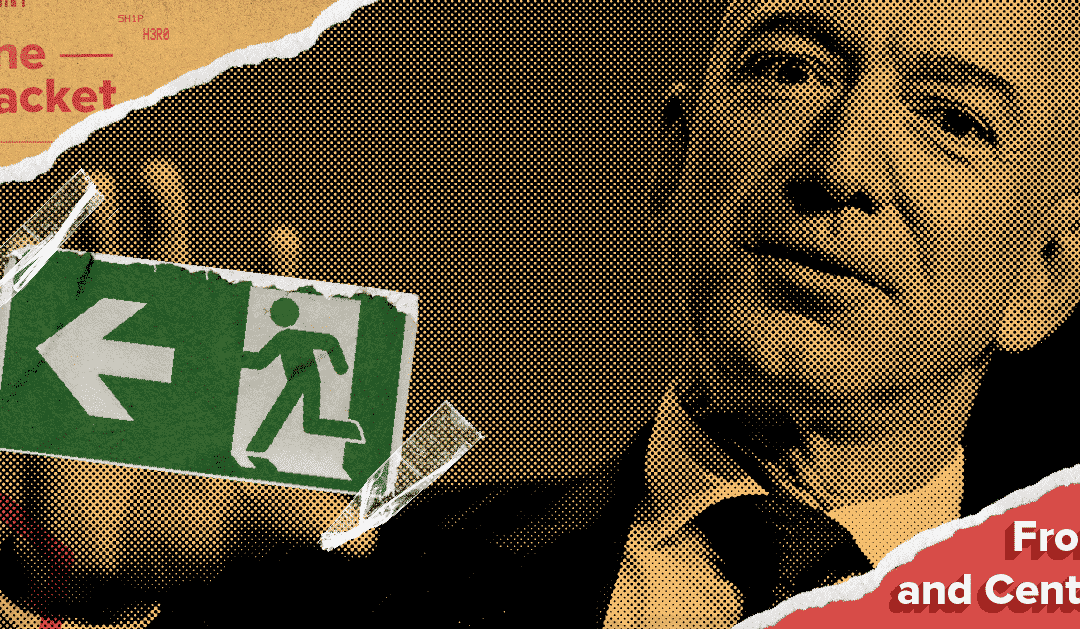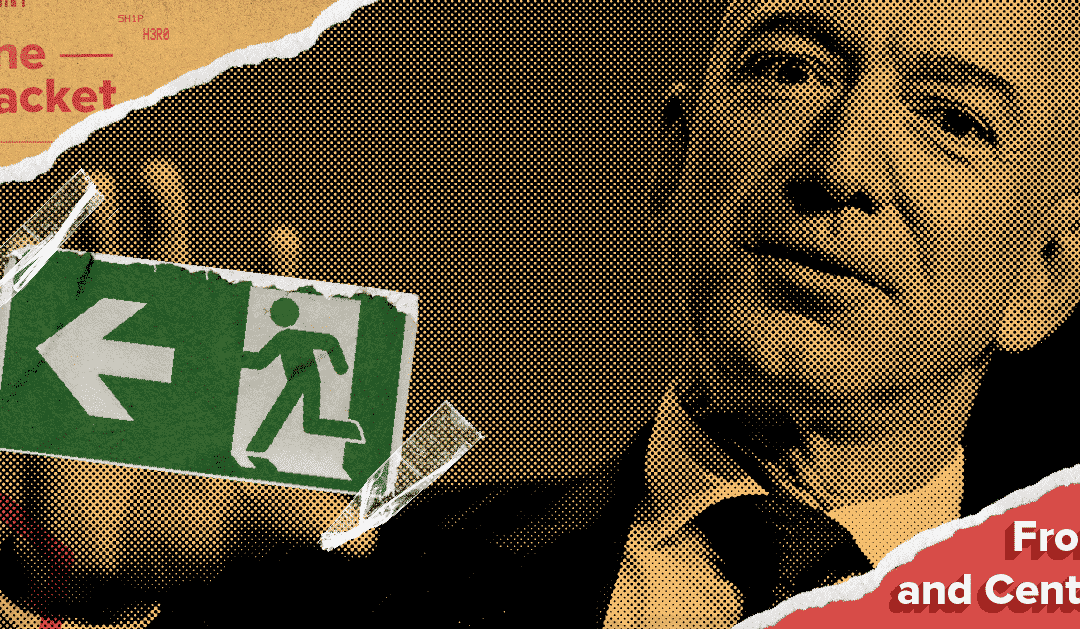
Apr 16, 2021 | Blog, The Packet
Bezos Kisses Amazon Adios – Part Dos
On Thursday, Jeff Bezos released his final letter to shareholders before he relinquishes his CEO title next quarter, to incumbent Andy Jassy, CEO of Amazon Web Services. In the address, Bezos commented on the recent Union election that took place in one of its Alabama warehouses.
“While the voting results were lopsided and our direct relationship with employees is strong, it’s clear to me that we need a better vision for how we create value for employees — a vision for their success.”
Jeff Bezos
An Appelbaum a Day…
Keeps poor labor conditions away. Stuart Appelbaum, who led the campaign in Bessemer, Alabama and is the president of the Retail, Wholesale and Department Store Union, says that Bezos’s statement is an admission that their mistreatment claims have been correct, and there needs to be more conversation about how Amazon treats its employees.
“His admission won’t change anything, workers need a union – not just another Amazon public relations effort in damage control.”
Stuart Appelbaum
Why Unionize?
Workplace injury and rigorous schedules have been the main topics during these Union elections. In his new role as Amazon’s Executive Chairman of the Board, Bezos plans to focus on how to make Amazon’s warehouses safer: approximately 40% of work-related injuries are sprains or strains caused by repeating the same motions over and over. There have also been reports of employees having to use shipping packages and bottles to “relieve themselves” due to a lack of bathroom time. Amazon has denied these claims.

Un-Fair Trade
The Ever Given cargo ship, which famously disrupted the Suez Canal last week and held up $9 billion in global trade a day, has been detained by the Suez Canal Authorities, who are calling to be paid $916M in reparations, including $300M for ‘loss of reputation’. In response, the Japanese owner, Shoei Kisen Kaisha Ltd., responded “you know what, keep the ship”. Not really, Shoei Kisen Kaisha and the Suez Canal Authorities are still negotiating a figure.
Ali-wahhh-wahhhh
Earlier this week, Chinese e-commerce titan Alibaba received a $2.75B slap on the wrist from China’s State Administration for Market Regulation, totalling 4% of Alibaba’s 2019 revenue. This record fine serves as a conclusion to their high-profile antitrust investigation, which came months after Jack Ma’s criticisms of the Chinese regulatory system. In a press statement, Alibaba called the fine “an important action to safeguard fair market competition”, and then went and pouted in time-out.
Busch Beer is for the dogs
Tired of sharing your beer with your dog? Busch Beer has announced a contest to hire a doggo “Chief Tasting Officer” for its popular Busch Dog Brew, and the winner could take home $20,000! To enter, post a picture of your pooch on social media with the hashtag #BuschCTOcontest… so animal services can come pick them up. JK sounds fun, good luck.
ShipHero News
How to Master Inventory Management
Breaking: Shopify reveals that sellers accrue $2 trillion in costs due to inventory mismanagement like overstocking, out-of-stock items, and preventable returns. Learn how to master your inventory management and reduce your costs with the simple steps given in our latest blog. Check it out!

Jul 3, 2023 | Blog
A warehouse management system (WMS) software integrates with ERP systems, helping computer networks at various locations on the supply chain share information. It keeps track of warehouse operations, including receiving, fulfillment, distribution, storage, tracking, and automation of inventory management. Implementing WMS at your warehouses is an essential part of supply chain management, ensuring efficiency in handling product levels and stock replenishment.
What Is 3PL Software?
3PL software is a cloud based solution and platform with tools that 3PL companies need to access and share relevant data with distributors, clients, and vendors. It can streamline the workflow, improving functionality and flexibility, and can be customized to meet the requirements of various industries, market needs, and locations throughout the world.
What Is Warehouse Management for 3PL?
Warehouse management for 3PL is the integration of warehouse processes within a warehouse engaged in 3PL activities. It involves managing stock, replenishment, and providing solutions for various market needs, ensuring the efficiency of the whole supply chain operations. While complete warehouse automation can be costly, 3PL software is a great boost to digitize information management and operations of a warehouse.
Can a 3PL Business Offer Warehousing Services?
3PL enterprises offer warehousing services to many different companies, including manufacturing companies and wholesalers. By entrusting warehouse manager tasks to 3PL companies, businesses can streamline workflows, track inventory, manage costs, and ensure efficiency in storage and distribution.
Is Warehousing Part of 3PL?
Warehousing is part of 3PL, often involving a suite of services such as transportation, replenishment yard management, and reporting services. 3PL ensures accuracy in its reports, providing support and services to meet the needs of various industries.
Dive into WMS and 3PL Software Features
If you use a trial version of WMS and 3PL software, you will see how it can increase the efficiency of your transportation management and inventory control. 3PL has an intuitive user interface, allowing employees to access the dashboard and core functions from various devices. eCommerce companies can increase sales and reduce costs with 3PL WMS.
What Is a 3PL Warehouse Management System?
A 3PL warehouse management system is software that helps 3PL companies organize the levels and processes of their warehouse. It can implement automation in warehouse processes, ensuring efficiency in receiving, barcode scanning, using material handling equipment, and tracking.
Features of 3PL Software
3PL software features vary, including putaway and picking at multiple locations. Compatibility with employees’ devices and customer service support online are also common features. It offers flexibility in managing inventory, products, and orders, catering to the needs of various industries and markets.
What Types of 3PL Software Are There?
The four main types of 3PL software are standard 3PL provider, service developer, customer adapter, and customer developer. These types offer flexibility to meet client demands, helping businesses succeed in competitive markets.
What Features Do You Need in a Warehouse Management System?
The required functionalities in 3PL software vary among clients. Basic plans include label printing and stock level documentation, while advanced plans may include purchasing, delivery, and budget production features. It must meet the specific needs and requirements of the company, including integration with vendors and supply chain visibility and support for various devices.
What Are the Features of WMS?
WMS features encompass data interchange, order fulfillment, document preparation, and inbound returns. It automates routine activities, keeping employees updated. It also includes inventory tracking, automation, and control over products, ensuring efficiency in managing stock and orders.
What Are the Key Objectives of WMS?
The key objectives of WMS are to streamline communication across the supply chain, increasing work speed and scalability. This includes managing logistics, supply chain management, and providing solutions for transportation and storage needs.
The Top 10 Best WMS for 3PLs
The top ten best WMS for 3PLs are ShipHero, Shortlist, Fishbowl, QuickBooks, Oracle, 3PL Central, Netsuite, WithoutWire, Magaya, and Shipedge. These systems offer a wide range of features, tools, and solutions to meet the needs of various businesses and industries.
ShipHero is the best WMS for 3PL available on the market. It gives you the ability to manage all the operations in your warehouse and beyond, from the accurate picking of goods to putaway of items that have just arrived from your suppliers. Its cloud technology integrates well with your CRM and warehouse software, and with all the devices in your warehouse, from scanners to tablets.
Benefits and Use Cases of 3PL Software
The biggest 3PL companies, such as FedEx and its competitors, handle many invoices and a variety of brands because of 3PL software. Behind every successful 3PL company is a top warehouse management software solution with enough adaptability to handle big supply chains, providing support and services to various industries.
What Are the Benefits of a Warehouse Management System?
WMS can benefit eCommerce companies of all sizes, categories, and sectors. They provide value for you and the retailers you work with. 3PL software is a great investment for B2C eCommerce companies, offering solutions for managing costs, efficiency, customer management, and integration with various devices.
Why Should You Use 3PL Software for a Small Business?
3PL software can add capability and transparency to labor management in your small, independent eCommerce store. Even if your store has only a few employees, each of them can accomplish a lot more with 3PL software than without it, ensuring efficient order management and shipping.
Choosing the Right 3PL and WMS Software
If you already use 3PL software, try a demo version of the WMS software to see how well it integrates with your 3PL software. Consider the specific needs, requirements, and cost-effectiveness of the solution.
What 3PL Software Does Your Business Need?
Your own warehouse operation might really benefit from EDI technology. For smaller operations, a simpler type of software might be sufficient. Consider the level of support, services, and integration needed for your business.
Top WMS Software for 3PLs
The top WMS software combines the right mix of user-friendliness with performance metrics the ability to analyze large volumes of data in real-time, catering to the needs of various markets and industries.
Best 3PL Software
ShipHero is the best 3PL software for eCommerce businesses of all sizes. It offers end-to-end, warehouse management solutions, whether you are storing just a few items or enough to fill multiple warehouses.
Top 10 Best Warehouse Management Software Systems (WMS) in 2023
The top 10 best WMS systems in 2023 are ShipHero, Fishbowl, Blue Yonder, Brightpearl, Epicor, Infor, TradeGecko, Pulpo, MRPeasy, and Manhattan Associates. These systems offer solutions for managing inventory, products, and orders.
What Is the Best Warehouse Management System?
ShipHero is the best WMS software for 3PL companies. It is user-friendly, versatile, and cost-effective, offering solutions for managing costs and enhancing operational efficiency.
Warehouse Management Software
Warehouse management software improves customer satisfaction and employee morale. It ensures quick and accurate processing of orders, providing solutions for managing inventory, products, and shipping.
Key Takeaways
Your 3PL business needs warehouse management systems and software. ShipHero has the WMS features to meet your eCommerce company’s needs, including solutions for managing logistics, supply chain management, and providing support and services.

FAQs
Common Inquiries in the 3PL Sector
These are some common questions that business owners ask when getting started in the 3PL sector:
Is Amazon Fulfillment a 3PL?
Fulfillment by Amazon is a 3PL. So is Amazon Multi-Channel Fulfillment.
What Are the Three Types of 3PL Providers?
The three types of 3PL providers are standard 3PL provider, third party logistics service developer, and customer adapter.
Contact ShipHero today for a demo.

Feb 16, 2023 | Blog
Navigating the expansive landscape of print-on-demand (POD) companies can be a daunting task, particularly as e-commerce platforms like Shopify and others present a multitude of various printing options everywhere.
Whether you’re an aspiring entrepreneur embarking on a POD venture, a business seeking to elevate its own branding further through unique merchandise, or a designer eager to showcase new litho prints, selecting the right POD company is of paramount importance.
This article delves into the realm of print-on-demand, spotlighting the top five companies in this field for 2023. A judicious choice can amplify everything from sales to branding.
What is Print-on-Demand?
Print-on-Demand is an e-commerce business model where third-party entities provide printing services for white-label items such as t-shirts, bags, phone cases, posters, stickers, banners, and art prints. This innovative approach eliminates the need for bulk orders, empowering sellers to establish online apparel stores with minimal inventory overhead.
By integrating with online marketplaces like Shopify or Etsy, the POD company takes charge of order fulfillment, enabling businesses to operate without directly managing merchandise.
Some POD providers even offer e-commerce integration with third-party logistics (3PL), optimizing inventory management and customer deliveries. This setup empowers businesses to allocate their resources to other pivotal aspects.
Why is Print-on-Demand Gaining Traction?
The appeal of POD arises from its inherently low-risk nature. Businesses can print on demand platforms to experiment with new product categories and lines or gauge customer interest without a significant upfront investment.
It’s an ideal avenue for limited-edition items, offering flexibility in terms of order quantity. Moreover, with the surge in demand for custom embroidery designs and the capacity to cater to a global audience, businesses can tap into markets spanning Europe and beyond.
The allure of shopping for personalized prints and unique designs has become a compelling draw for individuals worldwide. The operational model of POD offers a distinctive and dependable avenue for businesses to cater to their audience without the constraints of bulk orders. The diversity and reliability of POD services position it as a leading choice for many.
Can You Make Money with a Print on Demand Business?
Consumer demand has contributed to the growth of printed-on-demand websites. The global consumer trends today show consumers demand more than simply functionality and want items whose characteristics reflect their identity.
All the things you buy are tailored to your preferences — books, audios, food, mobile covers, long sleeves — and information you consume. Customers nowadays want a personalized online shopping experience in e-commerce fulfillment. They want a product that reflects their personality and printed on-demand websites try to satisfy this demand.
How print-on-demand companies work
Printing companies are offering after-order services for artists, designers and businesses in merchandising. In essence, they design your designs and handle production and delivery aspects of your enterprise. The best way to market is to create your own design.
When someone purchases the book it is created and sent to him and the goods will be made only once the product is ordered. This is one of the better options for marketing a product with less inventory and fewer large prints and reduced costs and the ideal solution for creative and small businesses.
How to Make Money with Print on Demand
When done properly it is possible for a printer-based company to become profitable and take little risk. Print-on-demand is inexpensive and quick in setting up, without inventory and storage, and allows you to test product designs quickly and easily.
It also enables you to customize and offer unique design ideas to global markets, scale new product offerings and test without risk. Many printing-on-demand companies often offer discounts on large orders, allowing you to increase profits.
Pricing
You won’t spend a single penny – you’ll be paid only when you buy and distribute what you want for your customers. Various prices vary depending upon the item and the kind of printing method that you intend to use. Most goods are typically shipped from $3.79 to $4.99 and can also be paid to send larger items. A few broken-down goods are even more costly, as they must be packed.
Is Print-on-Demand Still a Good Business in 2023?
Print-on-demand (POD) continues to open the market for creative industries. The company provides quick, easy and affordable way of publishing books and other merchandise globally. It provides a good alternative to traditional printing, storage, and shipping. POD provides an important advantage to entrepreneurs because it gives them much leeway to manufacture because it is produced when required.
Pros and Cons of POD Fulfillment Services
Advantages:
- Quick Turnaround: Products can be listed and dispatched within a few business days once a design is finalized.
- Third-party Handling: The print provider manages all shipping and deliveries.
- Low Entry Barrier: Minimal initial investment is required.
Drawbacks:
- Narrowed Profit Margins: Individual product purchases can lead to higher costs and reduced profits.
- Shipping Challenges: Offering incentives like free shipping or discounts can be challenging.
- Limited Product Selection: Some vendors may have a restricted list of customizable items.
Selecting the Right Print-on-Demand Supplier: Considerations
- Pricing: Strive for a balance between cost-effectiveness and quality, while being mindful of hidden fees and overall costs.
- Shipping and Fulfillment Costs: Opt for providers with reliable and swift shipping options.
- Product Range and Print Quality: A diverse product list is crucial, but never compromise on quality.
Tips for Choosing the Ideal POD Company
- Research Reviews: Look beyond the company’s official website and explore third-party reviews.
- Conduct Printing Tests: Order samples to evaluate product quality and associated costs.
- Maintain Quality Checks: Regularly assess product quality to ensure consistency.
- Open Communication: Foster a transparent relationship with your chosen POD service.
The printing on-demand industry comprises two major segments. Online marketplace printing is a good choice to use if a designer does not need a website. The print-off-demand platform provides a platform for the creation of unique online products.
This type of printing services provides direct garment printing so you never have to touch the product. Essentially, you create your brand name and designs to use as print material for these products. Those who decide to market their designs in print-on-demand marketplaces will be charged for every sale. Commission rates are generally around 10%-15%.
Top 10 Print-on-Demand Platforms in 2023
Print-on-demand (POD) platforms have revolutionized the way businesses and individuals create and sell customized products without the need for upfront investments or inventory management.
In 2023, several standout POD platforms offer a wide range of printing options and services to cater to the growing demand for personalized merchandise. Here’s a detailed overview of the top 10 best print-on-demand platforms to consider:
1. Printful
- Overview: Printful is a leader in the POD industry, offering a seamless integration with various e-commerce platforms.
- Features:
- High-quality products, including apparel, accessories, and home goods.
- Custom branding options and packing slip customization.
- Warehousing and fulfillment services.
- Integration with popular e-commerce platforms like Shopify and WooCommerce.
- Example: A clothing brand can easily create and sell its own line of branded apparel using Printful’s services.
2. Gooten
- Overview: Gooten is known for its global shipping capabilities and diverse product offerings.
- Features:
- Wide variety of products, from apparel to home decor.
- Integration with e-commerce platforms, including Shopify and Etsy.
- Efficient order fulfillment and quick turnaround times.
- User-friendly interface and design tools.
- Example: An artist can showcase their artwork on a range of products and sell them internationally through Gooten’s network.
3. Printify
- Overview: Printify stands out for its extensive network of global print providers and its flexibility.
- Features:
- Access to a wide selection of products and printing partners.
- Integration with leading e-commerce platforms.
- Real-time shipping cost calculation and product price estimation.
- Automated order fulfillment.
- Example: An entrepreneur can set up a store selling a variety of products, each fulfilled by a different partner within Printify’s network.
4. CustomCat
- Overview: CustomCat is praised for its fast shipping and diverse printing methods.
- Features:
- Various printing techniques, including direct-to-garment (DTG) and sublimation.
- Integration with e-commerce platforms.
- User-friendly mockup generator for product customization.
- Fast and reliable shipping options.
- Example: A business can offer a range of personalized products, from apparel to accessories, with various printing techniques to choose from.
5. Teelaunch
- Overview: Teelaunch is a Shopify partner offering unique product options and printing methods.
- Features:
- Integration exclusively with Shopify.
- Specialized products like phone cases, mugs, and home decor.
- Multiple printing methods, including UV printing.
- Focus on high-quality print and product finishes.
- Example: An online store specializing in customized home decor items can benefit from Teelaunch’s unique product offerings.
6. AOP+
- Overview: AOP+ specializes in all-over print (AOP) products, delivering vibrant and intricate designs.
- Features:
- Extensive range of AOP products, including clothing and accessories.
- High-quality printing on large surfaces.
- Integration with e-commerce platforms.
- Customization options for unique and eye-catching designs.
- Example: An artist can create stunning all-over print designs on clothing and accessories using AOP+’s specialized services.
7. SPOD (Spreadshirt Print-On-Demand)
- Overview: SPOD offers a unique approach to POD, focusing on speed and efficiency.
- Features:
- Lightning-fast production and shipping times.
- User-friendly mockup generator for easy customization.
- Integration with e-commerce platforms, including Shopify and WooCommerce.
- Print-on-demand services for apparel, accessories, and more.
- Example: An online store owner can provide customers with quick and reliable shipping options for their personalized products using SPOD.
8. AOP Printful
- Overview: AOP Printful specializes in all-over print apparel and accessories.
- Features:
- Wide range of AOP products, from hoodies to yoga mats.
- Integration with popular e-commerce platforms.
- Customization options for unique all-over designs.
- Quality materials and printing techniques for vibrant results.
- Example: An athleisure brand can create trendy all-over print leggings and activewear using AOP Printful’s specialized services.
9. Print Aura
- Overview: Print Aura offers a straightforward POD solution with a focus on apparel and accessories.
- Features:
- Integration with e-commerce platforms like Shopify and WooCommerce.
- Products include apparel, phone cases, and home decor.
- User-friendly mockup generator for easy customization.
- Reliable order fulfillment and shipping options.
- Example: An online boutique can offer a variety of stylish apparel and accessories with their own unique designs using Print Aura’s services.
10. T-Pop (Threadless)
- Overview: T-Pop, a division of Threadless, specializes in eco-friendly POD services.
- Features:
- Focus on sustainable and eco-friendly products.
- Integration with popular e-commerce platforms.
- Wide range of customizable products.
- Artist-focused community and design challenges.
- Example: An environmentally-conscious brand can create and sell eco-friendly apparel and accessories using T-Pop’s sustainable POD services.
These top 10 print-on-demand ecommerce platforms offer diverse features, products, and services, catering to a wide range of businesses, entrepreneurs, and artists looking to create and sell their own designs and custom merchandise in 2023.
Personalization and Customization in Print-on-Demand Businesses
The Role of Personalization and Customization
In the ever-evolving landscape of the popular ecommerce platforms, in-commerce, personalization and customization have emerged as pivotal factors driving the success of print-on-demand (POD) businesses.
These strategies empower businesses to meet individual customer preferences, create unique digital products together, and forge meaningful connections. Let’s delve into the essential aspects of personalization and customization in the world of POD.
Tailoring to Individual Preferences
POD businesses excel by offering customers the opportunity to transform their creative visions into tangible products. From apparel to home decor, customers can imbue their unique style and personality into every design. This personal touch not only fosters a deep emotional connection but also generates a sense of ownership over the products.
Unleashing Creativity
Customization provides a blank canvas for customers to express themselves. Whether it’s adding names, uploading images, custom products, or selecting colors, customers can transform ordinary items into remarkable works that resonate with their identity.
Crafting Brand Identity
For businesses, personalization extends beyond customer satisfaction. It acts as a powerful branding tool, allowing companies to showcase their logos, slogans, and design aesthetics. Every personalized product becomes a statement of the brand’s identity.
Creating Limited-Edition Experiences
Special occasions call for unique gifts. POD businesses can leverage personalization to create limited-edition designs tied to holidays, events, or seasonal trends. These exclusive offerings not only drive sales but also elevate the sense of anticipation and excitement.
Quality Control and Assurance in Print-on-Demand
The Imperative of Quality Control
In the world of print-on-demand, maintaining consistent product quality is non-negotiable. Quality control lies at the heart of customer satisfaction, brand reputation, and long-term success in print on demand business. Let’s explore the various dimensions of quality control in print on demand companies and how POD printing companies ensure each product meets stringent standards.
Selecting Premium Materials
The foundation of quality lies in the materials used. POD companies meticulously choose high-grade textiles, prints, and substrates that ensure durability, comfort, and aesthetics of their digital printing products.
Iterative Design Testing
Before launching new products or designs for print on demand products or sites, POD businesses conduct thorough testing. Samples are created to evaluate print accuracy, color vibrancy, and overall visual appeal.
Optimizing Printing Techniques
Different products in print on demand industry have different printing techniques. Companies meticulously select the most appropriate method to their print on demand company products to ensure vibrant colors, intricate details, and a professional finish.
Stringent Inspection Protocols
Every product undergoes a rigorous inspection process before leaving the production line. This comprehensive evaluation checks for defects, alignment issues, and overall presentation.
Adapting to Customer Feedback
Customer reviews provide invaluable insights into product demand service quality. Businesses use this feedback to fine-tune their processes, correct any quality-related concerns, and continually improve their offerings.
Handling Quality-Related Issues
Despite meticulous efforts, quality-related issues may occasionally arise. When customers receive products that don’t meet expectations, POD companies are committed to offering efficient return and replacement procedures to rectify the situation.
Legal and Copyright Considerations in Print-on-Demand
Navigating Legal and Copyright Waters
The whole print on demand fulfillment marketplace and on-demand landscape is not only about creativity but also compliance. Legal and copyright considerations are integral to ensuring that designs and images used in print on demand fulfillment and POD products adhere to intellectual property rights. Here’s a comprehensive exploration of the legal aspects POD businesses need to address.
Championing Originality
Creating original designs is the safest route to avoiding copyright infringement. Businesses can cultivate a distinctive design aesthetic that sets them their very own own brand, their own store or brand apart while respecting the rights of other creators.
Licensed Artwork and Permissions
In cases where copyrighted artwork is used, obtaining proper licenses or permissions from copyright holders is imperative. Some POD platforms offer access to licensed artwork libraries to facilitate compliance.
Exploring Public Domain
Designs that have entered the public domain can be used freely. However, due diligence is crucial to verify the copyright status of any design before incorporating it into your own website, site, website or products.
User-Generated Content Policies
For POD and other platforms that allow customers to upload their own online store designs to print on demand sites, establishing clear policies that hold customers responsible for copyright compliance is essential.
Addressing DMCA Compliance
POD platforms should have robust procedures to address Digital Millennium Copyright Act (DMCA) takedown requests. This ensures swift action in cases where copyrighted material is used without permission.
Educational Initiatives
Empowering customers with knowledge about copyright laws and usage rights fosters responsible design creation. Businesses can offer educational resources that guide customers toward making informed choices about own designs.
From personalization to quality assurance and legal compliance, these pillars collectively uphold the integrity of print-on-demand businesses. Navigating these intricacies enables businesses to offer customized print on demand service and products that resonate with customers while adhering to ethical and legal standards.
Print-on-Demand Companies FAQs
Which Print-on-Demand Company is the Best?
The optimal choice depends on individual needs and budget considerations.
Is Printful Free to Use?
Printful offers a free setup and charges only a monthly fee for production and international shipping costs.
Drop Shipping vs. Print-on-Demand companies
Both models have their merits; POD is ideal for custom products, while dropshipping offers less shipping costs, discounts and a broader product variety.

Apr 2, 2024 | Blog, Warehouse Management Software
Multi-carrier shipping software has revolutionized logistics, offering businesses a dynamic tool to enhance their shipping operations. This technology simplifies the process of comparing shipping rates, generating labels, and tracking packages, thereby enabling companies to optimize their logistics for efficiency, cost-effectiveness, and customer satisfaction.
Its adaptability across various carriers and seamless integration with essential business systems streamline operations, making logistics management more effective and less prone to errors.
A key advantage of multi-carrier shipping software is its ability to open up a world of shipping options for businesses. This flexibility ensures that companies are not limited to the constraints of a single carrier, allowing them to navigate around potential shipping limitations and find the best rates and services to meet their needs.
The software empowers businesses to make informed decisions that can lead to significant savings and improved delivery times by offering a platform that quickly compares rates from different carriers.
As we explore the benefits of multi-carrier shipping software, it’s crucial to understand how shipping software has become an indispensable tool for e-commerce. For a deeper dive into this topic, check out our article on why shipping software is essential for e-commerce success, highlighting its pivotal role in streamlining online business operations.
What is Multi-Carrier Shipping Software?
Multi-carrier shipping software revolutionizes business logistics by offering a unified platform to compare shipping rates, generate labels, and track packages across multiple carriers. This innovation enables companies to enhance efficiency, reduce costs, and improve delivery times by automating tasks like rate comparison, label creation, and package tracking.
The software reduces errors and saves time by eliminating manual data entry, integrating seamlessly with other business systems for streamlined operations. Ultimately, multi-carrier shipping software is essential for businesses aiming to optimize their shipping process, providing a competitive edge in the fast-paced market.
Below, we will look at the key features of multi-carrier shipping software.
Key Features of Multi-Carrier Shipping Software
Multi-carrier shipping software comes with a range of features that can help businesses simplify their shipping operations.
Carrier Integration
One of the most important features of multi-carrier shipping software is carrier integration. The software should seamlessly integrate with multiple carriers, such as UPS, FedEx, DHL, and USPS, allowing you to compare rates and choose the most cost-effective shipping option for each shipment. With carrier integration, you can easily access and compare shipping rates, transit times, and delivery options, all in one place.
With multi-carrier shipping software, you’d have the convenience of being able to select the best carrier for each shipment based on factors like cost, delivery speed, and reliability. And you can easily compare rates from different carriers to make informed decisions.
Integrating multi-carrier shipping software with other business systems, including 3PLs, can significantly enhance operational efficiency. For businesses considering leveraging 3PL services, our comprehensive guide to 3PL can provide valuable insights into making the most of these partnerships and how they fit into your shipping strategy.
Label Generation
Manual label generation can be time-consuming and prone to errors. With the software’s label generation feature, you can easily generate shipping labels with just a few clicks, saving you time and reducing the risk of manual errors.
Whether you need to print labels for individual shipments or generate labels in bulk, multi-carrier shipping software can streamline the process. Simply input the necessary shipping information and the software will generate a professional-looking shipping label that complies with carrier requirements.
Package Tracking
Real-time tracking provides peace of mind for both you and your customers. You can proactively address any potential delivery issues like delays or package mishandling. Additionally, you can provide your customers with accurate and up-to-date information about their shipments, enhancing their overall experience with your business.
Automation
Automation is a game-changer when it comes to streamlining shipping workflows. Multi-carrier shipping software offers automation features like batch processing and rules-based shipping, which can significantly reduce manual effort and increase efficiency.
Instead of manually entering shipping details for each individual shipment, you can simply upload a file containing all the necessary information, and the software will handle the rest. This feature is especially useful for businesses that deal with a high volume of shipments on a daily basis.
Rules-based shipping is another powerful automation feature offered by multi-carrier shipping software. With rules-based shipping, you can set up predefined rules and conditions for different types of shipments. For example, you can create rules based on weight, destination, or shipping service level. Once the rules are set, the software will automatically apply the appropriate carrier and shipping method based on the predefined criteria, eliminating the need for manual decision-making.
Reporting and Analytics
Understanding your shipping costs and performance is essential for optimizing your operations. Multi-carrier shipping software provides detailed reports and analytics that can help you gain insights into your shipping activities.
You can track key metrics such as shipping costs, delivery times, carrier performance, and customer satisfaction with comprehensive reporting and analytics. By analyzing this data, you can identify areas for improvement, optimize your shipping processes, drive cost savings, and enhance customer experience.
Moreover, the software may offer customizable dashboards to visualize your shipping data clearly and intuitively. This makes identifying trends, patterns, and outliers easier, allowing you to take proactive measures to address issues or capitalize on opportunities.
In conclusion, investing in multi-carrier shipping software can be a game-changer for businesses looking to optimize their shipping processes and stay ahead in today’s competitive market.
Benefits of Using Multi-Carrier Shipping Software
Using multi-carrier shipping software can bring several benefits to your business:
- Cost Savings: By comparing shipping rates across multiple carriers, you can choose the most affordable option for each shipment, saving money in the long run.
- Time Savings: With automation features like batch processing, you can process multiple shipments quickly, saving time and effort.
- Reduced Errors: Multi-carrier shipping software helps eliminate mistakes by automating the process.
- Improved Customer Experience: Real-time package tracking and timely delivery can enhance your customers’ experience and increase satisfaction.
How to Choose the Right Multi-Carrier Shipping Software
When selecting multi-carrier shipping software for your business, consider the following factors:
- Carrier Compatibility: Ensure that the software integrates with the carriers you frequently use or plan to use in the future.
- Scalability: Choose software that can accommodate your business’s growth and handle an increasing volume of shipments.
- User-Friendly Interface: Look for intuitive software with a user-friendly interface, as it will make it easier for your team to adopt and use.
- Customer Support: Check if the software provider offers reliable customer support to assist you in case of any issues or questions.
- Cost: Evaluate the pricing plans and determine if they align with your budget and provide a good return on investment.
Adopting multi-carrier shipping software can revolutionize your shipping operations, making them more efficient and customer-focused. To gain further understanding of optimizing your shipping processes, read our detailed overview on enhancing your shipping operations, which offers expert tips and strategies for businesses of all sizes.
Key Takeaways
- Cost and Efficiency Optimization: Multi-carrier shipping software significantly enhances logistical operations by allowing businesses to compare shipping rates from various carriers in real-time. This capability enables companies to select the most cost-effective shipping options, optimizing their budget while ensuring efficient delivery times.
- Automation and Integration: The software automates critical shipping tasks such as generating shipping labels, tracking packages, and validating addresses, thereby reducing manual errors and saving time. Moreover, its integration with other essential business systems, like inventory management and order fulfillment platforms, streamlines operations, ensuring accuracy and timely processing.
- Enhanced Customer Experience: By utilizing multi-carrier shipping software, businesses can offer better customer service through real-time package tracking and the provision of professional, customized shipping labels. This transparency and attention to detail contribute to a superior customer experience, fostering trust and satisfaction.

Frequently Asked Questions
Can multi-carrier shipping software handle international shipments?
Yes, multi-carrier shipping software can handle international shipments. It provides the necessary tools and integrations to generate international shipping labels and handle customs documentation.
Can I use multi-carrier shipping software for eCommerce platforms?
Yes, most multi-carrier shipping software integrates with popular eCommerce platforms, allowing you to manage your shipping operations seamlessly.
Is multi-carrier shipping software suitable for small businesses?
Absolutely! Multi-carrier shipping software is beneficial for businesses of all sizes. It helps small businesses streamline their shipping processes and save time and money.

Apr 2, 2024 | Blog, eCommerce, Inventory
How do you ensure that your business’s inventory management is as efficient and error-free as possible? The answer lies in choosing the best inventory software, a crucial tool that revolutionizes how businesses track, manage, and forecast their inventory.
In today’s competitive landscape, the plethora of inventory software options might seem daunting; however, it is key to recognize the essential features and capabilities that cater to your business’s unique needs.
Delving into the importance of inventory software, we underscore how pivotal features like real-time tracking, seamless integration with existing systems, and comprehensive analytics can elevate operational efficiency. So let’s get started!
What is Inventory Software?
Inventory software is a tool that assists businesses in managing and tracking their inventory. It offers real-time information on product quantities and locations, streamlining inventory management, cutting costs, and boosting efficiency. Without such software, businesses would rely on manual counting and record-keeping, which is time-consuming and prone to errors.
Inventory software simplifies this by offering a centralized platform for product information, automatically updating inventory levels when items are sold or restocked. This ensures accurate stock levels, aiding in decision-making regarding purchasing and sales.
One of the main advantages of inventory software is its real-time update feature, which keeps inventory levels accurate. It also facilitates product location tracking, making finding and retrieving items easier, and integrates well with other business systems like POS and accounting software to automate data syncing.
Additionally, it provides analysis tools for sales data and forecasting, helping businesses understand trends, make informed replenishment decisions, and set pricing strategies. It also includes reporting capabilities for insights into inventory performance, identifying areas for improvement.
Key Features of the Best Inventory Software
When evaluating inventory software options, it’s essential to consider the key features that will best serve your business needs:
Real-time Tracking
Real-time tracking is crucial for efficient inventory management. With this feature, you can have a clear view of your inventory at any given moment. You can easily monitor stock levels and ensure that you never run out of essential items. Additionally, real-time tracking allows you to identify any discrepancies or issues with your inventory, enabling you to take immediate action and prevent any potential problems.
Integration with Other Systems
Integration with other systems is a game-changer for inventory management. When your inventory software can communicate with your point-of-sale system or eCommerce platform, you eliminate the need for manual data entry and reduce the risk of error. This integration keeps your inventory levels up to date across all platforms, providing a seamless and consistent experience for you and your customers.
Understanding the synergy between inventory and order management can further elevate your operational efficiency. Discover why integrating the best inventory and order management software is crucial for your business’s success.
Reporting and Analytics
With the right software, you can access detailed reports that give you a deeper understanding of your inventory performance. These reports can highlight trends, identify fast-moving or slow-moving items, and help you forecast future demand. Armed with this information, you can make data-driven decisions to optimize your inventory levels, reduce costs, and maximize profitability.
Barcode Scanning
Instead of manually entering product information, you can simply scan barcodes to update stock levels and track items. This not only improves accuracy but also increases efficiency, as it eliminates the need for manual data entry. With barcode scanning, you can easily conduct regular stocktakes, identify low stock levels, and ensure that your inventory is always up to date.
Mobile Accessibility
With inventory software compatible with smartphones and tablets, you can manage your inventory from anywhere, at any time. Whether you’re on the shop floor, attending a trade show, or working remotely, you can easily check stock levels, place orders, and track shipments with just a few taps on your mobile device. This flexibility and convenience keep you on top of your inventory management, even when you’re away from your desk.
Benefits of Using Inventory Software
Implementing the right inventory software can bring numerous benefits to your business:
- Improved accuracy: Inventory software reduces the chances of human error by automating inventory tracking, resulting in more accurate stock levels.
- Time and cost savings: With inventory software, you can streamline your inventory management processes and save time. You can also better manage stock levels and avoid overstocking or stockouts.
- Enhanced customer satisfaction: Ensure prompt order fulfillment and avoid disappointing customers with out-of-stock items.
- Data-driven decision making: The analytics can help you make data-driven decisions to optimize your inventory management and increase profitability.
Effective inventory management goes hand in hand with efficient shipping processes. Learn about multi-carrier shipping software and its benefits to streamline your shipping strategy.
Choosing the Right Inventory Software
With numerous inventory software options available, these factors will help you choose the right one for your business. :
- Your specific business needs: Assess your business requirements and identify the features and functionalities you need in an inventory software solution.
- Budget: Determine your budget for inventory software and find options that fit within your financial constraints.
- User-friendliness: Look for inventory software that is easy to use and requires minimal training.
- Reviews and ratings: Read customer reviews and ratings to get a sense of the software’s reliability and effectiveness.
- Vendor support: Consider the level of support and customer service provided by the software vendor.
For businesses considering outsourced fulfillment options, it’s essential to understand how inventory software plays a role. Explore the benefits, challenges, and considerations of outsourced fulfillment to make an informed decision.

Key Takeaways
- Essentiality of the Right Software: Selecting the ideal inventory software is critical for streamlining inventory management. It should offer real-time stock tracking, seamless system integration, and analytics for smart decision-making. Choosing software that aligns with your business needs is vital for maximizing efficiency.
- Critical Features to Evaluate: Essential features to look for in inventory software include real-time tracking, system integration, reporting and analytics, barcode scanning, and mobile access. These functionalities ensure accurate and efficient inventory management, supporting smoother business operations.
- Advantages of Proper Software: Adopting suitable inventory software leads to enhanced stock accuracy, time and cost savings, better customer satisfaction, and informed decision-making. The right software can significantly elevate inventory management, leading to reduced costs and boosted profitability.
Frequently Asked Questions
How much does inventory software cost?
The cost of inventory software can vary depending on the features and functionalities you require. Some software may charge a monthly or annual subscription fee, while others may offer one-time payment options.
Can inventory software work with my existing systems?
Many inventory software options are designed to integrate with other systems such as point-of-sale systems, eCommerce platforms, and accounting software. It’s essential to check the compatibility of the software with your existing systems before making a decision.
Is inventory software suitable for small businesses?
Yes, inventory software is beneficial for businesses of all sizes. Small businesses can improve their inventory management processes, reduce costs, and increase efficiency with the right software solution.
Does inventory software require technical expertise to use?
While some inventory software may have advanced features that require technical expertise, many options are designed with user-friendly interfaces and require minimal to no technical knowledge.
Can inventory software be accessed remotely?
Yes, many inventory software options offer remote access capabilities. This means you can manage your inventory from anywhere with an internet connection, using your computer or mobile device.

Apr 3, 2024 | Blog, Inventory, Warehouse Management Software
The risk of human error and the potential for costly mistakes make manual inventory tracking methods impractical.
This is where the streamlined automation of inventory management software solves many of the problems that have plagued manual tracking systems for generations.
Best Inventory Management Software Solutions
It can be difficult to choose the right inventory management software for your business from the plethora of options. These are the best five and why:
- Inventory Now: A comprehensive and user-friendly inventory management software suitable for businesses of all sizes.
- TradeGecko: A cloud-based inventory management platform that offers advanced features such as multi-channel selling and demand forecasting.
- Zoho Inventory: A robust inventory management software that integrates seamlessly with other Zoho business apps.
- inFlow Inventory: A feature-rich inventory management solution offering tools for order management, reporting, and barcode scanning.
- Fishbowl: A popular choice for businesses with complex inventory needs, with features such as advanced manufacturing and asset tracking.
The rest of this article explores why you should consider using inventory management software, the key features to look for, and how to choose the right software for your business.
What is Inventory Management Software?
Inventory Management Software is a powerful tool that improves the way businesses track, manage, and optimize their inventory levels. It goes beyond the traditional pen-and-paper method and brings efficiency, accuracy, and control to the inventory management process.
Imagine a busy warehouse, filled with shelves upon shelves of products. Without proper inventory management, chaos occurs. Products get misplaced, stock levels become inaccurate, and orders get delayed. Inventory management software eliminates all of this.
At its core, inventory management software lets businesses monitor stock levels in real-time. It provides a comprehensive overview of the available products and prevents out-of-stock or overstock. With a few clicks, businesses can instantly access information about the quantity, location, and status of each item in their inventory.
Inventory management software also helps businesses track sales and purchases. By integrating with point-of-sale systems and online marketplaces, businesses can automatically update their inventory whenever a sale is made. This real-time synchronization gives businesses accurate information about their inventory and prevents overselling or missed sales opportunities.
As for the order fulfillment processes — a particular headache for businesses with large volumes of orders — inventory management software automates tasks like order processing, picking, packing, and shipping. It helps businesses prioritize orders, allocate stock efficiently, and generate shipping labels. All of this saves time and reduces errors.
The automation of order fulfillment is a significant leap forward in managing e-commerce operations efficiently. To understand this aspect in greater detail, consider exploring our comprehensive article on e-commerce order management software, which delves into how these systems can further optimize the order fulfillment process, ensuring seamless integration from inventory to delivery.
A key benefit of inventory management software is its reporting ability. Businesses can analyze sales trends, identify slow-moving or fast-selling products, make data-driven decisions to optimize their inventory levels and identify areas for improvement and growth.
With inventory management software, businesses have better visibility and control over their inventory. They can accurately forecast demand, prevent stockouts, and avoid overstocking, ultimately leading to improved efficiency and reduced costs. By optimizing inventory levels, businesses can free up capital that would otherwise be tied up in excess stock, allowing them to invest in other areas of their business.
Customer satisfaction is a top priority for any business, and inventory management software plays a crucial role in achieving it. By ensuring that products are always available when customers need them, businesses can provide a seamless shopping experience. Additionally, inventory management software enables businesses to fulfill orders quickly and accurately, leading to happy customers and positive reviews.
In conclusion, inventory management software is a game-changer for businesses of all sizes. It brings efficiency, accuracy, and control to the inventory management process, allowing businesses to optimize their operations and delight their customers. Whether it’s a small retail store or a large eCommerce business, inventory management software is an essential tool for success.
Why Use Inventory Management Software
Inventory management software offers numerous benefits for businesses of all sizes and industries. In today’s fast-paced and competitive business environment, efficient inventory management is crucial for success.
By implementing inventory management software, businesses can streamline their operations, improve accuracy, save time and costs, make better decisions, and enhance customer satisfaction.
Improved accuracy: A risk of data entry mistakes or misplacing items always exists with manual inventory management. With inventory management software, businesses can rely on advanced algorithms and barcode scanning technology to guarantee accurate inventory counts. This improves the overall efficiency of the business and improves the customer experience by minimizing errors.
E-commerce businesses, in particular, can benefit significantly from specialized inventory management solutions. Our guide on e-commerce inventory management software explores options specifically designed to meet the unique challenges of the e-commerce sector, from syncing stock levels across multiple platforms to managing a diverse range of SKUs.
Time savings: Stock counting can be done quickly and accurately with barcode scanning, order processing becomes seamless, and reports can be generated with just a few clicks. This lets employees focus on more strategic tasks.
Cost savings: With manual inventory management, businesses often face challenges in optimizing their inventory levels. Overstocking ties up capital and increases storage costs, while stockouts result in lost sales and dissatisfied customers. Inventory management software provides real-time visibility into inventory levels, allowing businesses to optimize their stock levels and avoid excess or insufficient inventory.
By accurately forecasting demand and optimizing inventory, businesses can reduce carrying costs, prevent stock obsolescence, and avoid rush orders or emergency purchases.
Better decision-making: Inventory management software provides businesses with valuable insights into their inventory performance. Businesses can use historical data to track trends and identify patterns that will inform accurate sales forecasts. Businesses can also quickly respond to changes in demand or market conditions, staying ahead of the competition.
Enhanced customer satisfaction: A key factor in customer satisfaction is the ability to deliver products on time. With inventory management software, businesses will have the right products available to fulfill customer orders.
Real-time inventory tracking lets businesses quickly identify available stock, reserve items for orders, and provide accurate delivery estimates to customers. This all improves customer satisfaction and helps businesses build reliability and efficiency into their reputations.
Key Features of Inventory Management Software
The best inventory management software solutions offer a range of features to streamline inventory management processes. Some of the key features to look for include:
- Inventory tracking: The software should provide real-time visibility into stock levels, locations, and movement.
- Purchase order management: Efficient creation, tracking, and management of purchase orders to prevent stockouts and delays.
- Sales order management: Streamlined order fulfillment processes to ensure accurate and timely delivery of products.
- Barcode scanning: The ability to scan barcodes for quick and accurate inventory tracking.
- Reporting and analytics: Detailed reports and analytics to analyze inventory performance, sales trends, and stock movement.
- Integration: The software should seamlessly integrate with other business systems such as accounting and eCommerce platforms. For businesses operating within a third-party logistics framework, understanding the synergy between inventory management and warehouse operations is crucial.
Dive deeper into the complexities of a 3PL warehouse management system and how it can significantly streamline your logistics and inventory operations, enhancing efficiency across the board.
How to Choose the Best Inventory Management Software
When selecting the best inventory management software for your business, there are several factors to consider:
- Business requirements: Evaluate your specific inventory management needs and choose software that aligns with your requirements.
- Scalability: Consider the future growth of your business and ensure that the software can scale accordingly.
- Usability: Choose software that is intuitive and user-friendly to ensure a smooth implementation and user adoption.
- Integration capabilities: Assess whether the software can seamlessly integrate with your existing business systems.
- Support and training: Look for software providers that offer reliable customer support and comprehensive training resources.
Cost of Inventory Management Software
The cost of inventory management software can vary depending on factors such as the size of your business, the scope of features required, and the vendor. Some software may offer pricing plans based on the number of users or the volume of products managed.
It is important to evaluate the return on investment (ROI) that the software can provide in terms of time savings, cost reductions, and improved efficiency.
Key Takeaways
Efficient inventory management is crucial for the success and growth of businesses. Inventory management software offers many benefits, including improved accuracy, time savings, cost savings, better decision-making, and enhanced customer satisfaction.
When choosing the best inventory management software, consider factors such as business requirements, scalability, usability, integration capabilities, support, and training. Evaluate the cost of the software in terms of the ROI it can provide.

Frequently Asked Questions
Can inventory management software work for businesses of all sizes?
Yes, inventory management software solutions are available for businesses of all sizes, from small startups to large enterprises. It is essential to choose software that aligns with the specific needs and scale of your business.
Can inventory management software integrate with other business systems?
Yes, many inventory management software solutions offer integration capabilities with other business systems such as accounting, eCommerce platforms, and CRM software. This allows for seamless data flow and improved efficiency.
Can inventory management software help with demand forecasting?
Yes, some inventory management software solutions offer advanced demand forecasting features. These features leverage historical data and analytics to predict future demand, allowing businesses to optimize inventory levels and avoid stockouts or overstocking.
Does inventory management software require extensive training?
The level of training required for inventory management software depends on the complexity of the software and the user’s familiarity with similar systems. However, many software providers offer comprehensive training resources and support to ensure a smooth implementation process.
Can inventory management software track inventory across multiple locations?
Yes, inventory management software can track inventory across multiple locations. This is particularly useful for businesses with warehouses or multiple retail stores, as it provides visibility into stock levels and movement in real-time.

Apr 2, 2024 | Blog, eCommerce, Fulfillment, Warehouse Management Software
The popularity of eCommerce and online shopping is forcing businesses to constantly look for ways to streamline their operations and provide their customers with the best possible digital shopping experience.
One crucial aspect is shipping, and ensuring a smooth and efficient process. This is why investing in the best eCommerce shipping software is essential.
What is eCommerce Shipping Software?
eCommerce shipping software is a powerful tool that helps businesses manage and automate their shipping processes. A company can create shipping labels, track packages, and handle returns, all from one centralized platform. And, for seamless management of shipping operations, the software integrates with most eCommerce platforms and shipping carriers.
Benefits of Using eCommerce Shipping Software
Implementing eCommerce shipping software can significantly enhance your business operations and customer satisfaction. Here are the key benefits:
- Time and Effort Savings:
- Automates repetitive tasks such as label generation and package tracking.
- Frees up time to concentrate on marketing, customer service, and other critical business operations.
- Cost-Effective Shipping Solutions:
- Offers real-time shipping rates from various carriers.
- Helps in selecting the most economical shipping options, saving costs.
- Enables offering more competitive shipping rates to customers, enhancing satisfaction.
- Minimized Errors and Enhanced Accuracy:
- Features like address verification prevent common shipping mistakes.
- Batch processing capabilities ensure efficient handling of multiple orders.
- Reduces the likelihood of returns and increases customer happiness by ensuring packages are delivered accurately.
Investing in eCommerce shipping software streamlines your shipping process, making it more efficient, cost-effective, and reliable. Thus, it improves the overall customer experience.
Direct to consumer fulfillment is pivotal to creating an outstanding customer experience. Learn how to excel in this area and its unique considerations by reading our detailed guide on direct to consumer fulfillment, which will provide you with actionable insights to enhance customer satisfaction further.
Types of eCommerce Shipping Software
The various eCommerce shipping software cater to different business needs. Some focus on integration with specific eCommerce platforms, such as Shopify or WooCommerce. Others are designed for businesses that need advanced shipping features like multi-carrier support and international shipping.
Evaluating your business requirements and choosing a shipping software that aligns with your specific needs is essential. Consider factors such as the number of orders you process, the types of products you sell, and the shipping carriers you work with.
A thorough understanding of your needs will help you select the most suitable shipping software for your eCommerce business.
For businesses focusing on B2B transactions, understanding the nuances of B2B fulfillment is crucial for selecting the right shipping software. Discover more about optimizing your B2B fulfillment strategies by exploring our article on B2B fulfillment, which dives deep into the specific challenges and solutions in this area.
Features to Look for in an eCommerce Shipping Solution
When choosing the best eCommerce shipping software, it’s crucial to consider the features it offers. Here are some key features to look for:
- Multi-carrier support: Ensure the software integrates with popular shipping carriers like USPS, UPS, and FedEx to provide you with a wide range of shipping options.
- Real-time shipping rates: Look for software that offers real-time shipping rates, letting you provide accurate and competitive shipping costs to your customers.
- Automated label generation: This feature saves you time by automatically generating shipping labels based on order details, eliminating the need for manual data entry.
- Package tracking: The software should provide real-time tracking information, allowing you and your customers to monitor the status of packages.
- Returns management: Look for software that streamlines the returns process, making it easy for customers to initiate returns and for you to process them efficiently.
Consider these features and prioritize them based on your business requirements to select the best shipping software that meets your needs.
Best eCommerce Shipping Software
Now that we understand the importance of eCommerce shipping software and the key features to look for, let’s explore some of the best options available in the market:
- ShipStation: Known for its user-friendly interface and robust features, ShipStation offers multi-carrier support, automation, and seamless integration with popular eCommerce platforms.
- Shippo: Shippo offers a simple yet powerful shipping solution. It integrates with multiple carriers and provides discounted shipping rates, making it an ideal choice for small to medium-sized businesses.
- Easyship: With its extensive network of shipping providers, Easyship simplifies the global shipping process. It offers competitive rates, customizable tracking pages, and automated customs paperwork.
- Ordoro: Ordoro is a versatile shipping software that offers multi-channel inventory management and integration with various eCommerce platforms. It’s known for its robust features and affordable pricing.
These are just a few examples of the best eCommerce shipping software platforms available. Before making a decision, it’s crucial to thoroughly research and evaluate each option based on your specific business needs.
Fulfillment Software vs. Shipping Software
While eCommerce shipping software handles the shipping process, it’s essential to understand the difference between shipping software and fulfillment software. Fulfillment software encompasses the entire order fulfillment process, including inventory management, picking, packing, and shipping.
Shipping software focuses primarily on managing the shipping process, streamlining tasks like label generation and package tracking. On the other hand, Fulfillment software provides a more comprehensive solution that includes inventory control and order management.
Choosing between fulfillment software and shipping software depends on your business requirements and the control you want over your entire fulfillment process.
To understand how eCommerce order management plays a role within the broader context of fulfillment and how it complements shipping software, delve into our article on eCommerce order management software. This piece will help you see the big picture of order fulfillment and how effective management software can streamline your operations.
eCommerce Shipping Best Practices
Following eCommerce industry best practices is crucial for a successful and efficient operation. Here are some key tips to optimize your eCommerce shipping process:
- Choose the right packaging: Use suitable packaging materials to protect your products during transit. This helps prevent damage and ensure customer satisfaction.
- Optimize package dimensions: Efficiently utilizing package space can lead to significant cost savings. Choose packaging sizes that align with the dimensions of your products.
- Offer tracking and delivery updates: Provide your customers with real-time tracking information and delivery updates. This enhances the customer experience and reduces inquiries about package status.
- Provide multiple shipping options: Offer your customers a variety of shipping options to choose from, including expedited shipping for those who need their orders quickly.
- Streamline returns process: Implement a hassle-free returns process for your customers. This builds trust and customer loyalty.
By following these best practices, you can improve your shipping efficiency and deliver a positive experience to your customers.
Choosing the Right Shipping Software for Your eCommerce Business
Choosing the right shipping software for your eCommerce business is a critical decision that can significantly impact your operations and customer experience. Here are some factors to consider when making this decision:
- Integration: Ensure the software seamlessly integrates with your eCommerce platform and shipping carriers. This enables smooth communication between systems and streamlines your shipping operations.
- Scalability: Consider your future growth plans and select a shipping software that can scale with your business so you don’t outgrow your software.
- User-friendliness: Look for software that is intuitive and easy to use. This reduces the learning curve for you and your team, leading to quicker adoption and increased productivity.
- Customer support: Evaluate the level of customer support offered by the software provider. Prompt and reliable support is crucial when facing any technical issues or questions.
- Pricing: Compare the pricing plans of different shipping software options. Consider both the upfront costs and any additional fees for features or integrations.
By carefully considering these factors and aligning them with your business needs, you can make an informed decision when choosing the right shipping software for your eCommerce business.

Key Takeaways
- eCommerce shipping software automates and streamlines your shipping processes.
- Benefits of using shipping software include time savings, real-time shipping rates, and accurate package delivery.
- eCommerce shipping software platforms cater to different needs, so evaluate your business needs before making a choice.
- When selecting shipping software, look for features like multi-carrier support, real-time rates, automated label generation, package tracking, and returns management.
- Consider industry best practices and optimize your eCommerce shipping process.
- Choose the right shipping software that integrates with your eCommerce platform, offers scalability, and provides excellent customer support.
FAQs
Q: What is eCommerce shipping software?
A: eCommerce shipping software is a tool that helps businesses manage and automate their shipping processes, allowing them to generate labels, track packages, and handle returns from one centralized platform.
Q: What are the benefits of using eCommerce shipping software?
A: Some benefits include time savings, accurate shipping rates, minimized errors, and improved customer satisfaction.
Q: What features should I consider when choosing eCommerce shipping software?
A: Look for features like multi-carrier support, real-time rates, automated label generation, package tracking, and returns management.
Q: How do I choose the right shipping software for my eCommerce business?
A: Consider factors such as integration with your eCommerce platform, scalability, user-friendliness, customer support, and pricing.
Q: What are some best practices for eCommerce shipping?
A: Best practices include choosing the right packaging, optimizing package dimensions, offering tracking and delivery updates, providing multiple shipping options, and streamlining the returns process.
With the help of the best eCommerce shipping software, you can streamline your shipping processes and ensure timely, accurate, and cost-effective deliveries. Take the time to evaluate your business needs, compare different software options, and choose the one that best fits your requirements. By investing in the right shipping software, you can elevate your eCommerce business and exceed your customers’ shipping expectations.
Jul 14, 2023 | Blog
Your business deserves the best. And you can’t get that unless you utilize business processes that work for you. Software is the top resource for “shortcuts” in our world today. When many of us encounter a problem or a task which is terribly manual, what’s the first thing we do? Find an app or software to fix that problem. Your warehouse management processes can be handled the same way whether you are a third-party logistics provider, or looking for a third-party logistics provider. Here we’ve included insight into the top 3PL WMS softwares available to enhance your business and how to maximize the benefits they offer. Enjoy!
What is 3PL in WMS?
As you likely know, 3PL stands for Third-Party Logistics. In the context of warehouse management systems (WMS), 3PL refers to a service provider that manages the storage and distribution of goods on behalf of a company. When it comes to WMS, a 3PL provider can use the software to manage their client’s inventory, track and trace goods and shipments, and optimize warehouse operations for their clients. This can include receiving, storing, picking, packing, and shipping of goods, as well as providing real-time visibility into inventory levels and order status. The 3PL provider takes care of the physical handling of goods, while the WMS software helps them to manage the inventory, orders, and logistics operations, such as tracking and reporting.
What is 3PL WMS Software?
3PL WMS software is a comprehensive and sophisticated warehouse management system designed to streamline and optimize the operations of third-party logistics companies. It encompasses a wide range of functionalities, such as inventory management, order fulfillment, transportation management, and analytics, all aimed at increasing efficiency, reducing costs, and improving the overall performance of the warehouse.
Benefits of Third-Party Logistics Software
With its advanced features and intuitive interface, 3PL software empowers logistics providers to effectively manage their warehouse operations, from receiving and storing goods, to picking and shipping orders, to tracking and reporting on inventory levels. This technology is an essential tool for companies that rely on third-party logistics providers to manage their warehouse and supply chain operations, as it enables them to gain real-time visibility into their inventory, improve their operational efficiency, and enhance customer satisfaction.
How to Maximize the Benefits of 3PL WMS Software
Implementing 3PL software is just the first step in maximizing the benefits it can bring to your warehouse operations. To truly get the most out of your software, it’s essential to customize it to your specific needs. This means configuring the system to optimize it for your warehouse operations, such as automating repetitive tasks, creating custom reports, or integrating with other software. By customizing the software to your specific needs, you’ll increase efficiency and get the most out of the software.
Another key tactic to keep in mind is continuously monitoring and analyzing data. By regularly monitoring the system’s performance and analyzing the data it generates, you’ll identify areas for improvement and make adjustments as needed. Additionally, you can use the data to make informed decisions and optimize your operations. By doing this, you’ll keep your warehouse operations running smoothly and efficiently.
Much 3PL software also has mobile apps that allow you to access and manage your warehouse operations from anywhere, at any time. This can be especially useful for warehouse managers and supervisors who are always on the go. Utilizing this mobile capability can help you stay on top of your warehouse operations even when you’re away from the office.
Another benefit of 3PL software is the ability to plan and optimize your inventory. The software can provide real-time data and analytics, which will help you keep track of what products sell well and what products don’t. This will allow you to make informed decisions about what products to order and how much of each product to stock. By doing this, you can optimize your inventory and reduce the costs associated with overstocking or stockouts.
Finally, good 3PL software can also help you improve customer service. By providing real-time data on inventory levels and order fulfillment, you’ll provide accurate and up-to-date information to customers. This will allow you to resolve any issues quickly and improve customer satisfaction.
ShipHero’s WMS can do all this and more, check us out!
How to Get Started with 3PL WMS Software
Whenever you start with new software you must define what you need the software to do for your business. That way, once you have identified software that fits your needs, you can set it up to improve your business processes based on the KPIs you need to see improvement from. This software is often used for automating repetitive tasks, creating custom reports, or integrating with other software. And don’t forget your team. Training your team on how to use the software is crucial to ensure the smooth implementation and operation of the system. Once implemented, monitoring and analyzing the data generated by the system will help you identify areas needing adjustment and a regular maintenance cycle will ensure continuous uptime.
What Features Should You Look For in a 3PL WMS Software?
When purchasing a 3PL WMS software, it’s essential to look for specific features which will enable you to optimize your warehouse operations and gain a competitive edge in the market. Here are a few lesser-known tips and tricks to keep in mind:
- Scalability: Look for a solution that can scale your business as it grows. This will ensure the system can handle an increase in volume and complexity without any disruptions.
- Automation: Automation is key to increasing efficiency and reducing errors. Look for a solution that offers automation capabilities for tasks such as inventory management, order fulfillment, and transportation management.
- Integration: The ability to integrate with other systems and software is crucial to achieving a seamless and efficient warehouse operation. Look for a solution that can integrate with your existing systems, such as your ERP or accounting software.
- Real-time data and analytics: Real-time data and analytics is crucial for making informed decisions. Look for a solution that offers real-time data and analytics capabilities, allowing you to monitor inventory levels, track orders, and gain insights into your operations.
- Mobile compatibility: With an increasing number of warehouse workers using mobile devices, look for a solution that is mobile-compatible, allowing you to access and manage your warehouse operations from anywhere, at any time.
- Cloud-based: Cloud-based systems are increasingly popular as they can be accessed from anywhere with an internet connection, which can be more cost-effective than on-premises solutions.
How Much Does a 3PL WMS Software Cost
The cost of 3PL WMS software can vary widely depending on the vendor, features, functionalities, warehouse size, and number of users, and it can range from a few thousand dollars for a basic system to tens of thousands of dollars for a more advanced solution, you should also consider the ongoing costs such as maintenance, support, updates, and additional modules. Do your research, compare different options, consider the benefits the software will bring to your operations, and find the one which best fits your needs and budget, considering also that some vendors may offer lower upfront costs but have higher ongoing costs, while others may have a higher initial price but offer more features and support.
Best 3PL WMS Software
ShipHero’s WMS (Warehouse Management System) software streamlines and automates the process of managing warehouse operations with its advanced features and intuitive interface. You can easily track and manage inventory, fulfill orders, and optimize operations for maximum efficiency and productivity. Using ShipHero’s WMS software saves you time and money because you can customize ShipHero’s WMS software to meet the specific needs of your business whether managing a small stockroom or a large distribution center. The software also provides real-time visibility into inventory and operations, allowing you to quickly identify and address any issues that may arise. This avoids stockouts, reduces errors, and improves customer satisfaction.
WithoutWire’s WMS software is a cloud-based solution that helps companies manage and optimize their warehouse operations. It offers a range of features such as inventory management, order fulfillment, and real-time tracking to help businesses increase efficiency and productivity in their warehouse operations. WithoutWire software has a focus on the fashion and apparel industry, offering specific features tailored to this market such as style and size matrix management, and pre-pack functionalities. They also utilize RFID tracking and automated warehouse robots to enhance their speed.
Logiwa provides a range of features such as inventory management, order fulfillment, real-time tracking, and advanced reporting to help businesses increase efficiency and productivity in their warehouse operations. This software offers advanced features such as multi-client and multi-warehouse management, and integration with multiple sales channels and shipping carriers, which can help companies to streamline their order fulfillment operations, and manage more complex logistics operations. Additionally, Logiwa WMS also offers an advanced barcode scanning functionality and mobile device compatibility, which allows for real-time inventory tracking and warehouse operations management.
Synapse WMS provides a range of features such as inventory management, order fulfillment, real-time tracking, and advanced reporting to help businesses increase efficiency and productivity in their warehouse operations. Synapse software offers advanced features such as multi-channel integration, EDI integration, and RFID scanning, which can help companies to streamline their order fulfillment process, and manage more complex logistics operations. Synapse also offers a more robust analytics and reporting functionality, which can help businesses make data-driven decisions about their warehouse operations.
This company focuses on leveling the playing field within shipping. Their software will search all carrier rates so you can select the best service for the best price. It is a multi-carrier shipping platform built for eCommerce businesses that help business owners know their products will be shipped in good hands. Plus through their software, you can track shipping from any carrier and you have access to performance indicators to measure their efficiency. Please note, while this is not a WMS software, it is focused on relieving your stress when it comes to your shipments so it’s a worthwhile platform to consider.
What 3PL WMS Software Does Your Business Need
Choosing the right 3PL WMS software requires a strategic approach that involves defining your business objectives, researching different software options, considering scalability, and looking for automation capabilities and integration options. By taking the time to carefully evaluate different options and considering the key factors that are essential to your business, you can ensure that you select a 3PL WMS software that is tailored to your specific needs and will help you achieve desired outcomes such as increased efficiency, reducing costs, and improved performance of your warehouse.
Key Takeaways
The WMS you choose for your company should not only fit your needs but also be easy to use. The goal here is to find software that gives you more power and time back in your day. While the initial setup of any software can be painful, the WMS you choose will likely have a consultant to help walk you through every step of the setup. If you want to speak to an eCommerce WMS expert, come chat with us at ShipHero!
3PL WMS Software FAQs
What is a Tier 1 WMS?
A Tier 1 WMS, or Warehouse Management System, is a type of software that is typically used by larger organizations or those with more complex warehouse operations. These systems tend to have a wide range of functionalities and capabilities and are typically more expensive than other types of WMS software. They are often used by companies that operate multiple warehouses, have a high volume of SKUs or require advanced features like RFID and real-time tracking. They also tend to integrate with other enterprise systems such as ERP, CRM and eCommerce platforms. Tier 1 WMS solutions are often provided by large, well-established software vendors, and are known for their robustness and scalability. They are designed for large companies with a significant investment in warehouse operations and logistics.
What are the Four Types of 3PL?
There are several different types of third-party logistics companies (3PL), but the four main types are:
- Traditional 3PL: These providers offer a wide range of logistics services, including transportation, warehousing, and distribution. They typically handle the entire logistics process from start to finish, taking on the role of a full logistics provider.
- Dedicated contract carriage: These providers focus on transportation services, such as trucking and rail, and manage a dedicated fleet of vehicles for a specific customer. They typically handle all aspects of transportation, including scheduling, routing, and compliance.
- Lead logistics provider: These providers act as a coordinator and managers of logistics services, working with multiple service providers to create a comprehensive logistics solution for a specific customer. They are typically responsible for managing the overall logistics process and coordinating with other service providers.
- Value-added logistics: These providers focus on providing specialized logistics services, such as packaging, assembly, kitting, and labeling. They typically handle only a specific aspect of the logistics process, but they add value to the overall logistics solution by providing specialized services that the customer may not have in-house.
It’s worth noting that some providers may offer a combination of these services and that the line between these categories can sometimes be blurred, depending on the specific 3PL provider and the services they offer.
What Are the Latest Trends in WMS?
The integration of artificial intelligence (AI) and robotics, IoT devices, and cloud technology is revolutionizing the warehouse management system (WMS) industry. AI and machine learning algorithms are used to optimize warehouse operations and provide real-time data and analytics. Robotics are used to automate tasks such as picking, packing, and transportation. And IoT devices allow for real-time monitoring and tracking of inventory and equipment, and cloud-based WMS allows warehouse managers to access their data and control their operations from anywhere at any time and also allows for easy scalability. These trends enable warehouse managers to optimize their operations, improve efficiency, and reduce costs.


Jul 3, 2023 | Blog
In today’s fast-paced, digital world, businesses across Europe and other countries require robust and efficient logistics services to thrive. From ecommerce companies with small Shopify shops to global e-commerce empires, the right 3PL fulfillment company can revolutionize your operations, driving sales and elevating customer satisfaction. But, in a sea of options, how can you find the right fit for your business? Never fear! We can help.

What Is A Fulfillment Company?
A fulfillment company plays a pivotal role in e-commerce businesses. It manages inventory, packs orders, and handles shipping so that businesses can focus on their core operations. These companies utilize a network of warehouses around the world to store goods, ensuring speedy delivery to customers, wherever they may be located. They also provide support services to enhance the customer experience.
What Is 3PL?
3PL, or Third-Party Logistics, refers to companies that provide a variety of logistics services to businesses. These services range from warehousing, transportation, freight forwarding, to order management, tracking, automation, and much more. Essentially, a 3PL logistics company handles everything related to the supply chain, freeing up valuable resources for businesses.
What Is Outsourced Fulfillment?
Outsourced fulfillment refers to the process where businesses entrust their inventory management, order processing, and order fulfillment services to external companies, or 3PLs. This approach provides an effective solution for businesses to meet customer demands without the burden of managing warehousing, packing, shipping, and delivery. It also includes additional services such as kitting and technology integration.
Understanding Fulfillment Centers
What Is A Fulfillment Center And How Can It Help Your E-Commerce Sales?
A fulfillment center is a warehouse facility equipped to handle all stages of an ecommerce merchants’ order fulfillment – from receiving and storing inventory to picking, packing, and shipping orders. For e-commerce businesses, these centers enable efficient delivery, thus boosting sales by enhancing customer satisfaction. They also manage products, goods, and provide cost-effective shipping solutions through partners like FedEx.
How Does A Fulfillment Center Operate?
A fulfillment center operates on a simple, yet efficient process. It starts when the inventory arrives at the facility. The items are then stored until an order comes in from an associated e-commerce platform, such as Shopify or eBay. The order is then picked, packed, and shipped to the customer, considering shipping costs and storage requirements.
What Is A Fulfillment Center, And How Is It Different From A Warehouse?
While both fulfill the function of storing goods, a fulfillment center and a warehouse serve distinct roles in the supply chain. Warehouses primarily serve as storage locations, often for a longer duration. Fulfillment centers, on the other hand, are bustling hubs of activity with multiple warehouses, where goods constantly move in and out to meet customer orders.
The 3PL Fulfillment Process
The 3PL fulfillment process is a sequence of actions that starts when a product arrives at a 3PL company’s fulfillment center and ends when the product reaches the customer. It’s a vital part of e-commerce operations and covers several steps, including receiving, inventory management, order processing, order fulfillment, shipping, returns management, and reporting and analysis.
Request Fulfillment Pricing
To engage a 3PL company, businesses first request fulfillment pricing. This includes cost estimates for warehousing, inventory management, order packing and shipping, and returns handling. The pricing often varies depending on the volume, weight, and nature of the goods. If you would like to get a fulfillment pricing quote from third party logistics company, we can help you here!
The Role Of A 3PL Company
What Do 3PL Companies Do?
From storing goods in warehouse locations, managing inventory, handling order fulfillment, providing freight forwarding services, to arranging customs clearance in various countries—a 3PL company does it all. They integrate with multiple e-commerce platforms and manage the logistics operations so businesses can focus on product development, marketing, and sales. They have excellent customer service and also work with providers and partners to ensure seamless service.
How Is a 3PL Different From A Fulfillment Company?
While these terms are often used interchangeably, there’s a subtle difference. A fulfillment company typically handles specific tasks such as warehousing, order packing, and shipping. A 3PL or logistics partner, on the other hand, provides a wider range of logistics services, including freight forwarding, customs clearance, supply chain management, and even technology integration.
What Are Third Party Logistics Or 3PL Fulfillment Companies?
3PL fulfillment companies are providers that offer comprehensive logistics services. They have freight solutions that are essentially a one-stop solution for e-commerce businesses, offering everything from inventory management, packing and shipping orders, to even handling returns. They provide businesses with the capabilities to scale operations, expand into new markets, and enhance customer service.
The Top 10 Best 3pl Fulfillment Companies
1. ShipHero
A leader in the 3PL landscape, ShipHero is renowned for its comprehensive suite of services tailored for e-commerce businesses. Boasting cutting-edge technology, ShipHero integrates seamlessly with popular e-commerce platforms and marketplaces. Their services extend beyond just pick, pack, and ship, offering top-notch inventory management, returns handling, and even kitting services. Their commitment to operational excellence and customer satisfaction sets them apart in the industry.
2. Red Stag Fulfillment
Known for their reliable order fulfillment, Red Stag offers high-quality services, including high-value and heavy goods handling. They ensure fast and accurate deliveries, strengthening your relationship with your customers.
3. eFulfillment Service
This company is well-regarded for its flexible pricing and commitment to serving small to mid-sized businesses. They offer storage, order processing, shipping, and returns handling.
4. Whiplash
Known for its scalability and API capabilities, Whiplash provides flexible logistics solutions, from warehousing to shipping. They handle everything in-house, ensuring quality control at every step of the process.
5. ShipNetwork
ShipNetwork is celebrated for its national and international freight services. Their robust infrastructure supports e-commerce businesses with scalable and reliable order fulfillment solutions.
6. Whitebox
Whitebox provides a unique blend of logistics and sales services. In addition to managing inventory and fulfillment, they also offer services like listing optimization and customer service.
7. Fulfillify
Renowned for its user-friendly software, Fulfillify provides real-time inventory tracking and rapid order processing. They also offer custom packing solutions for a personalized unboxing experience.
8. Fulfillment.com
This global company is known for its wide range of services, including pick and pack, shipping, returns management, and kitting. They also provide advanced reporting and analytics.
9. Easyship
Easyship stands out for its wide array of shipping solutions and transparent pricing. They integrate with popular e-commerce platforms and provide access to 250+ shipping solutions.
10. EasyPost
This company provides a straightforward and flexible API for businesses, making it easier to streamline and manage their shipping and logistics processes.
The Benefits Of Using 3PL Fulfillment Companies
Fulfillment centers run by 3PL companies offer businesses the advantage of expert logistics and supply chain solutions, without having to manage everything in-house. These centers provide ample space for storage, reducing warehousing costs for businesses. Additionally, they handle all aspects of order fulfillment, including pick, pack, and ship, returns management, and even kitting and assembly.
How Can 3PL Fulfillment Companies Help With Logistics Management For Ecommerce Businesses?
For eCommerce businesses, 3PL fulfillment companies can be instrumental in managing the entire order fulfillment process. From warehousing and inventory management to shipping and handling returns, 3PLs offer a one-stop solution for all eCommerce fulfillment logistics. Their integration with eCommerce platforms simplifies order management, while their advanced reporting tools provide valuable insights into inventory levels, warehouse performance, and more.
How To Choose A 3PL Fulfillment Company?
Choosing a 3PL fulfillment company is a critical decision that can significantly impact your business’s operations and customer experience. Consider factors like range, option, and everything that aligns the best 3pl companies with your business needs.
Addressing Misconceptions About 3PL Fulfillment Companies
Many businesses harbor misconceptions about 3PL fulfillment companies, thinking they’re only for large businesses or that they lack flexibility. In reality, 3PLs cater to businesses of all sizes and can offer customized solutions based on individual business needs. They can provide a wide range of services beyond order fulfillment, with value added services such as freight forwarding and reverse logistics, making them a versatile partner for managing your supply chain.
Key Takeaways
Partnering with a 3PL fulfillment company can provide eCommerce businesses with distinct competitive advantages. The benefits extend far beyond just cost savings and money management. Choosing the right 3PL, however, is not a decision to be taken lightly. Every eCommerce business has unique needs, and the best 3PL partners are those that understand these needs and can offer customized solutions. With their help, you can focus on what you do best—building and marketing your brand—while they take care of the rest.

Frequently Asked Questions
Is A Fulfillment Center A 3PL?
A fulfillment center can be part of a 3PL’s operations. It’s a warehouse space where a 3PL stores inventory, picks and packs orders, and handles returns.
What Does Fulfillment Mean In Logistics?
Fulfillment in logistics refers to the process of storing inventory, processing orders, packing items, and shipping them to the customer. It may also include shipping services handling returns.
Is 3PL The Same As A Fulfillment Center?
While a fulfillment center is part of a 3PL’s operations, 3PL companies offer a wider range of services, including transportation, warehousing, inventory management, international shipping, and more. So, while all fulfillment centers can be part of 3PL operations, not all 3PL services are limited to fulfillment centers.
For more insights on choosing the right 3PL software, check out this guide on choosing 3PL software.

Jul 3, 2023 | Blog
What is eCommerce?
In the realm of modern business, eCommerce refers to the dynamic process of buying and selling goods and services online. From established online marketplaces like eBay to specialized platform-based stores on Shopify, the spectrum of eCommerce solutions is vast, accommodating businesses of varying sizes and strategies.
Some small businesses even straddle the line between online and brick-and-mortar retail, offering an array of ecommerce fulfillment options tailored to their unique needs and warehouse locations.
What is 3PL?
Third-Party Logistics (3PL) companies are integral partners that manage critical logistics operations for eCommerce enterprises. These operations encompass the full range of services for ecommerce customers, from seamless order fulfillment to efficient warehousing, precise packaging, and timely shipping across diverse locations.
3PLs play a pivotal role in optimizing the whole order fulfillment, and shipping process itself, ensuring smooth flow of products from manufacturers to end consumers, all while accommodating various packaging specifications and weight requirements. To delve deeper into the intricacies of 3PL, you can explore a comprehensive guide detailing what a 3PL system entails.
How Does a 3PL Reduce Costs?
Outsourcing logistics to adept 3PL or third party logistics providers empowers eCommerce businesses to significantly curtail operational expenses and streamline resource allocation. Rather than investing resources in their own warehouse space, infrastructure, personnel, transportation management and intricate order processing systems, companies can harness the expertise and pre-existing infrastructure of 3PLs.
This strategic choice helps mitigate the challenges of over or under-stocking, obviates the need for substantial initial investments in both supply chain management and inventory management,, and trims down shipping costs. Ultimately, this translates to saved time, optimized funds, more inventory management and a sharper focus on core business activities and revenue generation.
Will 3PL Work for Any Size Business?
Absolutely! The versatility of 3PL ecommerce logistics services renders them an apt solution for enterprises of all dimensions. Whether you’re a nimble eCommerce merchant operating a Shopify storefront or a sprawling brand spanning the global market, 3PL logistics services can be tailored to suit all your ecommerce logistics’ needs and unique needs.
The company offers expansive global and fulfillment services whose network of 3PLs seamlessly adapts to the contours of business growth and the dynamic demands of various industries, solidifying their position as a versatile logistics solution.
Delving Deeper into 3PL Services
What Exactly Do 3PLs Do for Online Businesses?
The services rendered by 3PL companies span the gamut of comprehensive logistics solutions tailored for eCommerce companies. This encompasses overseeing diverse aspects, ranging from strategically located warehouses and efficient, order management and fulfillment centers (encompassing picking, packing, and shipping services) to customs clearance and the intricate management of returns and reverse logistics.
Some 3PLs even extend their offerings to encompass specialized services such as cutting-edge, order fulfillment and management systems, innovative packaging design solutions, and personalized delivery options.
Their contribution extends to the fulfillment companies furnishing resources dedicated to streamlining inventory management, meticulous packaging, and timely international shipping throughout, thereby ensuring the seamless operation of eCommerce ventures.
Elements of Logistics with 3PL Providers
Operating as the linchpin of the fulfillment process for ecommerce company, 3PL fulfillment companies facilitate fulfillment company through the entire journey, commencing the moment an order is placed on your eCommerce platform and culminating with the products in the hands of satisfied customers in multiple warehouses spanning the globe.
This all-encompassing process entails meticulous storage and inventory management, precision packaging, and streamlined distribution, constituting a holistic solution that caters to the intricate nuances of eCommerce fulfillment.
In collaboration with a network of warehouses, distribution centers and strategic transportation partners, 3PLs ensure the frictionless execution of operations, adroitly addressing weight considerations and accommodating other critical specifications.
Evaluating and Choosing a 3PL Company
When selecting an optimal 3PL partner, the process involves judiciously weighing factors such as
- cost implications
- service caliber
- partner’s ability to seamlessly integrate freight solutions with existing systems.
The decision necessitates a thorough evaluation of the scope of freight forwarding services being offered, verification of the robustness of shipping carriers and their software infrastructure, and a comprehensive understanding of all associated fees.
The choice of a 3PL partner should be a well-informed one, carefully calibrated to the unique needs of your business, the intricacies of your industry, and the plethora of available options.
The Top 10 Best 3PL Companies for eCommerce
In the world of eCommerce, excellence shipping data is a prerequisite. To that end, we present the definitive list of the top 10 best 3PL fulfillment companies renowned for their exceptional offerings shipping solutions that bolster your eCommerce business operations:
- ShipBob
- ShipStation
- Red Stag Fulfillment
- ShipMonk
- ShipHero
- Floship
- Rakuten Super Logistics
- Deliverr
- Printful
- Whitebox
The Role of 3PL in eCommerce Platforms and Giants
The impact of 3PL companies reverberates profoundly throughout the realm of eCommerce businesses. The giants of the eCommerce landscape, including Amazon, Shopify, and Walmart, have seamlessly woven 3PL into their operational fabric to enhance the customer experience.
With a spectrum of services that span warehousing, transportation, and order processing, these eCommerce giants fortify their own supply chain processes and chains, ensuring that platforms like Shopify deliver on their promises to end consumers. For a comprehensive understanding of how to manage and enhance all your logistics needs 3PL performance, a deep dive into these dynamics is indispensable.
Key Takeaways
Selecting the right 3PL partner is tantamount to ushering in shared growth and success for third party logistics provider companies within the supply chain solutions and whole eCommerce logistics domain. The endeavor is underscored by the imperative of identifying a partnership that strikes a balance between cost-efficiency, service quality, and adaptability in the face of evolving market dynamics.
Leveraging the profound resources, expertise, and advantages of a third party logistics company and collaborating with a 3PL partner is an unequivocal recipe for triumph in the fiercely competitive landscape of online retail.

Frequently Asked Questions
What Are the Four Types of 3PL?
Within the realm of ecommerce fulfillment and 3PL, four principal categories of ecommerce fulfillment merchants exist: standard providers, service developers, customer adapters, and customer developers.
These entities offer an array of services tailored to meet the multifaceted demands of the the eCommerce logistics industry, spanning specific shipping modalities ocean freight,, weight management, and returns management among a host of other nuances.
What Is the Profit Margin for 3PL?
The profit margin within the realm of 3PL exhibits variance contingent on the spectrum of services proffered contract the contract logistics’ company,, operational efficiency, and the strategic pricing framework employed by logistics company.
3PL entities aspire to strike a delicate equilibrium between furnishing value and additional services to their clientele and maintaining a sustainable profit margin. The equilibrium inherently hinges on variables such as costs, quality customer service, excellence, customer satisfaction, and the overarching success of the partnership.