Putaway
Guesswork
is gone
Always find the perfect place
for new products by using the Putaway Feature in ShipHero’s Mobile App.
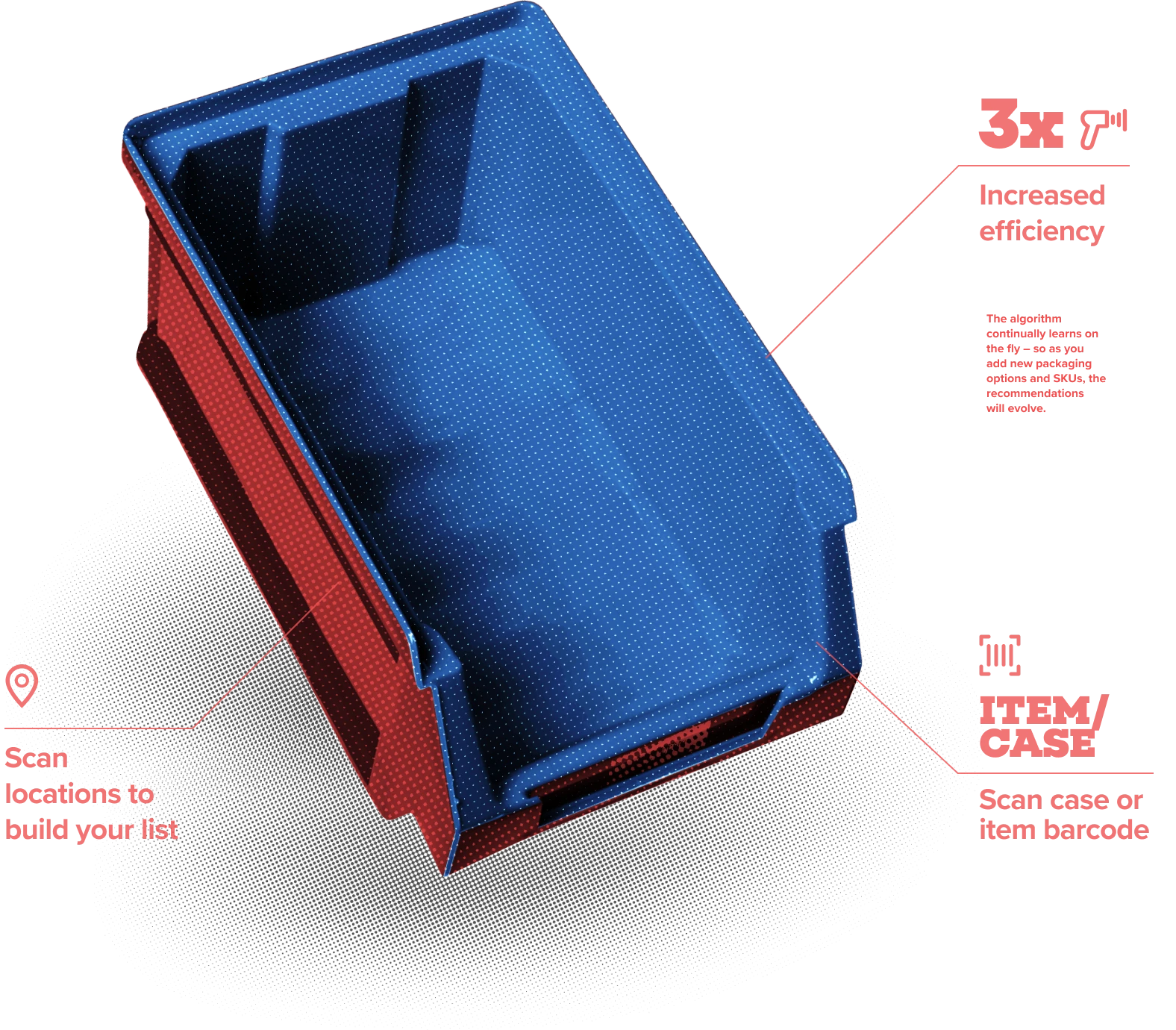
Let’s state the obvious: Warehouses are big and keeping track of every specific product location is a logistical nightmare. Now, ShipHero has removed the guesswork by adding Putaway to our mobile app.
How it works
Once the product has been scanned or the list has been created, you can then choose how many of each SKU to allocate to a specific area. The easy-to-read screen provides an ongoing status update so that you can be assured no product has been forgotten.
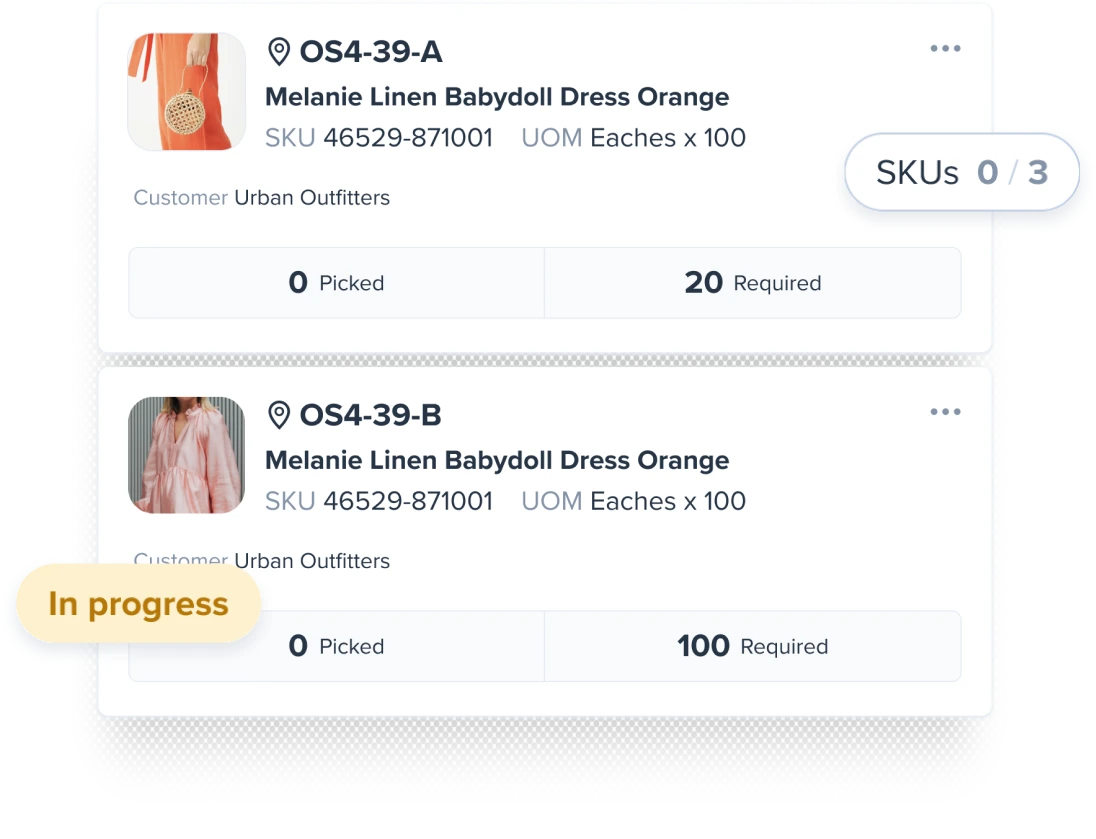
Here’s how
putaway helps
your business
putaway helps
your business
You’ll no longer need to keep a manual list of open locations in the warehouse or try and remember where you put the rest of an item. Now, with a few simple taps, you’ll have the information you need to keep your warehouse running at peak efficiency.
Plus, Putaway will indicate which of your products need replenishment, so you can get those putaway fastest and back into inventory.