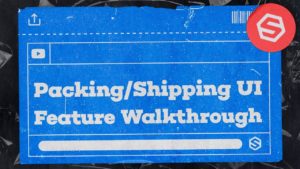
Packing + Shipping UI Walkthrough
Sometimes, it’s a good idea to go back to the basics. Join our VP of Product, Yosef Haas, as he walks through ShipHero’s Packing and Shipping process. He’ll demonstrate barcode scanning, tote QA, and more.
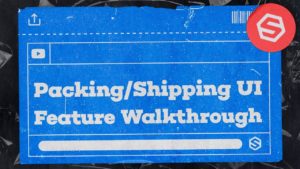
Sometimes, it’s a good idea to go back to the basics. Join our VP of Product, Yosef Haas, as he walks through ShipHero’s Packing and Shipping process. He’ll demonstrate barcode scanning, tote QA, and more.

Are you tired of struggling with inventory management for your eCommerce store? 🤯 Don’t worry, we’ve got your back! In this ultimate tutorial, we’ll show you how to navigate inventory management in ShipHero like a pro, saving you time and stress! 🚀🎉
Inventory management is a 🔥 hot topic for eCommerce store owners and 3PLs alike, and for good reason. A well-organized inventory is the backbone of any successful business. That’s why using ShipHero WMS is one of the best choices you can make! 🌟
In this video, we’ll dive deep into:
1️⃣ Connecting your eCommerce provider to ShipHero software
2️⃣ Creating items individually or uploading in bulk through CSV
3️⃣ Keeping track of your inventory with location types (bins, receiving, overstock)
4️⃣ Managing inventory in real-time across all channels
5️⃣ Transferring orders and inventory between warehouses
By the end of this walkthrough, you’ll be an Inventory Management Master with ShipHero! 💪

This How-To Video walks you through ShipHero’s easy-to-use Purchase Orders & Receiving functionality. Check out how easy it is to manage purchase orders, report damages and receive shipments with ShipHero.
In this video, we demonstrate the following:
– Managing All Purchase Orders
– Creating a Purchase Order
– Receiving a Purchase Order
– Printing Barcodes from Receiving Page
– Receiving Products to Multiple Locations
– Rejecting Units
– Over and Under Received Products
– Editing a Purchase Order Later
– What Comes Next
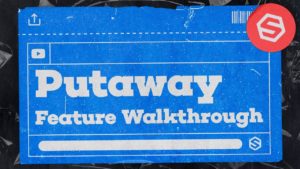
Guesswork is gone with ShipHero’s New Putaway feature! Available on our Mobile app for our dynamic slotting, SaaS clients, Putaway gives you the ability to create workflows around putting items away. Scan the item, the location or a case to get the process started. For more details on Putaway and how it works, watch our guided walkthrough video here.

Our newest feature, Mobile Replenishment, makes your warehouse team more efficient and cuts down on errors when dealing with your most expensive asset, inventory! To find out more about how Mobile Replenishment works and how easy it is to implement in your warehouse. This walk-through video with our Product Manager, Val will help answer your questions and give you a great example of why this feature is so important to making your warehouse more efficient. Watch now!