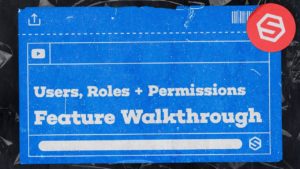3 Tips for Designing Your Own Packing Station Flow
Do you know the 3 key factors to setting up an optimized packing station? Discover the best way to set up pack stations in your warehouse and how it can help improve your team’s efficiency!
Video Transcript
Hello. I’m Aaron Rubin, the CEO of ShipHero. I’m at one of our facilities. I want to show you a typical way to set up your packing station and what that process should look like. So your objectives are, first of all, you want to minimize touches, so you want to touch everything once. You never want to go backwards, so you want a flow that always moves in one direction. It never requires you to change directions. You want to not use your keyboard and definitely not use your mouse. So those things will all go slow. So, I’ll show you how we do it at ShipHero but those are the basic principles to build your own flow. So we start with totes. Totes have barcodes. You scan the barcode which pulls up the order.
You then scan the items, you put them on the scale. You then choose your correct packaging material. These buttons actually tell our system which was selected, put the items in the packaging material. If it’s a box, we use this to get the wet tape, seal the package. The invoice is printed by pressing this button here so we don’t use a keyboard, we don’t use a mouse.
We just use this big button that says invoice and label that prints a label from here. You slap that label on. You typically throw it on a conveyor here. The way this is set up, we’ve got these bins at the station, so you throw it in the bin. If you need void fill that’s available right here. There’s a foot pedal, so you’re completely hands free and you’ll notice the flow goes uninterrupted from grabbing the tote until here.
When you’re done packing it, you’re done with the order. The tote goes back, you grab the next one, repeat the process. That’s it. That’s the simple philosophy when you’re designing your pack stations: one touch, keep one direction throughout the flow, don’t move backwards, don’t use the keyboard, don’t use your mouse. Just keep those points in mind.