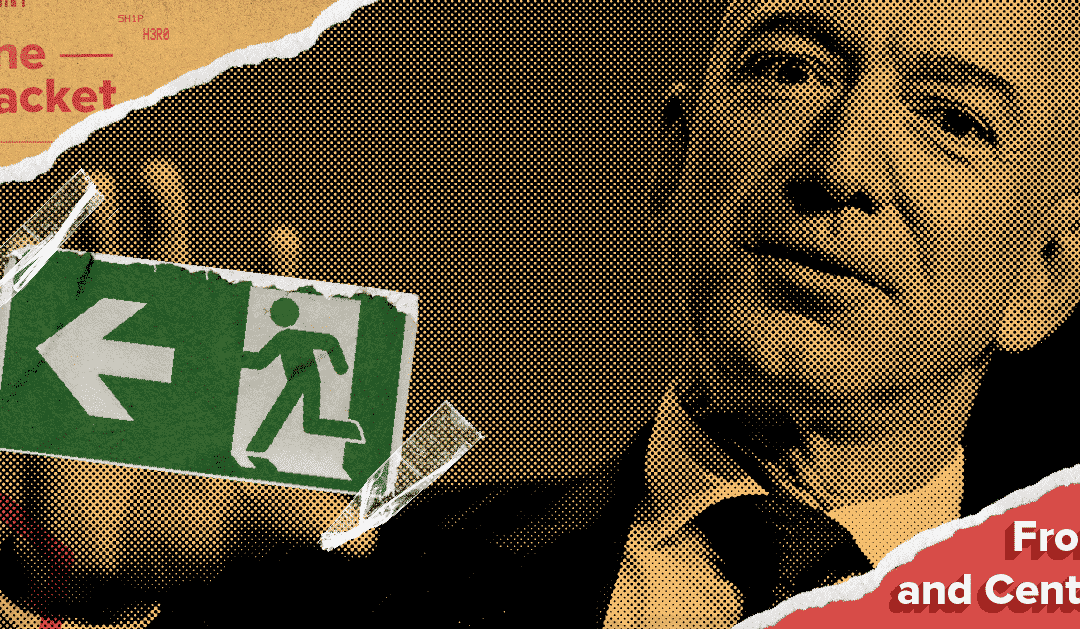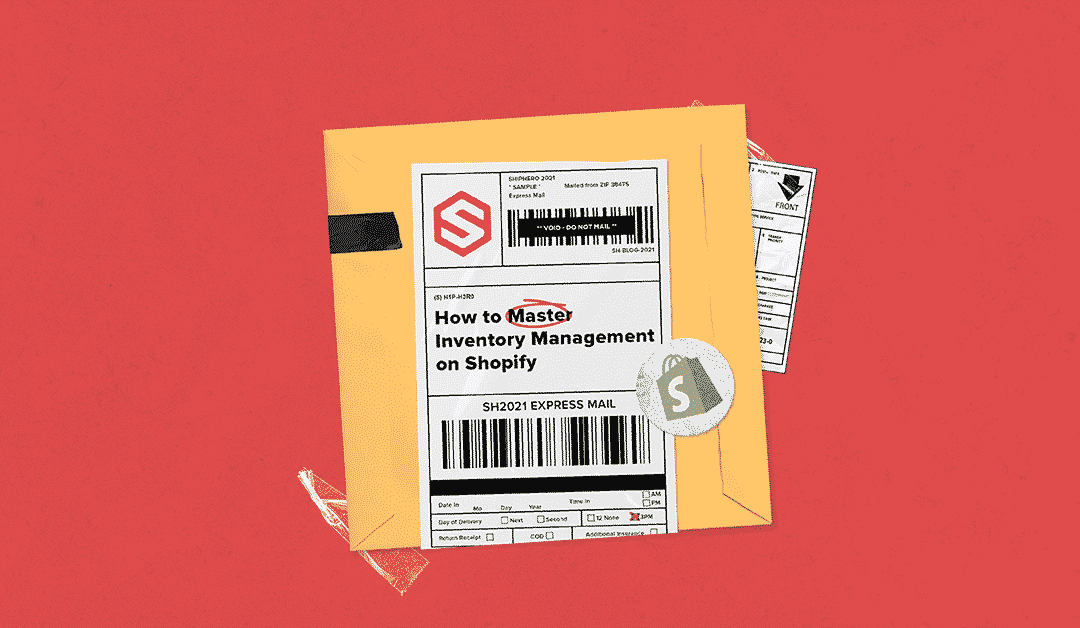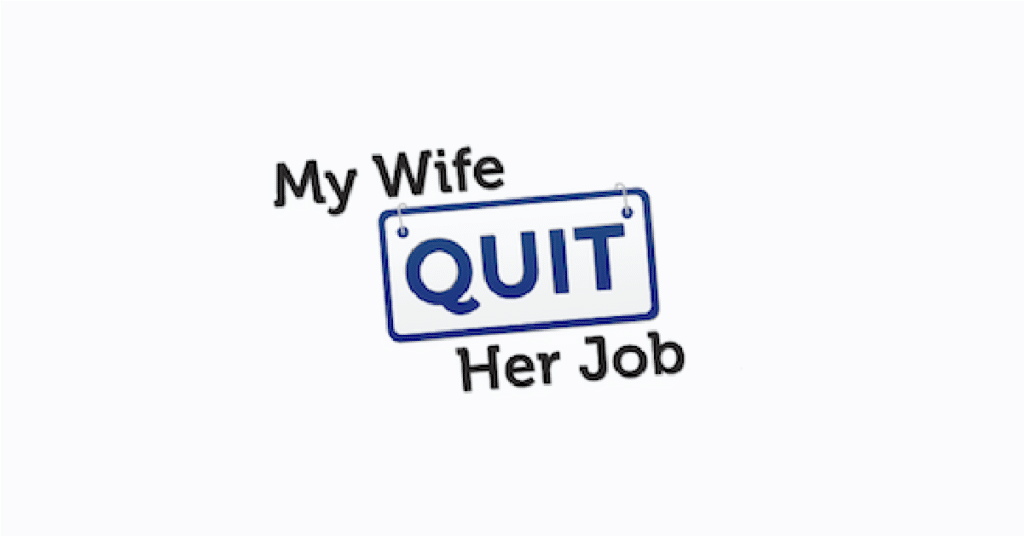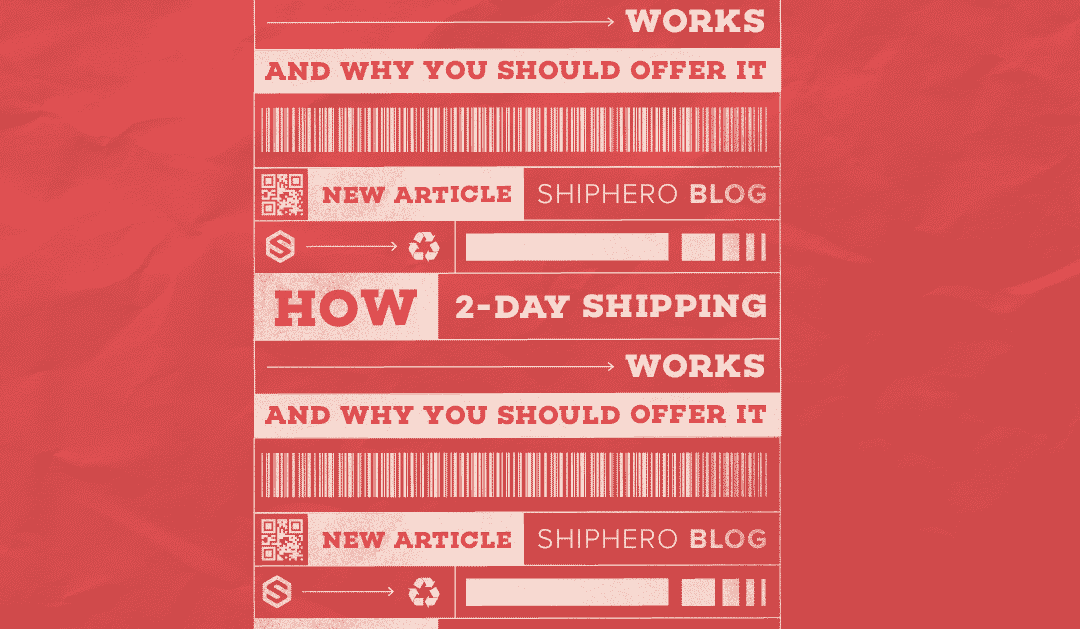Apr 19, 2021 | Blog, Inventory, Warehouse Management Software
While brick and mortar stores are convenient, nowadays eCommerce platforms are growing fast in popularity among consumers and retailers alike. Online stores created with Amazon, BigCommerce, Shopify, and other platforms make the sales process easier for both customers and businesses. However, a digital storefront invites some supply chain management challenges for merchants. Inventory management is essential for smooth order fulfillment, and it directly impacts your online store’s efficiency and growth potential.
What exactly is inventory management, and why should you, an eCommerce business owner, focus on optimizing it? In this article, we’ll go over the ABCs of inventory management, detailing the terms and formulas in this field and how you can optimize inventory management for your online store.
What is eCommerce Inventory Management?
eCommerce inventory management is a vital link of the eCommerce supply chain that starts from order placement and ends with the products getting delivered. It consists of the products being picked from the suppliers, stored in the warehouses, and upon the order placement, being picked, packed, and shipped to the destination.
Many 3PL companies handle outsourced fulfillment and inventory management for small and large businesses. Through inventory management, eCommerce companies get a better idea about how products are stocked and how they should be stocked in the future.
What Happens if eCommerce Inventory isn’t Optimized?
Inventory management is related to the direct estimation and organization of the products. It determines the proper functioning of the whole supply chain and can have dire consequences for the businesses if it isn’t optimized. Let’s take a look at some of these consequences.
Stock-outs or Too Much Inventory
If inventory management isn’t optimized, your inventory levels could cause problems. For example, overstocking can cause deadstock, especially in the food and fashion industry. No one wants to buy spoiled food or fashion that isn’t in line with current trends. Understocking can hold up the whole supply chain and cause delays that ultimately cost you customers.
Heavily Manual Inventory Management Processes
If you’re reliant on manual inventory management, it can slow down the whole supply chain. It also doesn’t allow for the business to grow quickly. For example, using a warehouse management system integrated with barcode scanners could save you a lot of time and labor costs compared to workers with manual scanners.
The Wrong Products get Shipped
Not having an organized inventory means more errors when fulfilling orders. Customers aren’t happy when they get the wrong products delivered. Having a proper inventory management system with automation can reduce these risks.
Hard to Track Inventory Across Sales Channels and Multiple Warehouses
Not having a proper inventory management system also means that it is harder to sync with different fulfillment centers in real-time, resulting in potentially dire consequences on sales. For example, let’s say you sell on both Amazon and Shopify. If a customer places an order on Amazon, a lack of coordination can result in orders not being fulfilled or the same order being fulfilled multiple times.
Lost Inventory
If all the inventory details aren’t accounted for through proper channels, it can become hard to keep track of products. This potentially results in the loss of inventory records and can cause losses for the company in the end.
No Data or Insights into Inventory Performance
If the inventory management system isn’t equipped with the proper tech stack, it can often become hard to track the data and then analyze that data. A lack of data analysis means that you cannot correctly measure the inventory performance and often affect future decisions – especially when it comes to demand forecasting and inventory reordering.
Getting Started with eCommerce Inventory Management
Now that we’ve covered the dangers of not investing in proper inventory management, let’s cover inventory management basics. Of course, inventory management differs from business to business, based on their individual needs and setups, but the blueprint is similar.
Understand Basic Inventory Demand
You can get an idea of which inventory levels you might need by analyzing past sales performance. Look at your orders based on time frame to look for seasonal trends. Once you have this data analyzed, you can order the right inventory to prevent overstocking or understocking.
This also helps save money on storage costs as you won’t need to lease more warehouse space to keep up with the increase in inventory.
Set Minimum Viable Stock or Minimal Stock Levels
If your eCommerce shop is already up and running, you should set up the minimal stock levels for each product category. These levels measure how much stock you should have at a minimum to ensure smooth operations and prevent a stockout.
Prepare for Seasonality
To ensure a better customer experience, it’s vital to prepare for busy shipping seasons like holidays. This way, you can ensure enough inventory to cater to the fluctuating purchase orders during a busy shopping season.
Implement Inventory Management Software
To correctly manage inventory, eCommerce businesses usually employ inventory management software. You can typically add integrations like a POS system for purchase orders. QuickBooks for keeping tabs on the bills and receipts, etc.
Essential Inventory Management terms
Inventory management is a versatile field and can be customized according to the needs of your business. There are many inventory management systems like ABC analysis, Set Par Levels system, etc. Here are some essential inventory management terms and systems that you’re likely to encounter.
First In, First Out (FIFO)
This inventory management system relies on the principle that the first products to be received by the warehouse should be the first to be shipped to the users. This method ensures that the stock is cycled properly and is especially useful in food inventory management where expiration dates come into play.
Last In, First Out (LIFO)
This inventory management system is essentially the opposite of the FIFO mentioned above method. Here, the items that are added last to the inventory are the first to be shipped. This method is not suitable for perishable items but is also becoming obsolete in other industries as well.
Just-In-Time (JIT)
This particular inventory management system isn’t for those who like to play it safe. Here, the inventory stocks are kept at the minimum possible levels where demands are still met. This is not a suitable system to prepare for emergencies and runs a high risk of out-stocking.
Safety Stock
Safety stock is like the safety net for your inventory and helps you overcome emergencies. Safety stock quantities can be estimated by using the safety stock formula that uses the maximum daily usage estimates. The formula for safety stock is mentioned in the next section.
Reorder Point
The reorder point measures the minimum inventory level that a business should have before they reorder. This point helps you avoid overstocking and understocking situations and ensures that you reorder the goods at the right time.
Inventory Distribution
Inventory distribution is best when you think that one fulfillment center isn’t enough. This especially helps with cutting down the transit times and shipping costs upon order placement. If your ecommerce business receives a high influx of orders, inventory distribution might be the thing for you.
Perpetual Inventory System
A perpetual inventory system records the real-time sales and restocking of the inventory stock through inventory management methods. Inventory management software can be used to automate this process. The system records changes in the inventory systems and updates the inventory counts automatically as goods are bought and sold.
Inventory Metrics, Formulas and Terms
When going about inventory management, it’s crucial to get things right. A few formulas and metrics related to inventory management can help with the analysis and you can make your future decisions based on them. Here are some commonly used metrics and their formulas.
Finished Goods Inventory
The finished goods inventory tells about the total stock available for customers to purchase that can be fulfilled. This metric can be used to estimate the amount and value of goods available for sale and how much inventory you need to prevent stockouts. The total value of finished goods can be calculated by this formula below.
- Value of Finished Goods = (Cost Of Goods Manufactured – Cost Of Goods Sold) + Value of Previous Year’s Finished Goods
Inventory Holding Cost
To estimate the total costs for holding the unsold inventory including warehousing, insurance, transportation, labor, shrinkage, and opportunity costs, inventory holding costs are used. The following formula can calculate the total inventory holding costs.
- Inventory Holding Cost = (Storage Costs + Employee Salaries + Opportunity Costs + Depreciation Costs) / Total Value of Annual Inventory
Inventory Safety Stock Formula
Inventory safety stock helps you prepare for unforeseen circumstances by stocking enough for fluctuations. This metric enables you to stay prepared for emergencies and supply chain failures, etc. It is thus the safety net for your inventory stock. You can use the following formula to estimate the inventory safety stock for your business.
- Inventory Safety stock = (Maximum daily usage x Maximum lead time in days) – (Average daily usage x Average lead time in days).
Inventory Turnover Rate
Measuring the inventory turnover rate helps you properly estimate and forecast future inventory needs. It essentially is a ratio of how many times inventory is sold and restocked in a specific period to determine the turnover frequency. To calculate the total turnover rate for your business, you can use the following formula.
- Inventory turnover rate = cost of goods sold (COGS) / average inventory
Inventory Days on Hand
This is another formula that tells you about the frequency of turnover and lets you assess how many days of inventory you have on hand so you can restock in time and prevent a stockout. You can also estimate the stock lead time with this metric. Use the following formula to estimate the total inventory days on hand for your eCommerce business.
- Days on hand = (average inventory for the year / cost of goods sold) x 365
Inventory Reorder Point Formula
This formula estimates the minimum quantity of stock you should have on hand before you reorder. This ensures both overstocking and understocking. It also makes sure that you reorder before it is too late. Many inventory management systems remind you about this in time. The inventory Reorder point formula is as follows.
- Reorder point formula = demand during lead time + safety stock
Inventory Shrinkage
Inventory shrinkage occurs when the accounted inventory levels aren’t the same as the actual inventory levels with the latter being lesser than the former. This can occur because of consumer theft, employee theft, management errors, or inventory damage. It is calculated as a ratio. To estimate the total inventory shrinkage rate for your business, use the following formula.
- Inventory shrinkage rate = (recorded inventory – actual inventory) / recorded inventory
Reorder Quantity Formula
The reorder quantity is the number of goods you should request from a manufacturer or supplier when you restock your inventory. This reorder quantity mustn’t be so high that you overstock, and not so low that you run the risk of understocking. The optimal reorder quantity can be estimated by using the following formula.
- Optimal Reorder Quantity for an SKU = Avg. Daily Units Sold x Avg. Lead Time
eCommerce Inventory Management FAQs
While you might have a working knowledge of inventory management now, some questions are still unanswered in the above sections. Here are some of the typical inventory management-related questions and their answers.
What are the 4 Types of Inventory?
The four primary inventory types include raw materials, work-in-progress (WIP) inventory, finished goods, and sellable inventory. The WIP inventory includes raw materials, labor, and other overhead costs. Out of the four mentioned inventories, sellable items are the only ones ready to be shipped.
How do eCommerce Stores Get Inventory?
eCommerce stores get their inventory in the form of finished goods directly from a manufacturer or supplier. These goods are then shipped to a warehouse or fulfillment center where they are stored until they are ready to be shipped.
What are the 3 Major Inventory Management Techniques?
While there are plenty of inventory management techniques, like the ones mentioned in the section above, the commonly used ones include First In First Out (FIFO), Forecasting Demand, and Setting Reorder Points. These techniques can be used for the inventory management of your business.
What is the EOQ model?
The Economic Order Quantity (EOQ) is also referred to as the optimum lot size. It is a metric that measures the optimal order quantity for a business such that overstocking and understocking situations are prevented. It also helps a company minimize logistics costs, warehousing space, stockouts, and overstock costs.
Improve Inventory Management with ShipHero
ShipHero is a warehouse and fulfillment management software that connects eCommerce sellers and retailers to 3PL companies worldwide. ShipHero works with integrations of popular ecommerce platforms like WooCommerce, Shopify, Amazon, Etsy, Magento, and eBay, etc. With ShipHero, you can do comprehensive inventory management by managing warehouse locations, returns, low stocks, cycle counts, and many other things.
ShipHero allows you to sync your channels through integrations with ecommerce platforms, optimize shipping through robust shipping features, simplify operations through order management, and help from our dedicated customer support team.
Reorder Alerts
With ShipHero, you can set reorder alerts for each product that notifies you when some stock needs replenishment. This way, you can stay on top of your restocking game and ensure that you do not run the risk of being out of stock.
Detailed Analytics & Reporting
With inventory tracking, replenishment, and reporting all in one place, you don’t have to worry about your inventory’s visibility. ShipHero helps you collect the data through inventory logs and reports and then analyze it to devise optimal inventory management strategies. With reporting and analytics, you can get an idea about how different products are performing on your eCommerce store.
Returns Processing
You can create new purchase orders with ShipHero by specifying the supplier and the receiving warehouse. You can also replenish any depleting stock with just a click through the ShipHero dashboard. With ShipHero, you can also keep tabs on any PO change. For the returns processing, you can indicate whether a product is to be restocked or not.
Conclusion
By now, we’ve established why inventory management is vital for an eCommerce business and how organized order fulfillment encourages a better customer experience. While traditional selling through brick-and-mortar stores requires only one channel to be managed, the modern-day eCommerce setup with multi-channel selling can be more demanding to manage.
But you don’t have to worry about managing your inventory alone because robust logistics solutions like ShipHero provide you with the best inventory management solutions.
So, get started with ShipHero today to make managing your inventory that much easier.
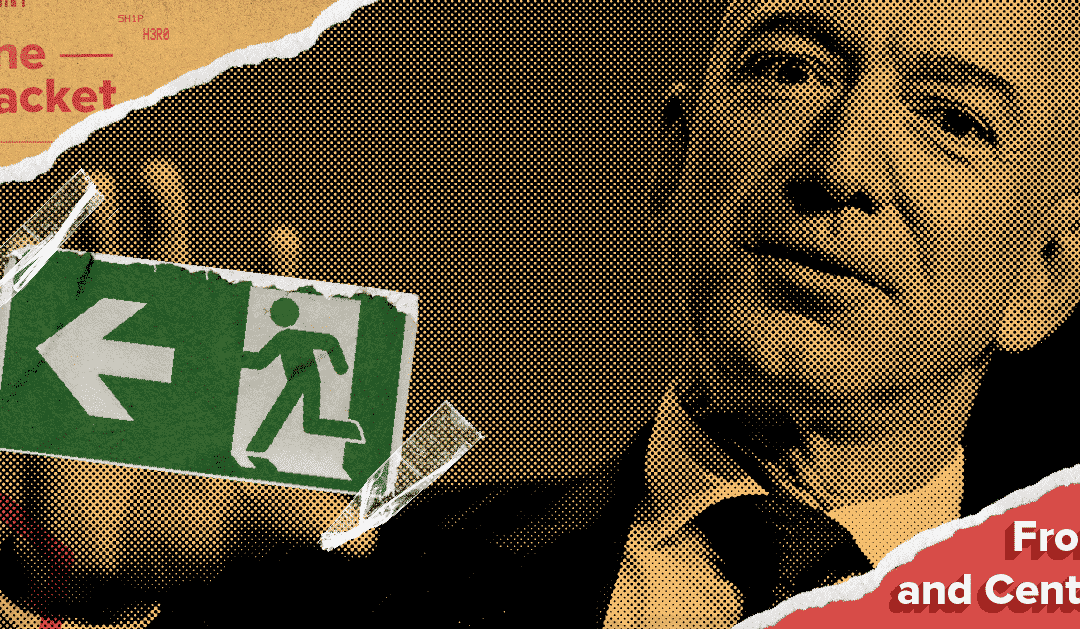
Apr 16, 2021 | Blog, The Packet
Bezos Kisses Amazon Adios – Part Dos
On Thursday, Jeff Bezos released his final letter to shareholders before he relinquishes his CEO title next quarter, to incumbent Andy Jassy, CEO of Amazon Web Services. In the address, Bezos commented on the recent Union election that took place in one of its Alabama warehouses.
“While the voting results were lopsided and our direct relationship with employees is strong, it’s clear to me that we need a better vision for how we create value for employees — a vision for their success.”
Jeff Bezos
An Appelbaum a Day…
Keeps poor labor conditions away. Stuart Appelbaum, who led the campaign in Bessemer, Alabama and is the president of the Retail, Wholesale and Department Store Union, says that Bezos’s statement is an admission that their mistreatment claims have been correct, and there needs to be more conversation about how Amazon treats its employees.
“His admission won’t change anything, workers need a union – not just another Amazon public relations effort in damage control.”
Stuart Appelbaum
Why Unionize?
Workplace injury and rigorous schedules have been the main topics during these Union elections. In his new role as Amazon’s Executive Chairman of the Board, Bezos plans to focus on how to make Amazon’s warehouses safer: approximately 40% of work-related injuries are sprains or strains caused by repeating the same motions over and over. There have also been reports of employees having to use shipping packages and bottles to “relieve themselves” due to a lack of bathroom time. Amazon has denied these claims.

Un-Fair Trade
The Ever Given cargo ship, which famously disrupted the Suez Canal last week and held up $9 billion in global trade a day, has been detained by the Suez Canal Authorities, who are calling to be paid $916M in reparations, including $300M for ‘loss of reputation’. In response, the Japanese owner, Shoei Kisen Kaisha Ltd., responded “you know what, keep the ship”. Not really, Shoei Kisen Kaisha and the Suez Canal Authorities are still negotiating a figure.
Ali-wahhh-wahhhh
Earlier this week, Chinese e-commerce titan Alibaba received a $2.75B slap on the wrist from China’s State Administration for Market Regulation, totalling 4% of Alibaba’s 2019 revenue. This record fine serves as a conclusion to their high-profile antitrust investigation, which came months after Jack Ma’s criticisms of the Chinese regulatory system. In a press statement, Alibaba called the fine “an important action to safeguard fair market competition”, and then went and pouted in time-out.
Busch Beer is for the dogs
Tired of sharing your beer with your dog? Busch Beer has announced a contest to hire a doggo “Chief Tasting Officer” for its popular Busch Dog Brew, and the winner could take home $20,000! To enter, post a picture of your pooch on social media with the hashtag #BuschCTOcontest… so animal services can come pick them up. JK sounds fun, good luck.
ShipHero News
How to Master Inventory Management
Breaking: Shopify reveals that sellers accrue $2 trillion in costs due to inventory mismanagement like overstocking, out-of-stock items, and preventable returns. Learn how to master your inventory management and reduce your costs with the simple steps given in our latest blog. Check it out!
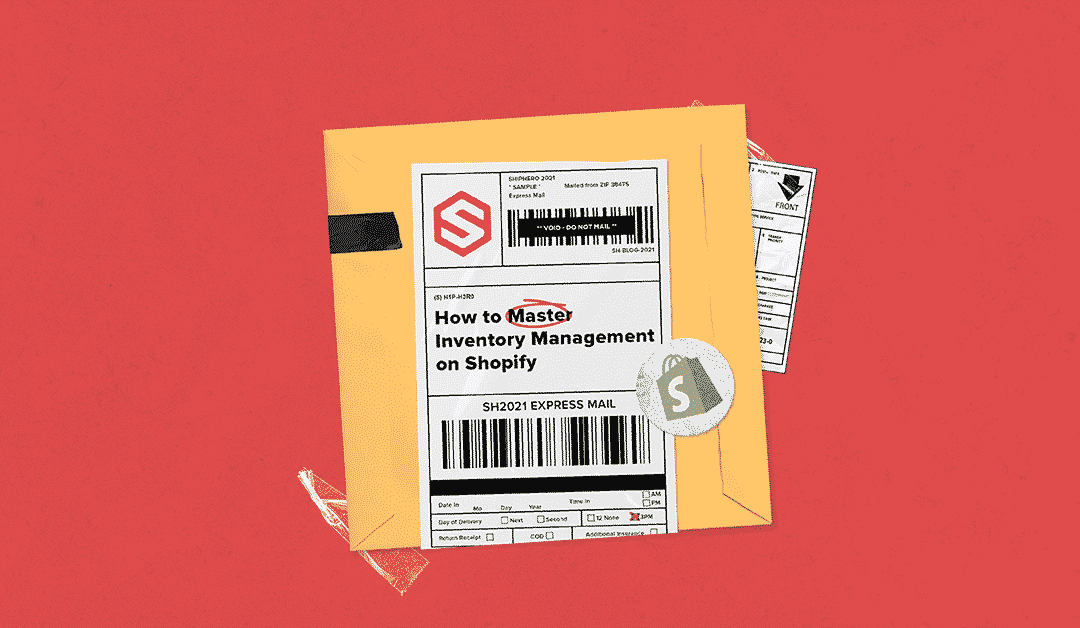
Apr 15, 2021 | Best Practices, Blog
Proper inventory management is crucial to building a thriving Shopify store. Statistics from Shopify reveal that sellers accrue almost $2 trillion in costs due to inventory mismanagement. The losses are spread among overstocking, out-of-stock items and preventable returns.
Interestingly, these aren’t the only problems associated with inventory management. Shopify store owners still have to battle missing items, misplaced inventory, wrong product packaging and delivery, among others. If you can establish a solid foundation for tracking inventory on your Shopify store, you’re on your way to building a genuinely agile eCommerce business.
What is Inventory Management?
Inventory management refers to how businesses manage goods as they move along the supply chain. eCommerce inventory control ensures that companies know their products are in stock and are notified when inventory needs to be replenished.
Ultimately, a good inventory management system should minimize costs, satisfy customer demand and help you maintain optimal inventory levels. It should also centralize your data, making it accessible to the appropriate point persons.
Part of stock management is inventory control, which is the process of handling existing inventory, while the former primarily involves forecasting, ordering and receiving goods.
Why is Inventory Management Important?
Inventory management is the key to any eCommerce business’ success. It ensures customer satisfaction, keeps businesses profitable and minimizes operational costs. Other benefits of having an effective inventory management system include the following.
No Spoilage or Dead Inventory
When your inventory moves faster and your product lines stay healthy, you don’t put anything to waste. Regular inventory updates can help you avoid spoilage with perishable goods like food and beverages. Similarly, automatic stock updates can prevent dead stock, which are non-perishable products that are no longer in season.
Early Detection of Low Stocks
Most American retailers without powerful inventory software only have an inventory accuracy level of 65%. The more warehouse locations they have, the more this percentage falls.
Fortunately, perpetual inventory systems inform you of available inventory items in real time, preventing stockouts and missed sale opportunities. Instead of scrambling to increase your stock flow, early stock alerts can remind you to make refills in advance.
Improved Cash Flow
Cash flow shortfall is a persisting problem for businesses without perpetual inventory systems. The best way to increase cash flow is to turn inventory into revenue. When you factor inventory into your business operations, you get insight into how much you can sell and buy at any given time.
Remember, inventory flow can directly impact your future sales. Projecting when you’re about to run out enables business owners to accurately plan and increase sales.
Minimized Warehouse Costs
Efficient inventory counts tell you what items are selling fast and which don’t. You can free warehouse space up and store items that sell more by keeping up with sales volumes.
In addition, you can monitor every single product that doesn’t sell, potentially cutting them out of your inventory. When you stock only what is necessary, you can downsize your warehouse and save on costs.
Improve Shopify Fulfillment Network
By employing effective inventory management methods, you can hasten the fulfillment process. For instance, if you have multiple fulfillment partners, inventory management techniques like distribution ensure that you are close to buyers and can keep customers happy. Doing so also ensures that customer returns are seamless and you can easily re-enter usable inventory into circulation.
What is an Inventory Management System?
Inventory management systems enable users to track inventory quantity and streamline processes from purchasing to end sales. Key features of a stock management system include:
- Barcode scanning
- Detailed reports
- Labeling and documentation
- Purchase and supplier management
- Low stock alerts
- Stock turnover rates
- Bills of material (BoM) management
What is Inventory Management for Shopify Stores?
Inventory management for Shopify stores is the systematic approach to sourcing, storing and tracking your inventory. With a proper inventory management system in place, you’ll have the right stock at the right levels, in the right place, at the right time and at the right price.
Plus, it’ll reflect on your Shopify store listings. That way, you can avoid preventable losses due to out-of-stock items, overstocking and returns, and your brand has a better shot at survival, growth and profitability.
Why Inventory Management Matters for Shopify Stores
Inventory management is crucial to the success of Shopify stores. If you can get this aspect of business right, you’ll reduce overall inventory costs, optimize order fulfillment and position yourself to serve your shoppers better. Below are some of the benefits of proper inventory management:
Accurately Track Inventory and Prevent Stockouts
Shopify store owners understand that meeting customers’ needs is crucial to profitability. If you frequently run into stock management problems like overstocking, out of stock or overselling, you’re likely to have many dissatisfied customers. Ultimately, they would go elsewhere to make a purchase, and you may never see them again.
Better Cash Management and Inventory Accounting
If you have too much stock that you can sell within a reasonable period, you’re leaving your capital idle while wasting precious storage space. Knowing how much product to stock helps minimize the amount of dead stock on your shelves and levels out cash flow.
Improve Multi-Channel Selling and Demand Forecasting
Proper inventory management facilitates seamless selling across multiple marketplaces. For example, suppose you’re selling on Shopify, Amazon, eBay, Etsy and your business website. In that case, you’ll need to stay on top of your stock levels to convey accurate information to customers across these platforms. Inventory management also helps you accurately forecast demand, so you’ll always have what your customers need in stock.
Save Inventory Dollars
Virtually every task involved in inventory management helps you manage your resources efficiently. If you stock the right amount of the right products, you won’t waste inventory dollars on storage space. There’ll also be fewer cases of spoiled or expired inventory since your turnover rate will be optimal. Furthermore, the potential gains of having what your customers need in stock whenever they need it is unquantifiable.
Inventory Transfers
Due to varying demand levels, you may frequently have to transfer inventory from one marketplace to another when selling across multiple channels. If you do not follow the right inventory management practices during the transfers, tracking each channel’s inventory levels gets harder.
Shopify Inventory Management Challenges
Shopify has built-in inventory management software that’s adequate for tracking your inventory and managing sales on Shopify. However, the native Shopify app can’t cater to retailers’ unique needs who sell on multiple channels. Here are three common problems you’re likely to experience with Shopify’s native inventory management solutions:
Products That Don’t Integrate Into Shopify
Shopify has a long list of restricted and prohibited items. If you sell one of these products on other platforms, you’ll be facing a significant challenge with multi-channel inventory management.
Often, the only viable option is to have separate inventories for Shopify and other platforms. This complicates the inventory tracking process and can lead to inaccurate or inconsistent stock levels across the different channels.
Automated Inventory Replenishment
As your SKU library expands, your inventory management process will likely become more complicated, and there’ll be more opportunities for inventory management errors. To prevent these problems, you need inventory management software that automatically replenishes depleted stock from suppliers.
Such a program should recommend order quantities by factoring in your sales volume on Shopify and other channels. Unfortunately, the native Shopify app may be unable to carry out the task effectively.
Functionalities Across Channels
The native Shopify inventory management software does not fully support multi-channel selling. For example, the app cannot estimate all the product variants in your online stores. This information is vital to evaluating the performance of your products on channels other than Shopify.
Phantom Inventory
When your system reports items that don’t exist in your store, you risk creating phantom inventory. Without accurate and powerful reports, your business can become susceptible to errors and shrinkage.
While enterprise resource planning has its advantages, it does come with a steep learning curve, so always brush up on your inventory management tips.
How Do Shopify Merchants Handle Inventory Management?
How you utilize the different types of inventory management will ultimately depend on your business goals, existing systems, retail locations and other requirements. You can implement several strategies when using inventory management for the Shopify app.
FIFO Principle
The first-in, first-out (FIFO) principle prioritizes selling the old stock first, which is an ideal method for retailers that sell perishable goods. To achieve a FIFO system, warehouse management begins from the back, pushing older products to the front.
LIFO Method
Opposite the FIFO method is last-in, first-out or LIFO. This method involves selling your newest stock first, which benefits businesses that want to curb rising prices. While this method will lower taxable income, it will also yield lower profits and can negatively impact your retail business’ bottom line.
Regular Auditing
Facilitating a regular inventory and supplier audit can put the current state of your business into context and pinpoint areas of improvement. There are several ways to keep track of low or excess inventory:
- Physical inventory count: A physical inventory count refers to year-end inventory reporting. Count your stock to pinpoint discrepancies, update accounting and file income tax.
- Spot check: Count products in stock one by one throughout the year to ensure you have enough of that particular item. Spot checking is best for fast-moving items.
On top of physical audits, supplier audits can help identify areas of risk, improve your standards, enhance supplier communication and increase customer satisfaction.
Relationship Management
Relationship management is imperative to adapting quickly, especially if you have more than one retail store location or a thriving online business.
If you have a bad supplier, you could have insufficient inventory or too much of it. The better your relationships, the easier it’ll be to bring up issues with suppliers and resolve them. Keep your suppliers in the loop by letting them know when you’re expecting a sales increase, if you’re experiencing inventory dips or if a specific product is running behind schedule.
Accurate Forecasts
Accurate forecasts are challenging to achieve but not impossible. If you want to ensure you’re stocking the correct inventory, keep an eye on:
- Your average growth rate
- Market trends
- Upcoming deals and promotions
- Predicted ad spend
- Daily, weekly and monthly sales
- Sales comparisons
Noting these metrics can help you make more informed inventory decisions and prevent miscalculation in inventory mean.
What to Look For in a Shopify Inventory Management App
The Shopify App Store boasts numerous third-party inventory management tools that can make up for the native app’s shortcomings. Brands that sell on multiple channels typically layer these inventory apps over Shopify’s inventory management software to deliver the best results.
But how do you know the right app to choose among the scores of available options? Here are the nine inventory management features eCommerce store owners should look for in any app.
Multi-Warehouse and Multi-Channel Functionality
A good inventory management app must be capable of syncing your inventory across all sales channels and fulfillment centers. When you update your inventory, it should reflect in real-time or at most within fifteen minutes.
Order Routing and Automation
The app you want to choose should automatically route orders to the nearest fulfillment center to save on shipping costs. The order routing will be based on inventory availability across fulfillment centers, destination zip code and delivery date. Your inventory management app should direct the order to the warehouse, guaranteeing cost-effective and timely delivery.
Inventory Control Features
You want an app that allows you to adjust the number of units on your listings across channels. The inventory adjustments should reflect in real-time to prevent overselling or processing the payment for an order you cannot fulfill.
Comprehensive Analytics and In-Depth Reporting
You should be able to generate real-time data about stock level, inventory turnover, sales margins, profitability, etc., from your inventory management app. All these metrics can guide your purchase decisions and help you satisfy your customers better.
Shared Inventory Across Listings For the Same Product
The ideal app should be capable of tracking inventory across multiple listings for the same product. This is one of the shortcomings of the native Shopify app, as it cannot effectively manage multiple inventory listings that rely on one source.
Automated Inventory Replenishment
Your inventory management system should be able to generate purchase orders once you have the lowest inventory levels automatically. Furthermore, it should recommend order quantities based on previous sales data. These capabilities will significantly streamline your stock replenishment process.
Locked Inventory
If you offer special promotions or pre-order sales, you may want to prevent the items from showing on listings. However, you’d still want them to show on your total inventory since you’ll be processing pre-orders and promotional sales orders. The best Shopify inventory management apps have a wide range of features for locking such products.
Cross-Channel Capabilities
As mentioned earlier, brands that sell across multiple channels will benefit significantly from having a bird’s eye view of their inventory and sales data across each channel. For example, they should know how each SKU is shared across listings, the quantities of inventory in each warehouse at any given time, the amounts appearing on the listings across each channel, etc. Not all inventory management software can provide these vital pieces of information as desired.
How ShipHero Makes Inventory Management Easy on Shopify
If you’ve been looking for an all-encompassing Shopify inventory management app that allows you to fulfill orders expediently and manage inventory while still giving you the best shipping rates, ShipHero is the future of inventory management. Our inventory planner serves over 4,000 eCommerce brands and third-party logistics (3PL) companies, and you’ll no doubt enjoy our custom workflows. Below are a few advantages of ShipHero over its competitors:
All-in-One Inventory Tracking
With ShipHero, inventory management doesn’t stop at knowing what’s left in your warehouse or fulfillment center. Our all-in-one inventory tracking feature gives you limitless capabilities, including but not limited to tracking a product’s shelf life, tracking movement across warehouses, monitoring sales data across each sales channel, figuring out the best shipping routes and even providing customer experience insights.
These features allow you to monitor inventory movement in and out of your fulfillment centers while ensuring you give your customers the best shopping experience.
Easy to Set Up Shopify Inventory Integration
ShipHero is available on the Shopify App Store, and it seamlessly integrates with all the essential Shopify features. For example, the app easily connects with Shopify POS and allows you to swiftly and securely process customer orders as they come in. Beyond Shopify native apps, ShipHero also boasts numerous integrations that make it easy to connect shipping carriers, other eCommerce platforms such as WooCommerce and other essential business software like Inventory Planner.
And it still doesn’t end there. ShipHero further boasts over 20 partners that provide systems expertise and integrations to help you get more out of the app. FedEx, Hermes, LaserShip, DHL, USPS, WooCommerce, Walmart and Shippo are just some of ShipHero’s illustrious partners.
Inventory Reorder Alerts
As already emphasized, the ideal inventory management app should be capable of automatically reordering inventory based on your sales records. ShipHero also ticks this box, and it can significantly streamline your stock replenishment process while helping your in-house buyers make better decisions.
Also, since the app can have multi-channel integrations, it monitors your stock level across all the warehouses and factors in your sales data across each sales channel before placing the order. So, you can rest assured it’ll suggest just the correct quantity you need to satisfy all your customers and not just your customers on Shopify.
Conclusion
The native Shopify inventory management app can satisfy your needs if you only sell a few items on Shopify. However, the app’s limitations become more glaring when you explore other channels and expand your SKU library.
You’ll have to manually input SKUs into individual listings and update your stock levels, which can lead to poor inventory management. Doing this is akin to going back to managing stock using excel spreadsheets, and there’s no doubt your stock managers can make better use of their time.
Thankfully, ShipHero, an all-encompassing option for inventory management that integrates seamlessly with Shopify, is the commerce solution you need. The software possesses the much-desired multi-channel inventory management capabilities to streamline your inventory management tasks, get real-time location data, achieve strong sales and improve operational efficiency.
What’s more? You’ll be incurring significant cost savings while leaving your customers pleasantly satisfied. ShipHero helps you spend less time on inventory and has just the attributes you need to stay ahead of the competition.
Get started with ShipHero today by clicking the button below.
Shopify Inventory Management FAQs
Is there inventory management in Shopify?
Yes, there is built-in inventory and warehouse management on Shopify. You can track inventory history, stock transfers and product variants, adjusting stock levels as necessary.
Which is the best inventory management software integrated with Shopify?
The best inventory management for Shopify is ShipHero, which is ideal for growing and high-volume brands. ShipHero provides real-time tracking for stock transfers, levels, sellouts and replenishments. It also offers full warehouse management, enabling users to automate repetitive functions that contribute to a complex workflow.
In addition, ShipHero provides advanced reporting and personalized dashboards that make it easy to share data across teams. Other advanced features besides direct integration with Shopify include multi-location inventory, barcode scanning and supplier management. ShipHero also serves 10% of Shopify Plus stores globally.
How do I add a stock to Shopify?
You can add stock to your Shopify account by following these steps:
- Click on Products from the Shopify admin page.
- Click Add Product.
- Entitle your product and add a description.
- Save your product.
There are additional options for updating your stocks on Shopify, including duplicate, tags, edit, barcode scanning, delete and archive.
–
About ShipHero: We make it simple for you to deliver your eCommerce. Our software helps you run your warehouse, and our outsourced shipping solutions eliminate the hassle of getting your products to your customers. With over 5,000 brands and 3PLs relying on us daily, we’re here to help with all your logistics needs.
Let us know how we can help you today by scheduling a call HERE.
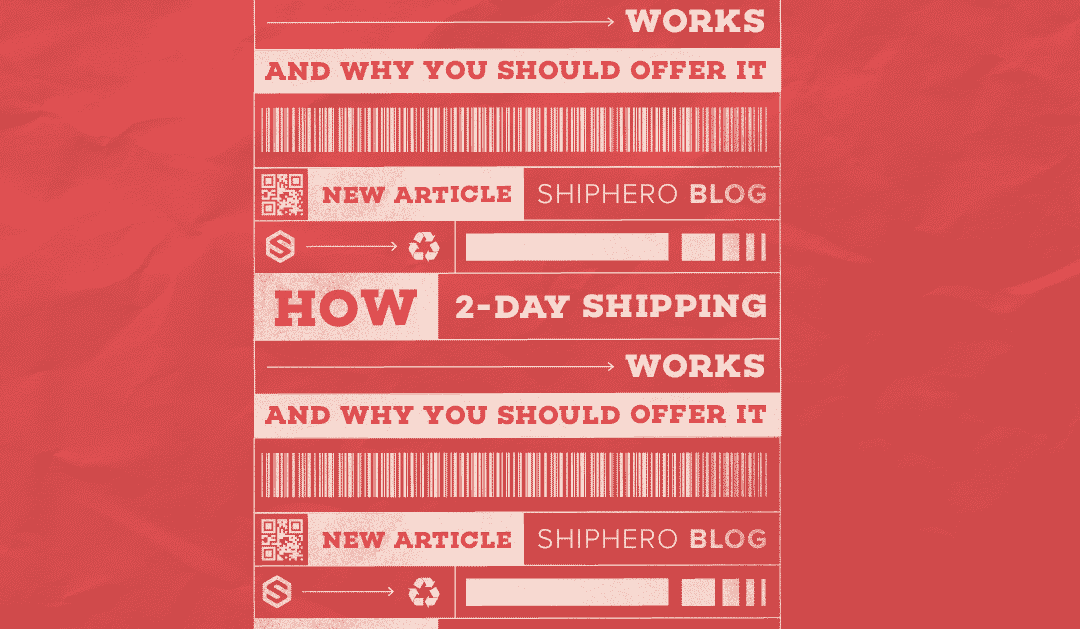
Apr 14, 2021 | Blog
In today’s bustling marketplace, consumers have grown accustomed to the luxury of online shopping complemented by rapid deliveries. With the convenience of mail services and the availability of numerous delivery options, the demand for fast and reliable shipping services has skyrocketed. Major industry giants like Amazon and Walmart have paved the way, offering services like two-day, same-day, and even next-day delivery options. For smaller retailers, not jumping on the expedited shipping bandwagon can translate to missed sales opportunities. Data suggests that 26% of online shoppers abandon their carts due to extended shipping times. Furthermore, over half of these consumers consider delivery time a pivotal factor in their buying choices. An interesting fact is that while consumers crave fast shipping, 75% of U.S. consumers expect this service without any shipping fee. So, how can emerging businesses level the playing field? This guide provides a deep dive into the world of two-day shipping and its implementation.
Decoding the Essence of 2-Day Shipping
2-day shipping is a promise that consumers will have their products in hand within two days of placing their order. Given the current impatience of online shoppers, this delivery option is a cornerstone for a thriving eCommerce strategy. With the right information and strategy, even businesses with a single office location can offer this service effectively, especially when they partner with our top-notch shipping service.
The Impactful Benefits of 2-Day Delivery
Meeting customer expectations and enhancing loyalty: With brands like Amazon setting the standard, two-day shipping is now an anticipated service. Delivering within this time frame not only meets these expectations but also nurtures trust and loyalty, just like providing discreet shipping to your customers. Minimizing lost sales and cart abandonment: Speedy delivery times act as a significant incentive, reducing the likelihood of cart abandonment. Creating a unique selling proposition: A guaranteed two-day delivery can be a major draw, attracting more consumers to your online store.
The Intricacies of 2-Day Shipping
The execution of 2-day delivery is a form of expedited shipping that can differ based on the retailer’s choice and the way they handle their shipping logistics. For example, Walmart calculates two business days from the order cutoff time. Two primary methods are employed for two-day shipping: air and ground. Air Shipping: This method involves aircraft to transport packages, often suitable for international deliveries or those far from fulfillment centers. However, it can be pricier. Ground Shipping: This method, using ground vehicles, is more affordable and perfect for deliveries closer to fulfillment locations.
Leveraging 2-Day Shipping for E-commerce Excellence
With thousands of online retailers in the U.S., the eCommerce scene is intensely competitive. Offering two-day shipping can give businesses a competitive edge by: Meeting shopper expectations: Most online consumers find a three-day wait acceptable. Anything longer might push them towards competitors. Enhancing conversion rates: Emphasizing expedited shipping in marketing materials can lead to heightened interest and sales. Improving customer retention: Prompt deliveries can lead to repeat purchases. Offering two-day shipping as part of a membership program can also help balance shipping costs.
Unveiling the Choice: Should You Offer 2-Day Shipping?
While two-day shipping can diminish cart abandonment, it’s crucial to weigh the associated costs. If expedited delivery proves too costly, businesses can present it as an option alongside other shipping services. It’s essential to get your products shipped quickly with our reliable and affordable service, ensuring they reach their delivery destination in a guaranteed time.
The Price and Ways of 2-Day Shipping
The price of two-day shipping hinges on several factors on the packing slip, including item size, delivery calendar, chosen carrier, and destination zip code, among others. It’s always a good idea to access discounts and insurance options to ensure the best rates for your deliveries.
Mastering the Art of Affordable 2-Day Shipping
Businesses can keep costs in check by: Utilize Ground Shipping: This solution is cost-effective for deliveries near fulfillment centers. Offer 2-Day Shipping for Membership Plans: Like Amazon Prime, businesses can offer faster shipping to members, helping to offset costs. Leverage Multiple Warehouses: Using multiple fulfillment centers can cut down transit times, ensuring quicker deliveries.
The Future is Here: Embracing 2-Day Shipping
To stay ahead in the e-commerce arena, businesses must offer swift and affordable delivery options. Outsourcing fulfillment to experienced partners like Amazon’s Fulfillment By Amazon (FBA) or third-party logistics companies such as ShipHero can empower businesses to incorporate 2-day shipping seamlessly.
Exploring the Possibilities: 2-Day Shipping FAQs
- What is Second-Day Shipping? It signifies dispatching orders within two days of placement.
- Is 2-Day Shipping Actually Two Days? Typically, customers receive the package within two business days of it being shipped.
- What is the Amazon Prime Effect? It denotes the benchmark set by Amazon’s two-day shipping service.
- Is 2-Day Shipping Guaranteed? Various factors can influence this, so a guarantee isn’t always possible.
- What is the Benefit of Offering Free 2-Day Shipping? It can entice more consumers, but businesses must weigh the associated costs.
Navigating the 2-Day Shipping Landscape
For businesses, shipping is more than a mere transaction—it’s a key aspect of customer satisfaction and success. As we’ve uncovered the nuances of 2-day shipping and the myriad benefits it holds, remember that the future of ecommerce thrives on swift, efficient, and reliable delivery options.