
In this video, Yosef and John introduce ShipHero’s Multi-Warehouse Allocation feature.
John: Yosef, happy Thursday. Thank you. Yosef: You too. John: Um, how are you doing? Yosef: I'm good. John: Well, that's good because I have some mail. A question in from our listeners and our watchers here on our YouTube channel. They want to know... (shows a piece of mail) Is it right here? They want to know what multi-warehouse allocation is. What is that? Why do you use it? And I want to see what it looks like. Do you think we can do that today? Yosef: I think we can, yes. John: All right. So, multi-warehouse allocation is used to set up advanced rules to decide where orders will be allocated. It's only relevant if you have multiple warehouses. Another use case would be if you are a client of a 3PL that has multiple warehouses or if you're a client of multiple 3PLs. We have some clients that work with multiple shipper 3PLs. Multi-warehouse allocation is used to determine which 3PL will ship the given order. Yosef: Cool. Um, so we do have if you have multiple warehouses and don't need any fancy rules, we do have like the standard allocation which will look at things like, you know, where the inventory is and allocate based on that. But when you want anything more advanced, like distance-based routing, the ability to prioritize warehouses, or decide whether or not you want to split orders, all that can be done with multi-warehouse allocation. John: Awesome. All right, so do you want to show me? Yosef: Yeah, we can take a look at that. So, on my screen, I have the multi-warehouse allocation rules. Once it's enabled, you can get to it from the shipping screen, just go to "MW Allocation," and here's what it looks like when you first come there. There's just that default rule. That rule is enabled and it can't be turned off, but you always want to have rules outside of the default rule. Default rule will really only allocate to the primary warehouse. There's no real logic in the default rule. So, if you have it enabled, definitely do want other rules to be created. John: All right. So, to create a rule, we'll just do create new rule, and then there's two sides to the rule, there's the conditions and then the actions for the rule. Conditions are essentially looking at will this rule be run on a given order? So, an order comes in and we're processing it, we look at the allocation rules and we'll go to the first rule and evaluate the conditions to see if this rule should be evaluated on this order. So, the conditions that you can use on the rule, you can see the list here, there's shipping country, the store, which store they came from, shipping country not equals, order profile, product tag, product SKU, order shop name, order profile and list, and then order contains tags. So, basically, a way to identify do you want this rule to run on a given order? One thing to note is you do not need a condition. If you have a pretty broad rule set, you don't need to have the condition. If there's no condition, then this rule will run on every order. Another thing to note is if you do have multiple rules, once a rule runs on an order, so if I come back to this screen here, if I have multiple rules here, once the rule runs, that's it. The next rule is not going to run. So, it's different than our automation rules where multiple rules can run on an order and just goes top down. This is evaluated top down and you can move them around. Once it finds the first rule to run on an order, it's not going to run the next rule. So, going back to our rule, let's say for example we wanted to have a rule that splits orders based on the country that they're in. So, let's say I say shipping country and I'll just choose the United States. So, in our scenario, we have two warehouses, one in the United States, one in Canada, and we just want to set up a rule that says if there's a United States order, allocate it to our U.S. warehouse, and if it's a Canadian order, allocate it to the Canadian warehouse. Yosef: Awesome. Let's see it. John: All right, so I'll continue. So, in this case, we'll say if shipping country equals United States. And then for the action, we're going to allocate the entire order. And there's a few options in how you're going to allocate it, so there's allocate, backorder, and then allocate from single warehouse and backorder. Um, so if I just allocate, it really depends on what my intention is for this rule. I can allocate to a specific warehouse, and then I could have a different rule that decides, well, okay, if a warehouse doesn't have the inventory, where should it be backordered to? Which warehouse should have that backorder? Or I could say allocate it if that warehouse doesn't have enough inventory, backorder it to that warehouse. So, let's say I want to do that, allocate from single warehouse and backorder. Then I could, for example, have this rule run on only specific items on the order. So, again, this is just another way to change which items are allocated to which warehouse. In this case, I wanted to run all the items. I'm going to allocate the entire order. John: Why don't you split it? What's a good example of a reason why you would allocate some items and not others? Yosef: Yeah, let me think. Let's say I have certain items that I know, these items always ship from a different warehouse. So, I just, whatever that says, you know, these items, just allocate to the other warehouse, and then a different rule for the other items. John: Ah, I see. That makes sense. Um, so I'm going to allocate it to a specific warehouse, and then I could have a different rule that decides, well, okay, if a warehouse doesn't have the inventory, where should it be backordered to? Which warehouse should have that backorder? Or I could say allocate it if that warehouse doesn't have enough inventory, backorder it to that warehouse. So, let's say I want to do that, allocate from single warehouse and backorder. Then I could, for example, have this rule run on only specific items on the order. So, again, this is just another way to change which items are allocated to which warehouse. In this case, I wanted to run all the items. I'm going to allocate the entire order. Um, and these actions can be stacked. You can have multiple actions on a rule as well. So that would be, as I talked about before, let's say I wanted to say, okay, I'm going to allocate, I'm only going to allocate this warehouse. This action will just allocate my items. Now, I want some different logic for backordering. So, maybe you want, you know, you only want to backorder to a certain warehouse. Some people, you know, that some companies, they may want to ship from a certain warehouse, but if they have any backorders and they're restocking, maybe they only restock to one warehouse. They don't restock to every warehouse. So, you know, they may want to have different sets of rules or different actions for backorders. So, again, you know, you can choose whether you want to do the entire order, or we didn't look at this before, but we can do each SKU. Now, each SKU would be a situation where we're evaluating each SKU individually, and that's where if I want to split the order, so if I do each SKU, I can say allocate each SKU from certain warehouses based on these rules, and that's where it would actually split the order. So, um, you know, if I wanted to allocate the entire order warehouse, I would do entire order, if I wanted to split the order, potentially to multiple warehouses, you could do each SKU. Um, and these actions can be stacked. You can, you know, multiple actions. These actions do, the way they run is it evaluates that first action. Any item that was not, you know, acted upon, so either allocated or backordered, will follow through to the next one. So, these won't change allocations, but if, for example, this was just an allocate action, my backorder actually run on any item that was not allocated. If this action had, let's open this up, if this action had, let's say, only certain SKUs, so we had a customer recently that had certain SKUs where they wanted to allocate it to a specific warehouse, so that's what we would do here. So, in this case, we would look at each SKU, we would allocate it, we'll put in the SKUs here. So, if it says, you know, one, two, three, this action will just run on this SKU, and then you need more actions below that to allocate the items that are not that SKU. So, it is important that you have rules that cover all the items and all the, basically all the scenarios in your order, or else there won't be any action run on it. One, it won't backorder, won't allocate unless there's a specific rule that covers it. So, it is important to, you know, when you're making your allocation rules, make sure that you're covering all scenarios, um, you know, so that nothing doesn't just doesn't get allocated. That doesn't happen sometimes where nothing's happening, there's no allocation, there's no backorder. That's usually because the rule just doesn't cover it, you know, it's slipped through the cracks. Another thing to note is that once you create a rule, so I'll just create this rule, say, "Test," back to my rules page. So, when it is created, it is off by default, so you just want to make sure you flip that on, and then those that will be active. Let me give you a summary here so you can see what the rule is supposed to do. In this case, I have my US rule. If I talked about before, I wanted to create another rule, I would just create an additional rule and say, "You know, this rule is for orders that are shipping to Canada." Then I could do the other similar actions where I'm allocating those orders to a specific warehouse. John: That's great. So, basically, it goes down the list and if a condition is met, it'll do that one and then it stops. But if a condition isn't met, it'll just keep going down that list until it gets to something like here, your default rule, which has no condition, so obviously, the conditions will be met and the order will be allocated, correct? Yosef: You're right. Very neat. John: Yeah. Um, so I mean, occasionally, they can get very complex. I definitely did not cover everything here, but hopefully they gave a little bit of a feel for what it is. We do have some help articles as well that go into a little more detail. Yosef: Yeah, hopefully that was helpful. John: No, this was helpful and thank you, our valuable watchers of our YouTube channel, our subscribers, for sending in this amazing question. Keep them coming for next time. If you enjoyed this video and you'd like to see more like this and see me and Yosef just hanging out and talking about ShipHero, go ahead and like this video and subscribe to our channel. We really appreciate it. Thank you, Yosef, for doing this and, um, we'll see you next time.

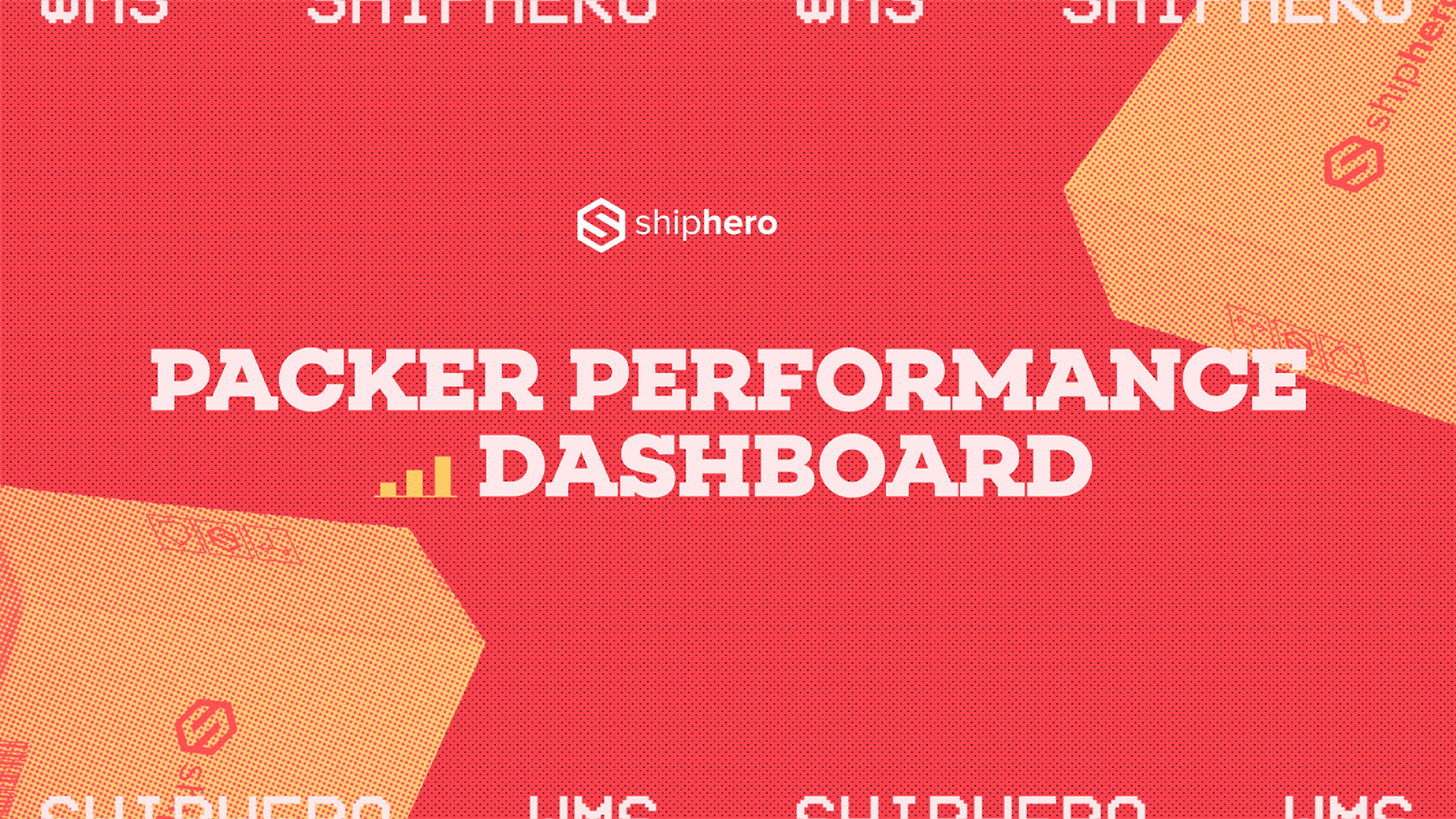
.webp)
Meet the Packer Performance Dashboard, ShipHero’s latest feature that goes beyond simple pack rates.
📦 Tracks key packing events (Tote Scan, Item Scan, Print Label, Order Complete)
📈 Scores efficiency based on expected vs. actual pack time
⚡ Factors in order complexity & shipment type for real-world accuracy
Your warehouse just got smarter. Ready to optimize labor costs?
.svg)

.webp)
In this video, we explore ShipHero’s Packer Performance Dashboard—a powerful tool designed to provide unbiased, data-driven insights into your packing team’s efficiency. Unlike traditional productivity trackers that rely on averages, our dashboard evaluates order complexity, packing time, and individual packer performance to offer a comprehensive understanding of your warehouse operations.
Key Features Covered:
📦 Order Complexity Assessment: Learn how the dashboard differentiates between simple and complex orders, ensuring accurate performance metrics.
📦 Detailed Performance Metrics: Discover how to access real-time data on expected versus actual packing times, along with individual packer rankings.
📦 Data-Driven Decision Making: See how the tool enables fair evaluations, smarter hiring decisions, and effective team management based on factual data.
Join us for this in-depth walkthrough and see how ShipHero’s Packer Performance Dashboard can transform your warehouse efficiency.
.svg)
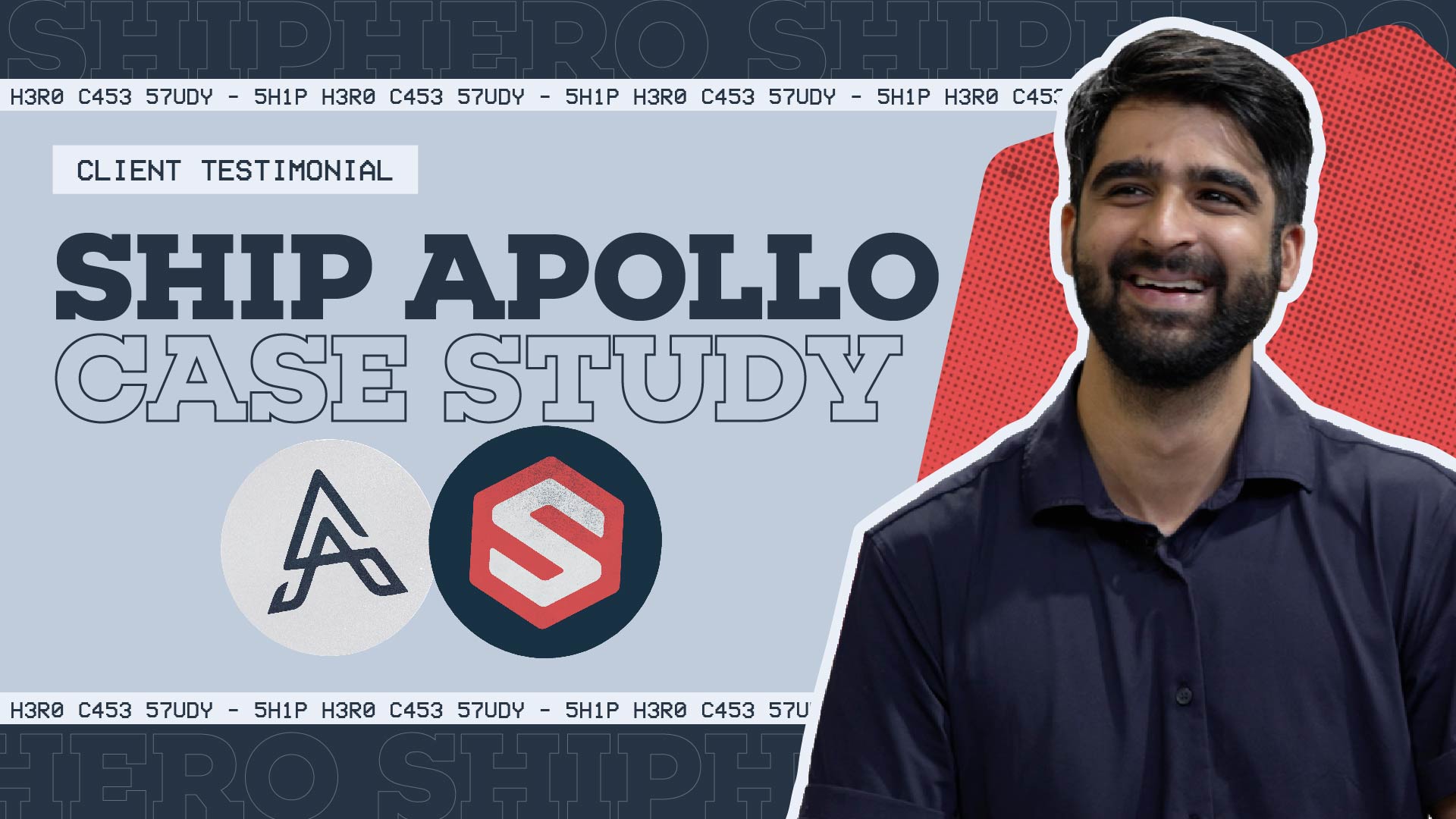
.webp)
Discover how Rohan Kumar, Founder of The Do More Company, revolutionized fulfillment for Zenergy Chewing Gum using ShipHero and Ship Apollo. From scaling operations across the U.S. and Canada to seamless multi-warehouse management, hear how ShipHero’s tools have been a game-changer!
.svg)