
Got a warehouse to manage?Our 4th video of our Warehouse Operating Systems series features ShipHero VP of Operations, Rob McFaul, and shows how his team leverages this powerful software to reduce time spent on special projects.With easy-to-follow instructions and native language support, stop the manual tracking and join us in revolutionizing WMS with WorkforceHero!
"Well, I got the job done." "Yeah, but we didn't bill for it. Yeah, we made the customer happy, but it wasn't necessarily the best thing." In a warehouse, it's not just picking and packing. We've got what we call special projects, but it's special projects or anything that doesn't fit into your normal pick, pack and ship flow. If you're a 3PL, you're charging your clients typically by hour for your special projects. So you'll have a team that works with special projects, you'll track those hours, you'll bill your client for those hours, in theory. In reality, oftentimes the hours billed is a lot less than the hours clocked, which isn't because anyone's doing anything malicious, but the people are working on special projects. They're focused on getting that work done, not necessarily tracking well what projects they're working on. We had that problem in our own buildings. We solve it using our WorkforceHero feature, which is our labor force management that runs across the warehouse. I'm going to work today with Rob McFaul, who's our VP of Fulfillment Operations, who's going to talk us through WorkforceHero to make sure that the hours we bill for special projects match the hours actually worked on those projects so we're not losing revenue that we earn, and also how we track to make sure that the amount of hours in payroll for the people assigned to special projects also matches what we're billed so that there's not a significant amount of time off task or unbilled time. Because the way the economics of special projects will typically work is you pay an average of $20 an hour, you charge your customer $45 an hour, but you have an admin overhead management fees and costs associated with it. So it's profitable, but it's not super profitable. So you need to make sure that you don't have any time off task, any more leakage than the bare minimum so that you're profitable in your special projects. So Rob, why don't you start by talking us through how an individual associate who's working on special projects tracks which project they're working on. Okay. So essentially, when an associate shows up to work, they're going to walk up to a kiosk like this. This kiosk will allow them, with a badge, to clock into their job. Very simple. No pin codes, no memorization. This can also be associated with a door lock. So they just have this one badge. They walk into the facility and they're going to use this to clock in, that would start their pay for that day. What we did with special projects specifically is allowed them to very easily scan into a job that then gets tracked through WorkforceHero to what Aaron said and how it's easily tracked. Then it's very simple. No one has to write things down, no one has to pull up an Excel spreadsheet and try to remember who did what when a week later when the manager's trying to figure out what they did. They're just empowered to do this. And we'll show you later how easy it is for the manager or supervisor to track, to make sure that it's actually being tracked properly. So I'm going to take my badge, I'm going to scan it. It's going to tell me, "Hey, you're here." So, now I have the option to select a job, go to lunch, finish my ship, or go to a specific job. That job could be picking, packing, whatever, but in the case of special projects, I have this QR code. This QR code is associated on the backend with a specific project. All they need to know is they need this for the job. They could have a stack of them and be rotating through. Oh, yeah, I let it time out. Let's get this back on. Okay. So now, I just scan that and now it says I joined that job. The job name is arbitrary. We use Digits to back it up as like a job ID, but you could use the name, you could use any kind of thing you want. And the good thing about this is if the job has not been created in a WorkforceHero yet, we put the digits SP- in front of the job name, that tells the system that it's a special project and will auto create the job on the first scan so that no one has to go in and create the job within ShipHero. Any challenges with managing the special projects team? And you've been doing this for a lot of years. What have you learned over those years to make special projects better? The challenges that obviously led us to this is that tracking, that manual, someone has to write, "Okay, three people start on a special project." Someone has to write that down on a piece of paper. What I hear from managers and I've heard over the years is that's their last priority. Their first priority is to calm the issue, which is get the job done. So they're focused on that. They've got 10 people that just showed up, they're temp workers, whatever. They're unloading a truck, they could be wrapping something, anything that's billable, and then they forget about that part. So it's like, "Well, I got the job done." "Yeah, but we didn't bill for it. Yeah, we made the customer happy, but it wasn't necessarily the best thing." So what we needed to do is integrate a system where that manual tracking was removed and that oversight could be done by a manager, and you'll see the system later for that. So that challenge is now averted by using this system where they don't have to manually track. All they have to do is make sure that the employees who show up to work are now clocked into that job, including the manager or anybody involved with that project, and it will track all of it. Okay. And my understanding is you can actually connect this to 3PL billing so that the customer's automatically billed as part of that special project for the labor component. There's other components, typically the pallet fee or if you have a per item fee, but the hours will automatically pull from WorkforceHero to 3PL billing so that the client is automatically billed for the hours. So one less task. They're going to use a function within ShipHero called Work Orders, which will allow you to bill the special project, whether it's a special project or what we would call a work order assembly order. And in there is where the job will be created in ShipHero, and there'll be ad hoc charges. So in 3PL billing, we use ad hoc charges to bill for stuff. So not only will it pull in the special project hours, but any box charges, label or pallets can all be added as ad hoc charges to the work order. And then that will be connected to 3PL billing and pulled in as a full ad hoc charge based on all the components, including hours of that job. So when you think about the people side, how do you decide which people should go on special projects versus picking or packing or sorting? The decision would be based on a little bit more of experience in the warehouse because there's more diversity in it. So I can start someone as a picker or a packer fairly easily. First day, there's a few sets of instructions like push this button, do this, scan that, very simple instruction. So it's a good place to start people, but we can also start people on special projects assembly where you have someone who's leading the task, leading the job, but then you have a bunch of people that would just be assembling things in a very factory-like way or assembly fashion. So that would be determined on day. But the leaders, the people that are running it, they have to go into the computer, they have to understand a little bit about some of our software to be able to run it as opposed to a picker packer. So maybe an experienced packer who gets good at what they do or shows that they understand our software better could be moved to special project. So it sounds like you need a ton of experience for the special projects lead, lots of warehouse experience, know how to bill the pallet. And then for the individuals below them working on it, that's often could be temps or new hires who just have to be able to follow a simple set of instructions. Absolutely. And as long as a lot of the project is just that manual labor aspect, but that one person, those two people that need to work that flow, and now that person, that lead doesn't have to try to remember how many hours all these people work. All they say is, "Here's your code, here's your badge. Make sure you keep this code with you for that job. When you're done that job, hand them back. I'll give you a new one for our next project and I'll direct you." So that labor management part is very simple and very low energy. The barrier to entry is quite low to track it very well. One thing that I'm really excited that we changed recently was a problem that we used to have, from what I recall, is projects would show up on the floor, they would be incomplete, the floor could not complete it. They didn't necessarily get back to the person who created the project quickly. And then we'd have projects sitting idle for a significant period of time on work. And I believe what we're doing right now is the team, the remote team, so it's not a team in the building, make sure that the projects are fully complete and then hence the building, just the next few tasks that they're supposed to work on, and then it is their job to make sure that nothing gets to the warehouse floor that the warehouse floor cannot do. Yeah. Anything that's non-actionable does not show up. So there's no noise for the warehouse. What we try to do is make sure that the noise that they see or the interruptions or the distractions are minimized. So if their job or our system, if their job's not done or if they have a blocker, that'll go back to our remote team, that job will move off their project board and they'll move on to something else that's ready to work on basically. And the remote team will look at it, determine the blockers, solve them, and then put it back on their job board. And we do that with the ShipHero to monday.com integration, right? Yes. Yes. That's how it goes back. So we use monday.com for that project management piece and future state with ShipHero, we're going to use ShipHero more and more and more to actually manage that whole flow even with the remote team right within ShipHero. At the moment, in a work order or a special projects, you can upload attachments, BOLs, weights, DIMs, box information, all the things that are part of that project, right into ShipHero. So I've talked to the development team and we're certainly working towards a fully functional system right within the software where that project can be managed remotely and onsite with ShipHero. All right. And when you think about the people in this building, what percent of them are working on special projects? It's usually a low percent depending on the B2B component in that building. Most of the warehouses have a team of anywhere from two to four people that work on special projects, and that's their main function. What will happen is a very large special projects comes in, you can see behind me, they're working on pulling all these boxes for a client and they're probably going to bring in extra people. And the great thing about that component is the labor management of it, you see your pickers are slow or something like that, you can pull them over to special projects, put them on the billable hours by handing them a QR code. Every single person in the building has a ShipHero QR code on their badge to scan to the kiosk to clock in. So it's a fully integrated system. So WorkforceHero is a fully integrated system with ShipHero as a WMS, something that I've always wanted, because in a warehouse we have our time clock, whatever that is, and there's various companies that provide time clock clock in abilities, but it's never been connected with the WMS. So what we did in ShipHero was we put them together so that activities within the warehouse could be also tracked in the time or your pay system. So that makes it that fully integrated solution so you can see what pickers are doing, idle time, time off task, as Aaron said. It auto-detects their activity. So in this case, there's no auto-detection, so we're scanning it. But if I start picking in the app, automatically I moved into that job of picking or packing or inventory, replenishment of all the jobs within are auto recognized. It also tells you when they're not doing something, time off task. So that integrated system is, I've never seen it before, and it makes managers have less time worrying about that admin stuff with employees and more time trying to make sure that their job gets done. As you think about the profitability of running a 3PL, because you're charging for time and labor in special projects, and this is just a microcosm of running the whole building, the only way you're losing money on special projects is not counting time and time off task. And it happens all the time. Every warehouse has leakage to time off task. If you're not tracking it, you don't know how bad it is and you cannot fix it. So we found, as the system gets rolled out to more buildings, the percent of hours billed increases dramatically just because as you track it, people will actually enter the data and you do a much better job of capturing the revenue that you as a business owner have earned. So your customers owe it to you, just got to make sure you're billing them for it. I want to talk about one last thing before we go, which is non-English speakers. So we're here in Florida, but every building from the south through the north has a significant percentage of non-English speakers in the warehouse. So how do you think about non-English speakers and making sure that they've got the tools they need to do the work, both in special projects and throughout the warehouse? So this has obviously been a pain point for us for years. So once again, the ShipHero engineers came up with a solution, with Aaron's lead, and basically we have made it so that a user within ShipHero, you can set their native language where it's Mexico Spanish or it could be Spain Spanish or French Canadian versus France, different language. And what it will do is when they scan their badge, it'll come up in Spanish or whatever language they want. So this has been a pain point. Even though the tasks are somewhat simple, there are instructions given to pickers, packers, special projects workers that are not complicated, but if they can't read them, they sometimes ignore them. So now, if you set their language, when they're interacting with the system, it's going to show them the communication in their language. Yeah, that's something we're working on, continuing to roll out more languages across more parts of the system because A, it reduces mistakes, but B, most importantly for me, I think it increases retention of those associates as they see that they're respected, that we're putting the effort towards accommodating their native language, they're more likely to stick. And we have a lot of really hardworking, dedicated employees that do not speak English. And by giving them the tools they need to do their job really well, we have a higher retention with them. So something I'm really proud of. This was just a recent feature that we turned on here, and I saw one of the employees who I've known for years walk up and scan her badge and her face just lit up because this was the first time she was actually able to read the screen properly. So that was a great feature. Just continually trying to work with the people, work with the software, the engineers, WorkforceHero is a work in progress. There's still more features to be added. I have more ideas, but its basic functionality now can be fully utilized as a payroll system and as a tracker of activities within the warehouse. So it's a dual purpose there. The point is not to cover payroll just so that you have one less piece of software, it's so that by having it together, that's how you know that the hours worked match the hours paid. Because you've probably kitted and shipped out of here tens or hundreds of thousands of special projects over the years, any last thoughts about what someone who's starting up a 3PL should be thinking about running a warehouse really well for special projects? Well, now that we have this software, it's really a matter of execution and having the organization, the way we do it with a team, whether it's remote or not, if you're running your own warehouse and you're trying to make sure it works, having that point person who sets the jobs all up, they're already being set up automatically, so it's a very simple process. And then I think the main thing for whoever's doing that is we have a dashboard, which you're going to see probably in a screen cutaway. It is a nice dashboard that's going to show you what jobs are clocked into for how long. And so you can manage that very easily on a daily basis to do a sanity check, end of the day, quick look on the dashboard, make sure that the projects that you expected to be billing are being billed, because you still rely on the employee to scan. So there is that point of failure potentially with that. So that's why the dashboard is there, to give you that extra bit of work. And then being efficient, touching things once, the standard warehouse stuff, just making sure that when people are pulling stuff, they're putting them in locations, they're putting them in spots where they know where they are so that there's just no confusion. Keep it simple. Yeah, I'll add accountability and just making sure that you're connecting all the dots so that you're hitting your SLAs for your customers and you're getting billed for it. It is a process. As long as you're following that process, you'll do well. But if you ignore it and you just assume it runs itself, you'll often have gaps that can be really costly. So, I would encourage everyone who's running a warehouse to spend a couple of days thinking about their special projects process and flow, make sure there's one person owning what gets done, make sure that it's complete before it gets to the warehouse and that you're tracking the hours. Once you have that system in place, you'll find that your revenue capture is higher than it was before. Just why I'm so adamant about making sure that at the end of the day you're checking, because very easily someone could stay clocked in by mistake, they forgot to clock out, and then you're overbilling. You don't want to overbill your clients either. They don't like that very much. So because this is your source of truth, meaning this tracking system, if it's incorrectly tracked because of the human element, you need to make sure that you're checking both ends of those transactions so that when someone's out of the building but still "billing hours," you don't want that to happen. And just as a final point, even if you're a 3PL with four or five employees, this is just as important to be able to track that time. It's just one less thing you have to think about. And even if that person is full-time doing a job, there's multiple projects. So if you have projects that you're doing or you have billable hours, or you just want to know how long someone is doing something in a specified task, whether it, I don't know, changing the lights, whatever it is, you could create a special project or a time tracking job for that person to scan in and it can be tracked. So even in a small warehouse is very beneficial. As you can tell, we're really passionate about building the best software in the world for helping you manage your special projects, everything from making sure the job is done to making sure you're capturing the money. But please add any comments. I'm sure we're missing things. How can we make this better? Whether you're a ShipHero user or not, just add a comment to the video and we'll respond. Thank you.

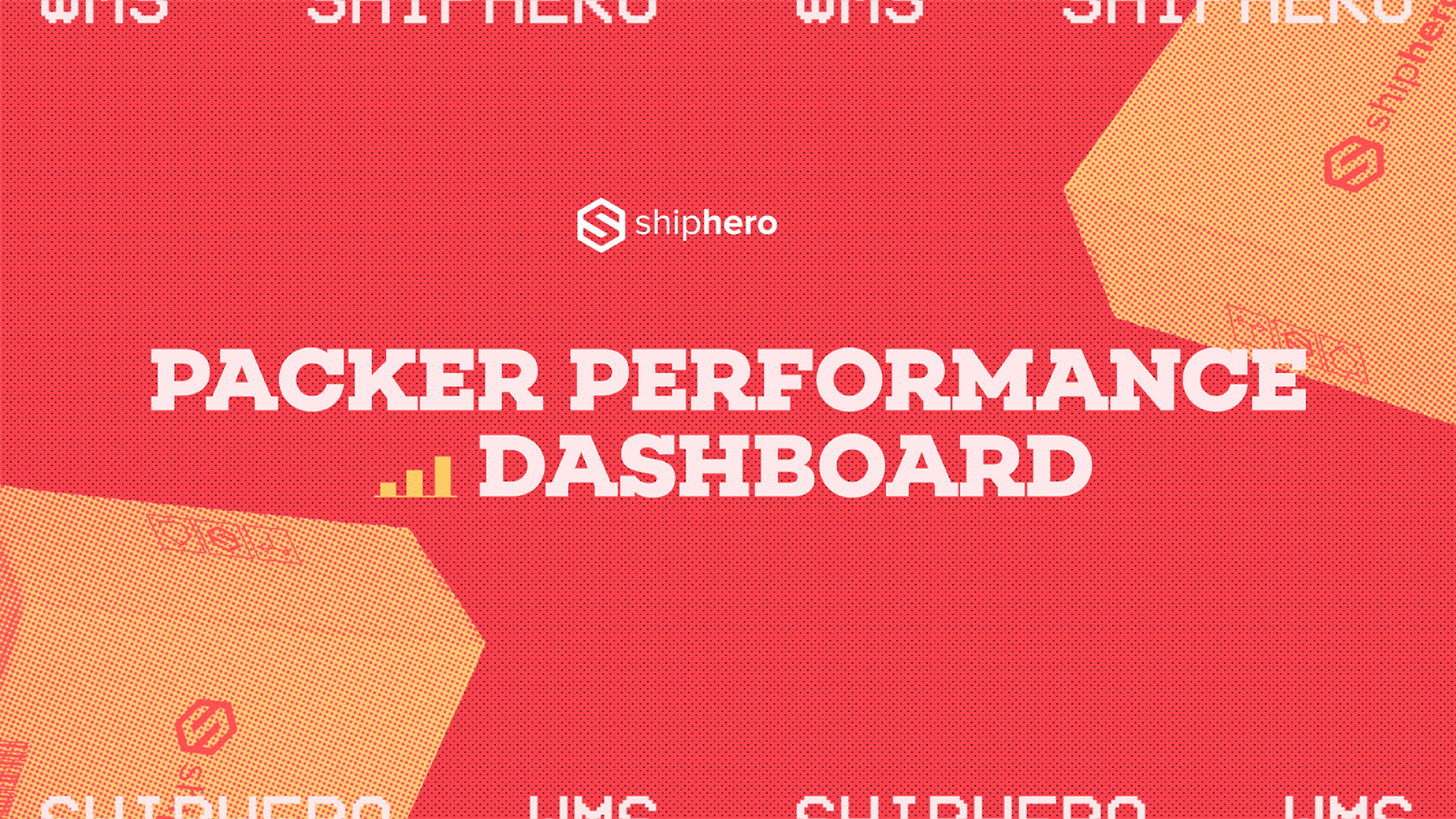
.webp)
Meet the Packer Performance Dashboard, ShipHero’s latest feature that goes beyond simple pack rates.
📦 Tracks key packing events (Tote Scan, Item Scan, Print Label, Order Complete)
📈 Scores efficiency based on expected vs. actual pack time
⚡ Factors in order complexity & shipment type for real-world accuracy
Your warehouse just got smarter. Ready to optimize labor costs?
.svg)

.webp)
In this video, we explore ShipHero’s Packer Performance Dashboard—a powerful tool designed to provide unbiased, data-driven insights into your packing team’s efficiency. Unlike traditional productivity trackers that rely on averages, our dashboard evaluates order complexity, packing time, and individual packer performance to offer a comprehensive understanding of your warehouse operations.
Key Features Covered:
📦 Order Complexity Assessment: Learn how the dashboard differentiates between simple and complex orders, ensuring accurate performance metrics.
📦 Detailed Performance Metrics: Discover how to access real-time data on expected versus actual packing times, along with individual packer rankings.
📦 Data-Driven Decision Making: See how the tool enables fair evaluations, smarter hiring decisions, and effective team management based on factual data.
Join us for this in-depth walkthrough and see how ShipHero’s Packer Performance Dashboard can transform your warehouse efficiency.
.svg)
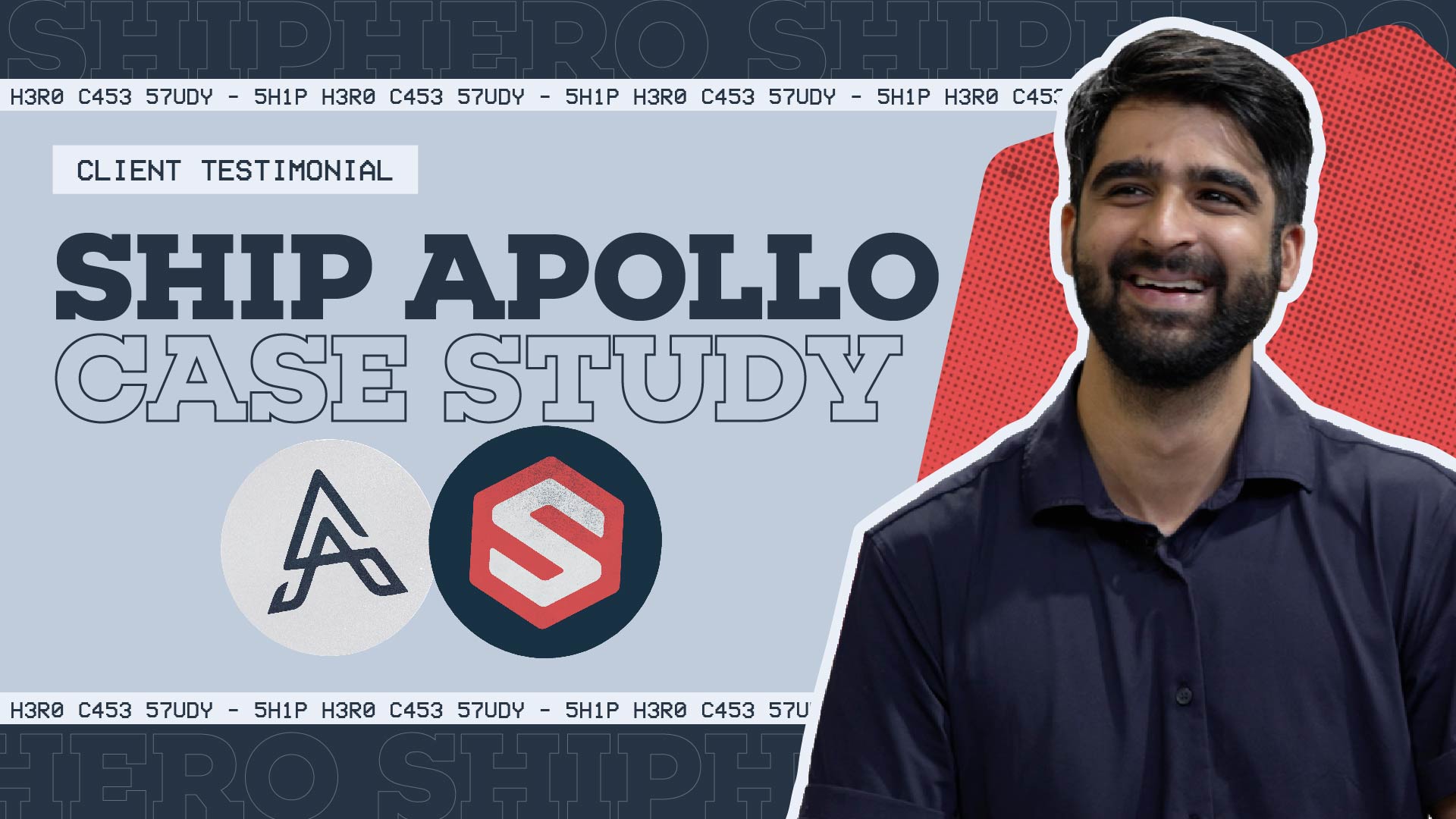
.webp)
Discover how Rohan Kumar, Founder of The Do More Company, revolutionized fulfillment for Zenergy Chewing Gum using ShipHero and Ship Apollo. From scaling operations across the U.S. and Canada to seamless multi-warehouse management, hear how ShipHero’s tools have been a game-changer!
.svg)