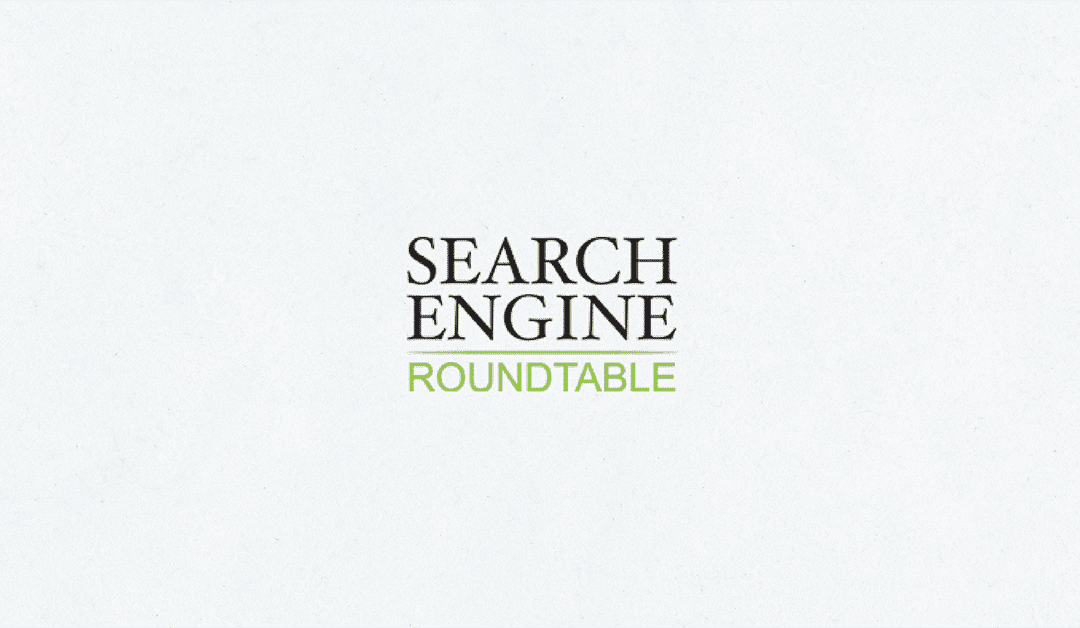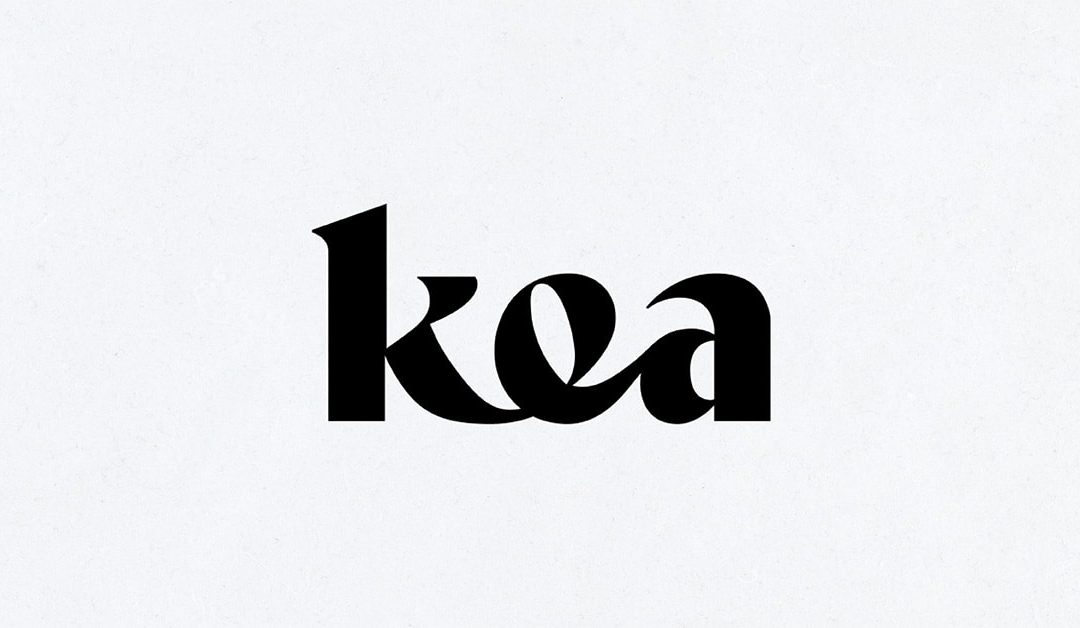Nov 4, 2021 | newsroom
Throughout the pandemic, businesses have touted perks like sign-on bonuses. Others have raised wages. But experts say that companies should go even further as they reconsider compensation for many crucial blue-collar jobs that are struggling with staffing.
Mathieu Stevenson, CEO of hourly work online marketplace Snagajob, told Insider that he believes that “compensation and benefits that have typically been reserved for white-collar employees have now become expectations and norms in blue-collar jobs.” He called the phenomenon the “white-collar-ization of blue-collar jobs.”
Read more at Business Insider
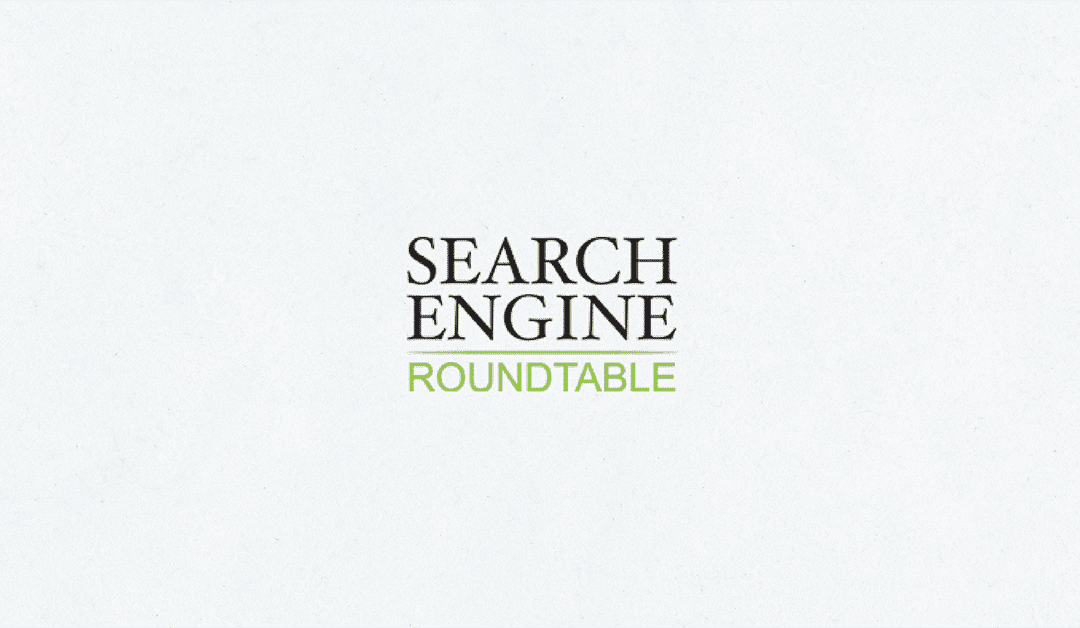
Nov 4, 2021 | newsroom
Google has announced two new ways to allow calculate shipping speeds with Google Merchant Center. You can (1) specify your shipping carrier, shipping service, and ship-from location and (2) you can link to your partner to authorize them to share your historical order tracking signals with Google.
Google said that showing shipping speed is a “critical factor in customers’ purchase decisions.”
Read more at Search Engine Roundtable

Nov 3, 2021 | newsroom
NEW YORK, Nov. 3, 2021 /PRNewswire/ — ShipHero, the leading shipping and logistics platform for over 5,000 e-commerce brands and 3PLs, announces it has acquired Golden Egg Solutions, an eCommerce fulfillment company based in Salt Lake City, Utah.
Golden Egg Solutions specializes in eCommerce, fulfillment, packaging, drop shipping and white label supplement procurement. Golden Egg Solutions has been a longtime, valued customer of ShipHero’s, who uses their warehouse management software. With this business acquisition, ShipHero now has a warehouse strategically located in the northwestern half of the United States for use by their fulfillment and 3PL clients. Salt Lake City is the capital and most populous city of Utah, which is also connected to the retail supply chain in the Northwest.
Read more at PR Newswire
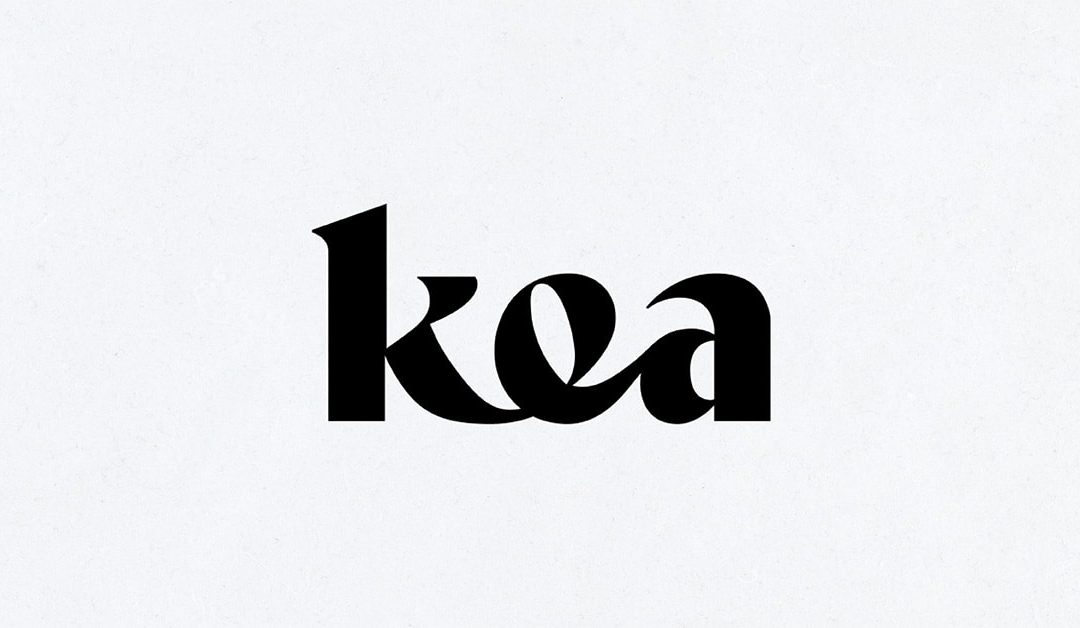
Nov 1, 2021 | newsroom
Following last week’s Government announcement detailing the new Covid traffic light system, Kiwi business owners are starting to gain a better understanding of how future restrictions could impact their companies.
For those businesses starting to plan ahead with this new information, there is much to be learned from those overseas who have already begun navigating some of the more common challenges.
Read more at Kea

Oct 22, 2021 | newsroom
According to a new market research report “Smart Warehousing Market by Component (Hardware, Solutions, and Services), Technology (IoT & Analytics, RFID, AGV), Application (Inventory Management, Order Management), Organization Size, Deployment Mode, Vertical, and Region – Global Forecast to 2026” published by MarketsandMarkets™, the smart warehousing market size to grow from USD 14.8 billion in 2021 to USD 25.4 billion by 2026, at a Compound Annual Growth Rate (CAGR) of 11.5% during the forecast period. Various factors such as the proliferation of smartphones for faster goods management, the rising advancement in the eCommerce industry due to the onset of the COVID-19 pandemic, the emergence of multi-channel distribution networks, and the dynamic nature and globalization of supply chain networks are expected to drive the adoption of smart warehousing hardware, solutions, and services. However, the market faces restraints, such as a lack of uniform governance standards in the fragmented logistics industry and growing data security and privacy concerns.
Read more at OpenPR