
We make sure you deliver your ecommerce. Software for your warehouse, and outsourced shipping if you’re hands-off. We make sure over 6500 ecommerce brands and 3PLs the world over deliver ecommerce every day.
Aaron Rubin (00:00): Aaron Rubin, CEO of ShipHero here. We're showing one of our warehouses, it's in Allentown, Pennsylvania, and how we operate. So, garbage in, garbage out. You got to make sure that you're receiving and putting away correctly. And if not, if you see a warehouse that has lots of process, lots of exceptions on the way out the door, usually it's because their receiving and put away and inventory control is wrong. So let me show you today how we do receiving and put away. Team-wise, typically our receiving and put away is done by more senior people, versus, a shipping which can get scaled up with people with less experience, just a few hours of training. And the reason for that is you want someone, if a shipping plan says you're getting in 30 green dresses in a box, and they notice a blue one in there, they know to stop that and handle it and how to handle it. So that's why typically that receiving manager or inventory control is going to be one of the most senior people in the building, and one of the people you trust the most. (01:03): So, I'm going to show you, as ShipHero, its combination of software and process. So I'm going to show you what our software looks like, what our process looks like from when things get in the door until they get put away on the shelf. All right. So Russell's going to show us how we do receiving and put away. So Russell's already within an order. Hi Russell. Russel Hosein (01:29): Hello. Aaron Rubin (01:30): So Russell, take it away. Russel Hosein (01:31): All right. So we have our purchase order we're going to be receiving. So the way we're going to do this is we have some bins here. These bins have a barcode on the side that indicate what type of bin they are. So it's receiving cart 12. So the idea is that we have the products here that we need to receive. We'll just grab them, start scanning them into receive. So as I scan it, I'll increment the number. Keep putting them in the bin until the bin is filled up. Three. This should be good enough. So I fill this bin up. So the next step I have to do is just scan this barcode here, and then it just automatically receives those products in. And take this, load it up on my cart. Just keep repeating this process until I've done receiving this entire box. Aaron Rubin (02:44): And it won't happen because there aren't going to be any mislabeled ones. But if there was a mislabeled one, it would beep and indicate so Russell knows that there's an exception, and the barcode does not match the product that's on the shipping plan. Russel Hosein (02:56): I think I got about one more worth of product. Aaron Rubin (03:33): And the reason why we're scanning each one and we're seeing how many are each bin, you'll see as we put it away, it's to ensure that we don't actually have to do a second count and we got an accurate count for what's in each location by only counting once. So rather than sort of short-cutting and assuming the number or having a second count, we get the best of both worlds using this technique. Russel Hosein (03:57): All right. Scan to receive. Nice. So we have our cart ready to go. Aaron Rubin (04:07): And note, it's saving it as we go so you don't have to finish receiving everything. There's a lot of product on the shipping plan, it's a couple of pallets. We're still able to just receive whatever we got, all the data is saved as we go. So typically, we'd probably fill this up before we rolled it away. But just for the sake of the video, we're going to make it a little shorter. Russel Hosein (04:25): All right, so we have a new feature on our iPad app. It's called Transfer Entire Location. So when you click on that, it's going to open this screen here. Basically, since everything's received into these locations, I could just scan those locations as the from location. And the new location that I'm going through, I'll just scan there as the two location. And it'll do a complete bin transfer of the product. Aaron Rubin (04:49): So we'll show you how that works. Yeah, so let's walk over there. Lead the way. Once we get to the location where we want to put the product, we then transfer it from the cart location to the shelf location. So Russell. Russel Hosein (05:11): All right. I'll be transferring from this location, so I'll just go ahead and scan that. All right. And then we're going to be putting in this location. Swap out the bins. Let's scan the location. So the two location, right. And then press confirm. Aaron Rubin (05:37): All right, now swapping the bins is super helpful because you don't have to count and you don't have to worry about that maybe an item got left behind. Now, you'll notice, we put locations actually for each shelf as well. So the reason why we do that is, sometimes it's not convenient to move just by a small carton. Sometimes it's better to move it in bulk. So we can do it that way. And we do the same thing for pallets. So we'll receive into a receiving pallet, and then move that to an actual pallet rack, and then do a bin transfer that way. Either way, again, we're moving everything. We know we're moving everything, and we don't risk something getting left behind or getting lost because it gets received into the wrong location. And that's how we do receiving and put away. Really straightforward, really simple, and most importantly, really accurate. Thanks for watching.

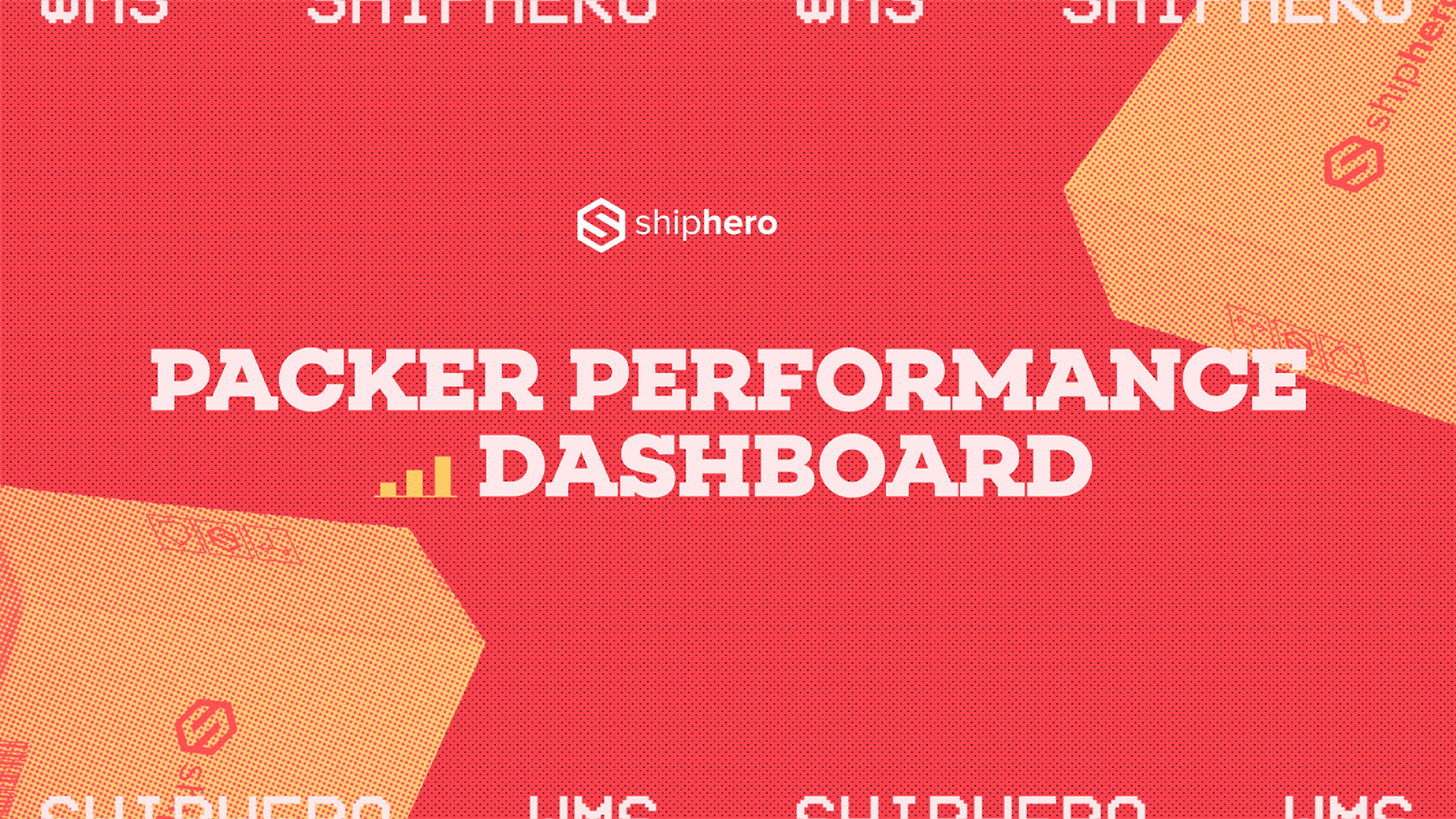
.webp)
Meet the Packer Performance Dashboard, ShipHero’s latest feature that goes beyond simple pack rates.
📦 Tracks key packing events (Tote Scan, Item Scan, Print Label, Order Complete)
📈 Scores efficiency based on expected vs. actual pack time
⚡ Factors in order complexity & shipment type for real-world accuracy
Your warehouse just got smarter. Ready to optimize labor costs?
.svg)

.webp)
In this video, we explore ShipHero’s Packer Performance Dashboard—a powerful tool designed to provide unbiased, data-driven insights into your packing team’s efficiency. Unlike traditional productivity trackers that rely on averages, our dashboard evaluates order complexity, packing time, and individual packer performance to offer a comprehensive understanding of your warehouse operations.
Key Features Covered:
📦 Order Complexity Assessment: Learn how the dashboard differentiates between simple and complex orders, ensuring accurate performance metrics.
📦 Detailed Performance Metrics: Discover how to access real-time data on expected versus actual packing times, along with individual packer rankings.
📦 Data-Driven Decision Making: See how the tool enables fair evaluations, smarter hiring decisions, and effective team management based on factual data.
Join us for this in-depth walkthrough and see how ShipHero’s Packer Performance Dashboard can transform your warehouse efficiency.
.svg)
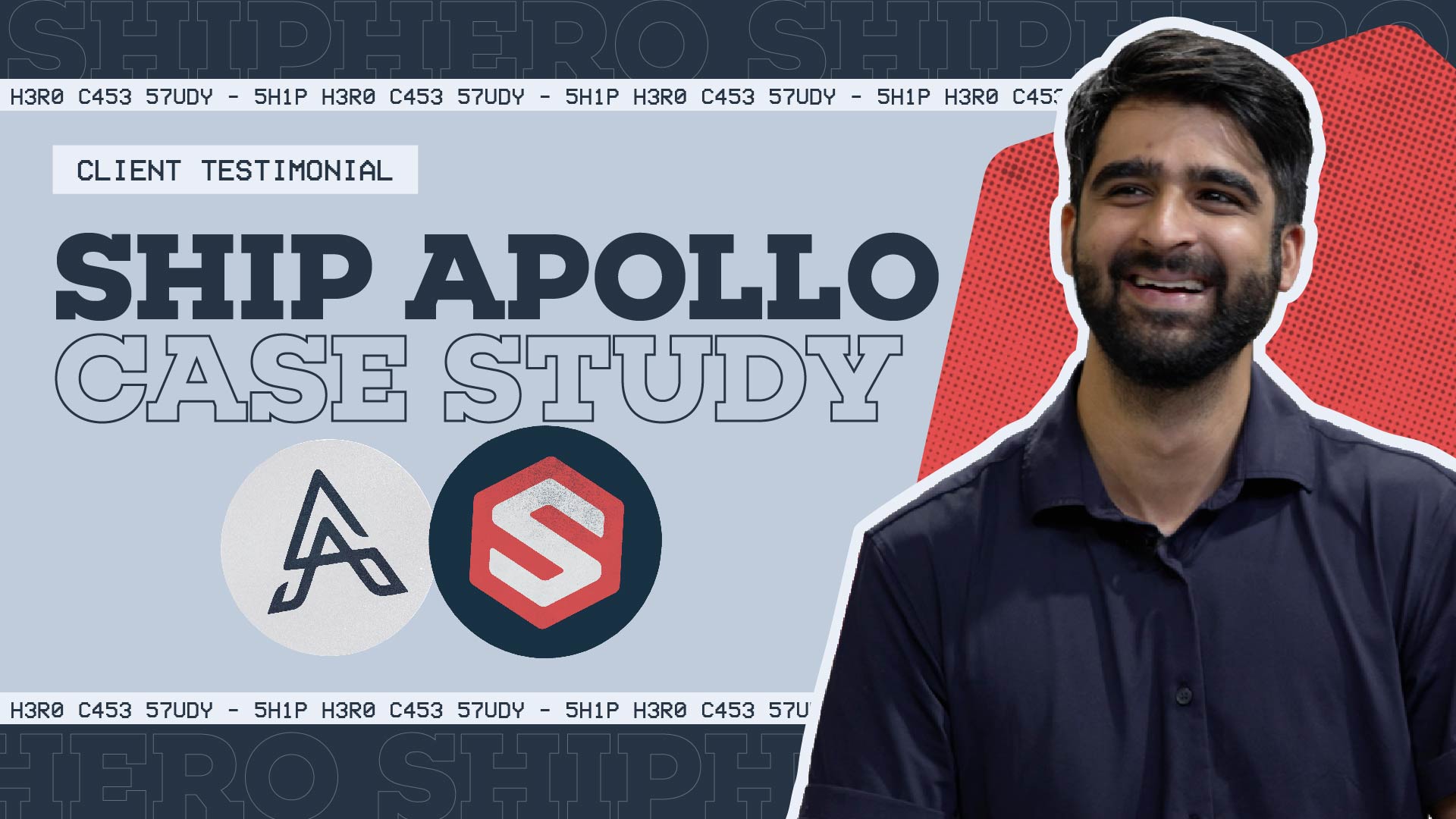
.webp)
Discover how Rohan Kumar, Founder of The Do More Company, revolutionized fulfillment for Zenergy Chewing Gum using ShipHero and Ship Apollo. From scaling operations across the U.S. and Canada to seamless multi-warehouse management, hear how ShipHero’s tools have been a game-changer!
.svg)